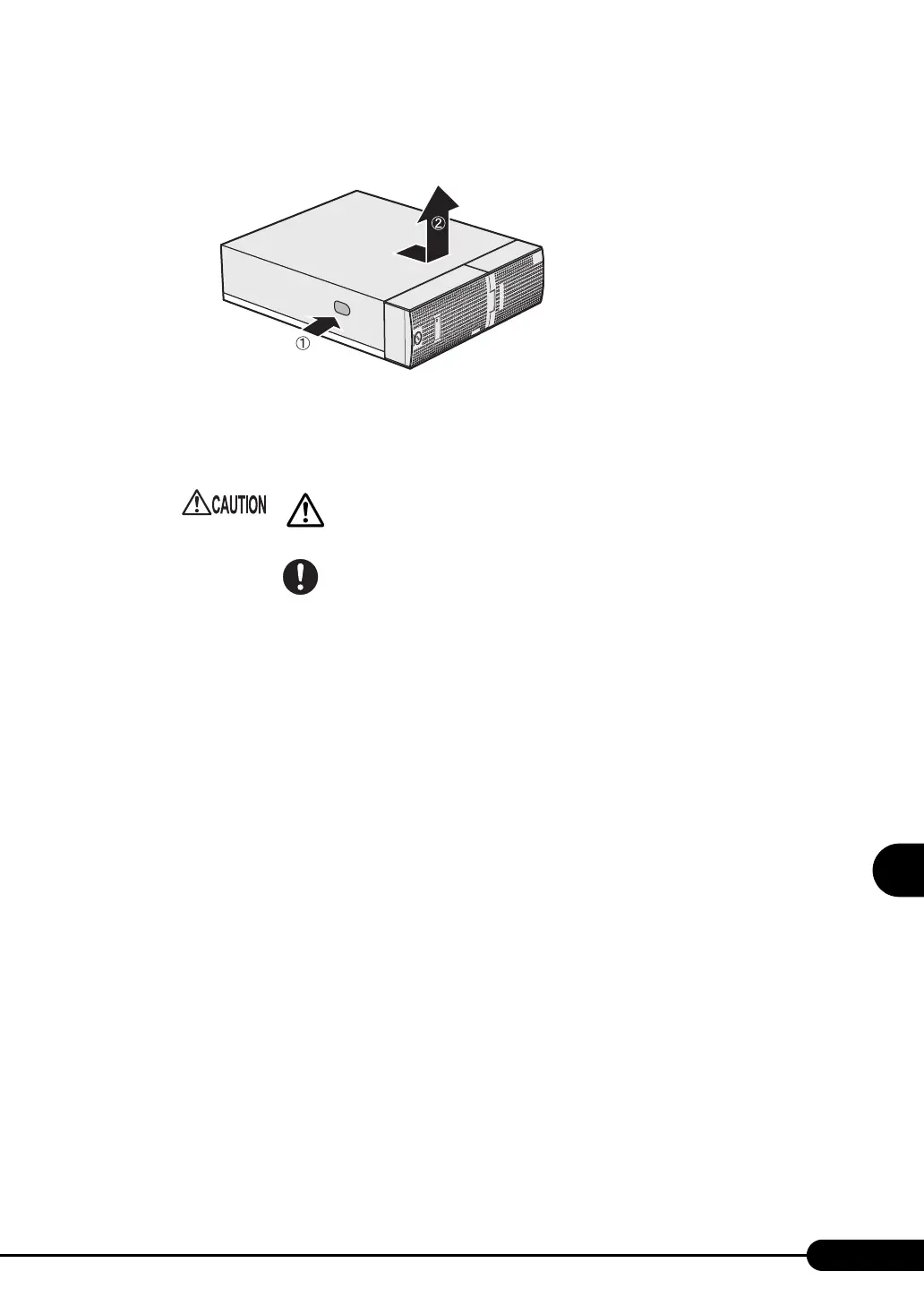163
PRIMERGY TX120 User’s Guide
Installing hardware options
7
3 Slide the cover toward you (to the front side) pushing the lock buttons on both
sides of the server, and then lift up the cover to remove it.
Installing the Side Cover
To attach the side cover, simply reverse the removal procedures.
• Before turning on the server, make sure that all covers are in place.
• Check to make sure no tools or unnecessary components are left inside the
server before attaching the side cover back into place.
