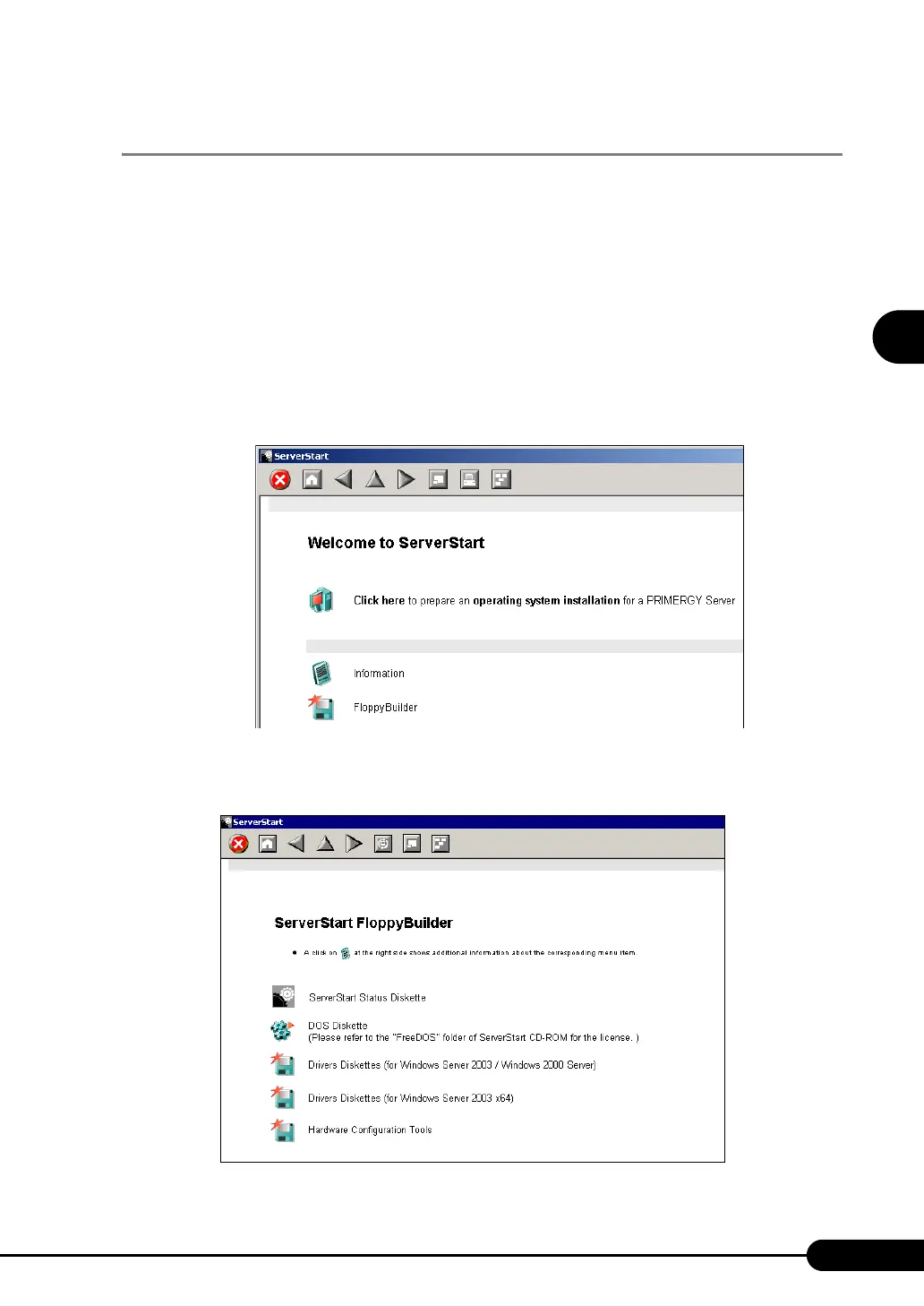49
PRIMERGY TX120 User’s Guide
2
Checking before OS Installation
2.4.3 Creating the ServerStart Floppy Disk
When using a floppy disk (commercial-release disk) other than the ServerStart floppy disk in guided
mode, create the ServerStart floppy disk in advance. If you use the floppy disk supplied with
ServerStart, creating the ServerStart floppy disk is not required since the disk is already ServerStart
floppy disk.
1 Start up ServerStart.
If ServerStart has already been started, it is not necessary to start it up again. If it has not, start it
up according to the following procedures:
1. Click [Start] → [Programs] → [Fujitsu Siemens ServerStart] → [ServerStart(Start
from CD)].
ServerStart starts up and the [Welcome to ServerStart] window appears.
2 Click [FloppyBuilder].
The [ServerStart FloppyBuilder] window appears.
