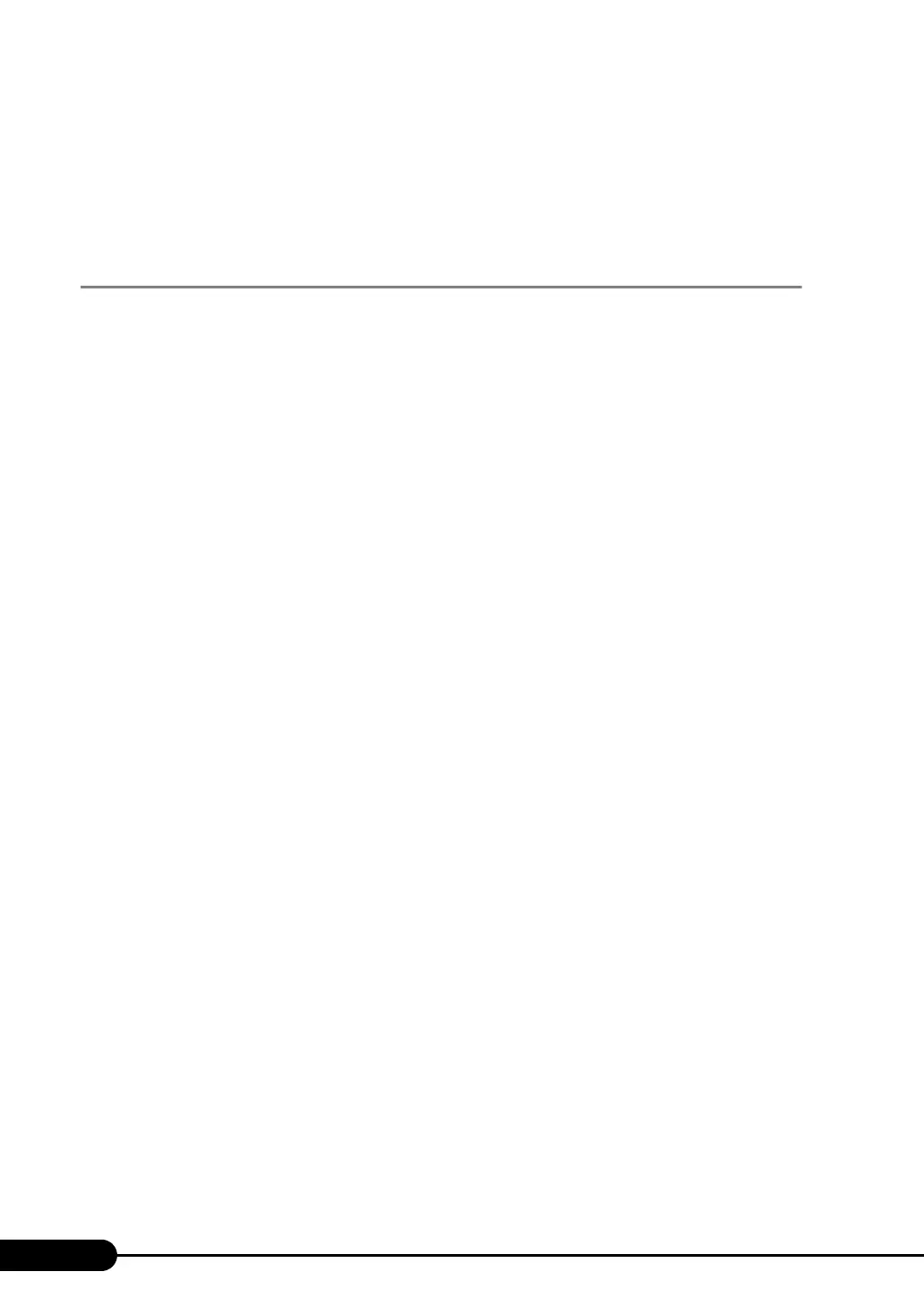230
Chapter 9 Operation and Maintenance
Exiting Server Management Tools
1 Press the [Esc] key in the SYSTEM EVENT LOG window.
The power can be turned off when the DOS prompt is displayed.
9.3.2 Saving/Deleting the System Event Log
Saving the Log
1 Start Server Management Tools to display the SYSTEM EVENT LOG window.
2 Press the [F2] key.
3 Enter the name of the file to save the log to, and press the [Enter] key.
The log is saved to the floppy disk under the specified file name.
Deleting the Log
1 Start Server Management Tools to display the SYSTEM EVENT LOG window.
2 Press the [F3] key.
3 Press the [Enter] key.
This deletes the log.
