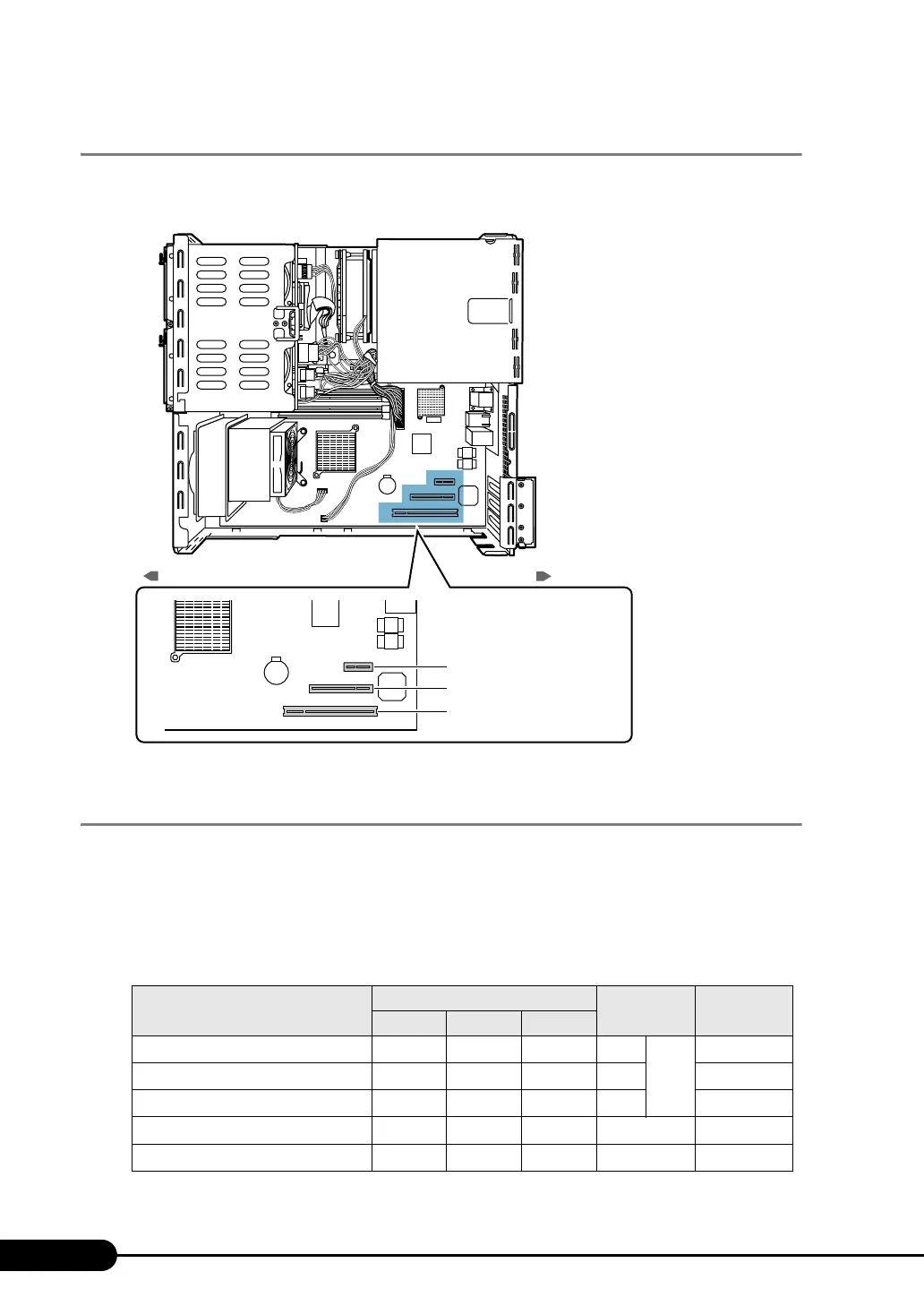170
Chapter 7 Installing Hardware Options
7.4.1 Where to Install an Expansion Card
The server has three PCI slots to accommodate up to three expansion cards.
The specification is different according to the PCI slot number.
7.4.2 Installable Expansion Cards and Notes
The following expansion cards can be installed in this server. PCI slots where the expansion cards are
installed are different depending on the cards.
Installable Expansion Cards and Installation Location
table: Installation Order of the Expansion Cards and Slots to Use
Expansion cards (Model name)
PCI slots
Installation
number
Installation
order
PCI PCI-E x4 PCI-E x1
SCSI card (PG-1301L)
1
--
1
1
1
LAN card (PG-1892L)
1
--
1
2
LAN card (PG-1882L)
1
--
1
3
LAN card (PG-2861L) -
1- 1 4
LAN card (PG-289L) -
-
11 5
Front Rear
PCI-E x1 slot
PCI slot (32bit/33MHz )
PCI-E x4 slot
