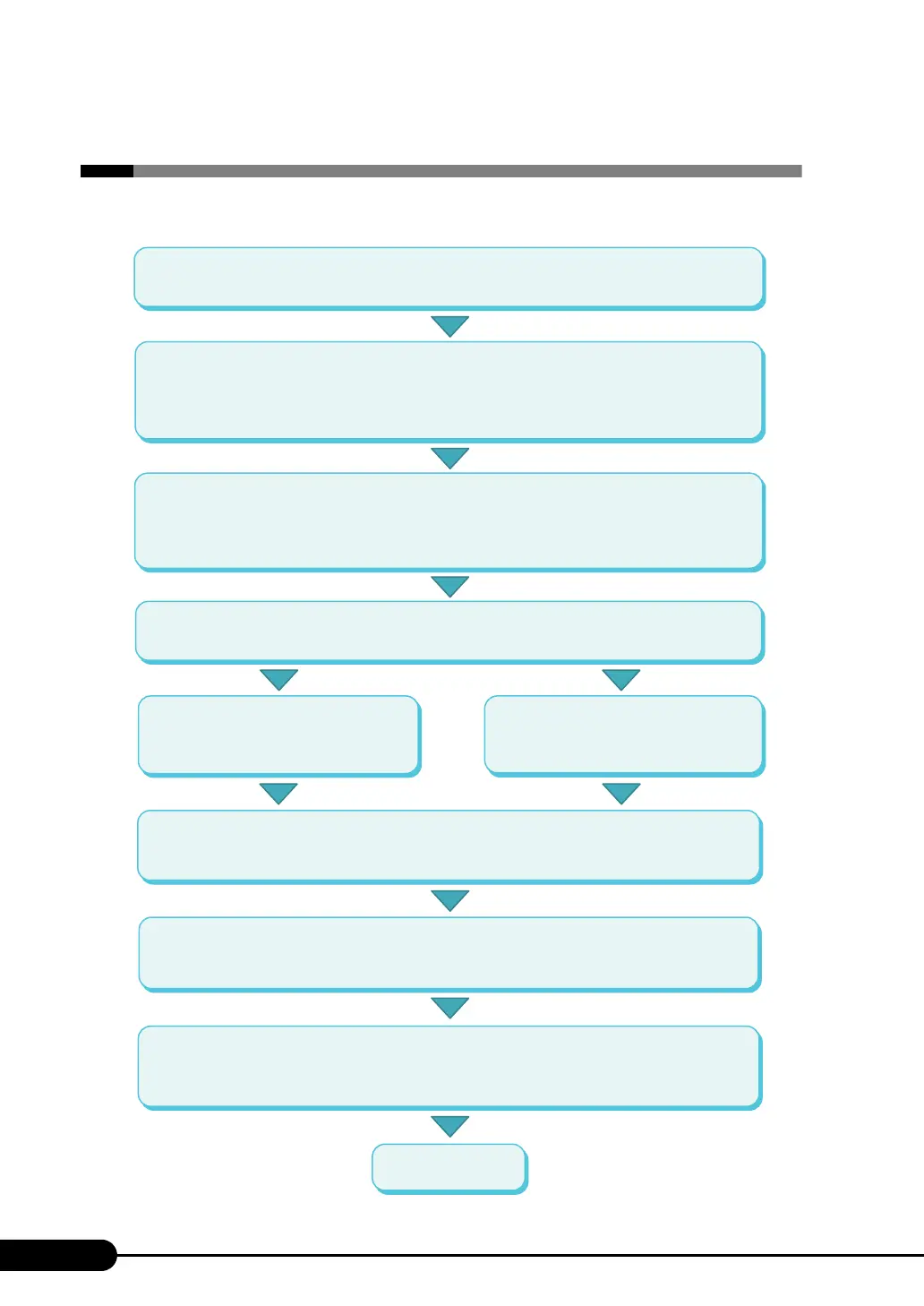36
Chapter 1 Overview
1.5 W orkflo w
To start the server operation, perform the following procedures.
Installing the server
Refer to "Safety Precautions" and "Start Guide" to install the server to a suitable place.
Preparing the server
- Install hardware options
- Set hardware
Refer to "2.1 Preparation on the Server", "Chapter 7 Installing Hardware Options" and
"Chapter 8 Configuring Hardware and Utilities".
Selecting the installation method
Refer to "2.2 Selecting the Installation Method" to decide what installation method to use.
ServerStart, a software that enables everything from OS installation/setup to the installation of high
reliability tools to be performed in one operation, comes with this server. It is recommended that
ServerStart is used to perform installation.
Checking precautions on installation
Before installing the OS check the precautions on installation by referring to "2.3 Precautions on Installation".
Procedures before operation
Before operating the server, refer to "Chapter 5 Operations after OS Installation".
High reliability tools installation
Start operations
Installing internal options
Refer to "Chapter 7 Installing Hardware Options" to install the internal options.
Using ServerStart
Refer to "Chapter 3 OS Installation Using
ServerStart" to perform OS installation.
Manual installation
Refer to "Chapter 4 Manual OS
Installation" to perform OS installation.
OS installation
When the OS is installed manually, it is necessary to install high reliability tools. ServerView requires
settings before server operation. For installation method and details about each high reliability tool, refer
to “Chapter 6 High Reliability Tools”.
