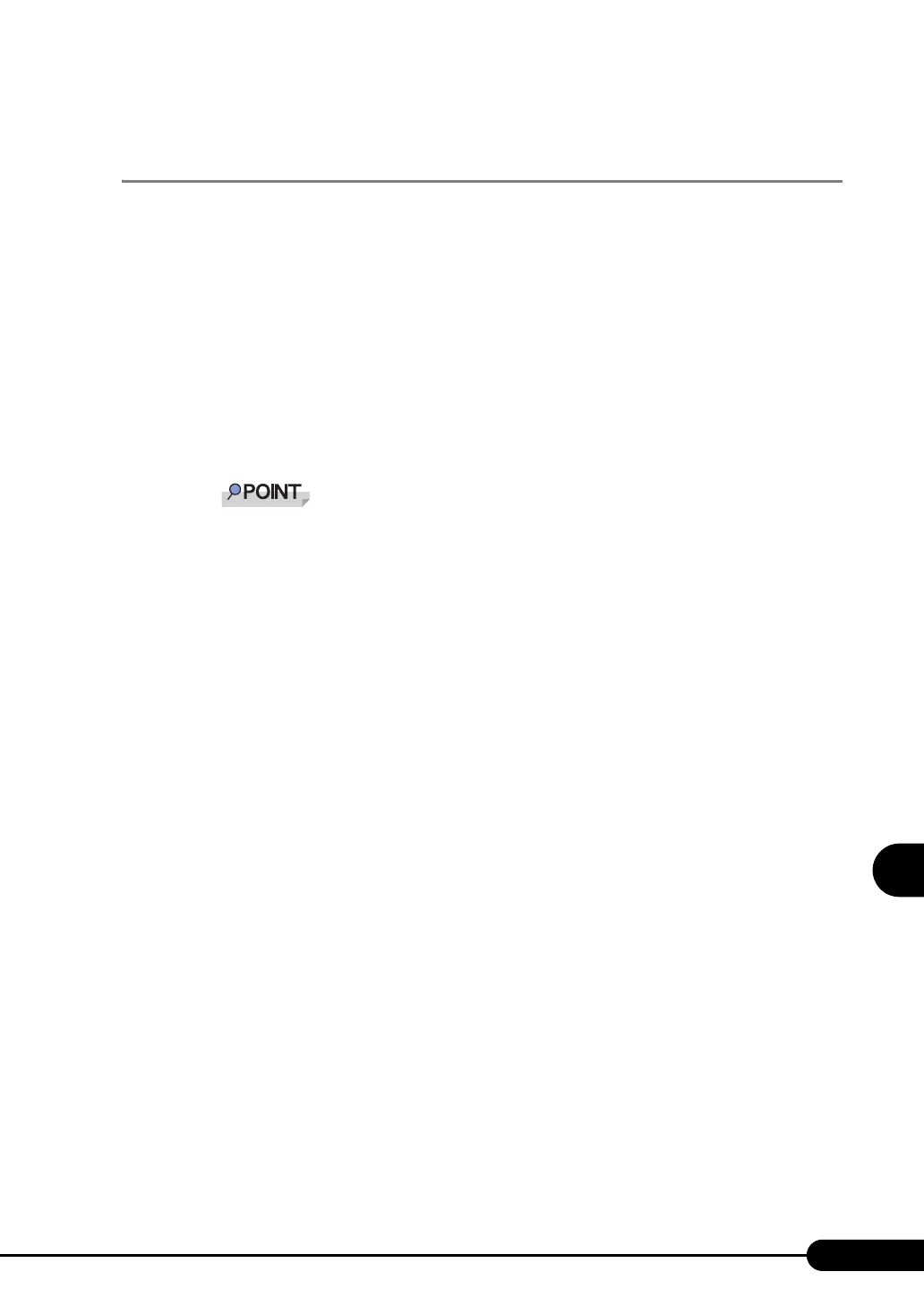177
PRIMERGY TX120 User’s Guide
Installing hardware options
7
7.5.4 Replacing the Failed Internal Hard Disk Unit (in the
array configuration only)
When an array system is configured with this server, a failed hard disk unit can be replaced and repaired
without turning off the server and peripheral devices (hot-swappable/hot-pluggable).
For replacing procedures, refer to the manual in the Array Controller Document & Tool CD.
Follow the procedure below to insert and remove the hard disk unit.
1 Open the drive cover.
2 Touch a metal part of the server to discharge static electricity.
3 Open the cover while pressing the tab on the failed hard disk unit, pull out the
unit by only 1 to 3 cm, and disconnect it from the SAS connector.
` Do not pull out the hard disk unit fully from the server.
4 Wait more than one minute (until the hard disk stops rotating) and pull out the
failed hard disk unit.
5 Remove faulty hard disk.
6 Insert a new hard disk unit.
Insert it to the hard disk unit bay and then close the cover to fix it.
7 Confirm the status by using the RAID Management tool.
For details, refer to the manual in the Array Controller Document & Tool CD.
For an onboard array controller, execute Rebuild using the RAID Management tool.
8 Close the drive cover.
