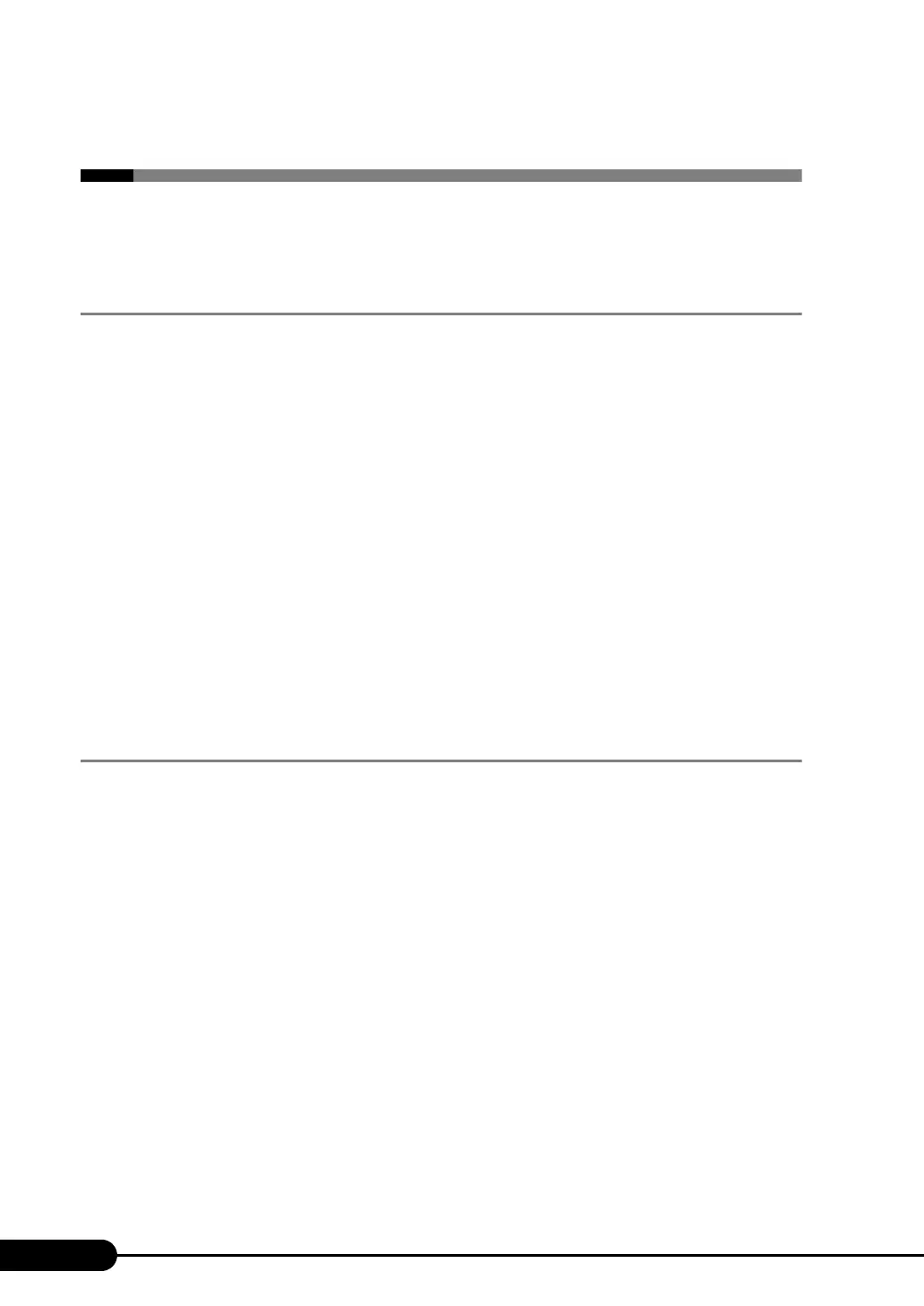42
Chapter 2 Checking before OS Installation
2.3 Precautions on Installation
Read the following notes before starting OS installation.
2.3.1 Installation Partition Size
For installation using ServerStart, the installation partition size can be set as follows.
• Minimum: 2200MB
• Maximum: 2TB
z Notes
• When you want to set the OS and BOOT partitions in different partitions, specify the partition size
directly.
(The BOOT partition is the partition for startup. Minimum information required for startup, such as
"ntldr", is stored.
The OS partition is the partition for installing the OS.)
• In either of the following cases, specify a partition size less than 2TB.
• When the same partition is specified as the OS and BOOT partitions
• When different partitions are specified as the OS and BOOT partitions
• The OS cannot be installed in a partition larger than 2TB.
2.3.2 Notes on Configuring RAID
RAID can be configured with hard disk units connected to the SAS controller on the baseboard.
Check the following notes before configuring the RAID.
z Hardware Configuration
• Only internal hard disk units can be used. Up to two internal hard disk units can be installed on this
server. More than two units cannot be set up.
• Be sure to use hard disk units of the same model and with the same capacity.
z Array Configuration
Only RAID 1 level can be configured. The array is configured for two internal hard disks on the server.
For details, refer to "Integrated Mirroring SAS User’s Guide" in the Array Controller Document & Tool
CD.
