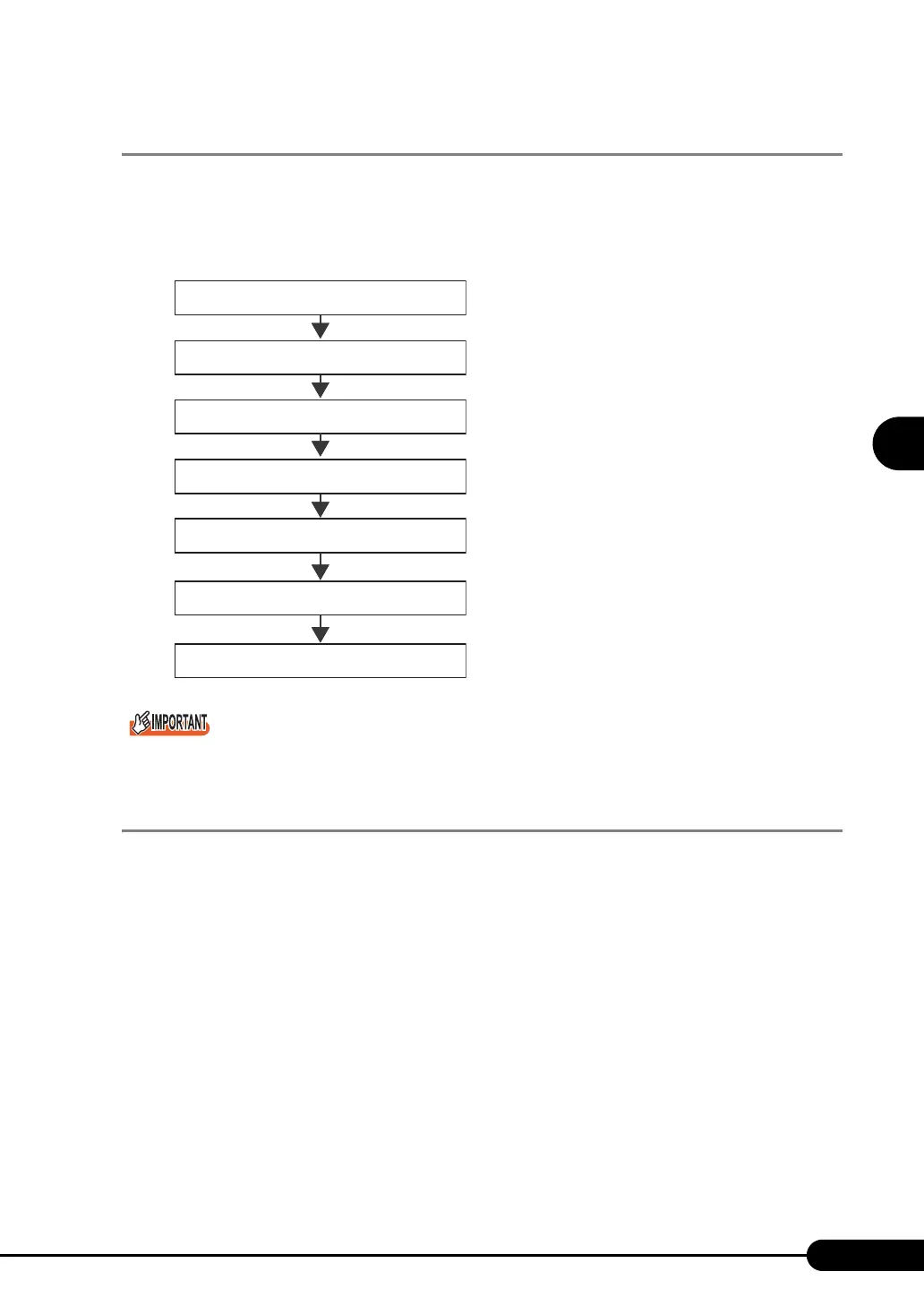71
PRIMERGY TX120 User’s Guide
3
OS Installation Using ServerStart
3.2.2 Configuring Settings in Wizards
Click the wizards to set items in the following procedures. For setting procedures, refer to description on
guided mode wizards ("3.1.2 Opening/Creating a Configuration File" (
Jpg.56) to "3.1.5 Application
Wizard" (
Jpg.65)).
Exiting a wizard returns the display to the preparation mode window.
` Make sure to open the menu of each wizard and confirm the settings.
3.2.3 Closing/Saving the Configuration File
When settings in all wizards are completed, save the configuration file.
1 Click [Close and save Configuration File].
The [Save ServerStart Configuration File] window appears.
㪦㫇㪼㫅㪆㪺㫉㪼㪸㫋㪼㩷㪺㫆㫅㪽㫀㪾㫌㫉㪸㫋㫀㫆㫅㩷㪽㫀㫃㪼
㪦㪪㩷㫀㫅㫊㫋㪸㫃㫃㪸㫋㫀㫆㫅㩷㫎㫀㫑㪸㫉㪻
㪘㫇㫇㫃㫀㪺㪸㫋㫀㫆㫅㩷㫎㫀㫑㪸㫉㪻
㪚㫃㫆㫊㪼㪆㫊㪸㫍㪼㩷㪺㫆㫅㪽㫀㪾㫌㫉㪸㫋㫀㫆㫅㩷㪽㫀㫃㪼
㪪㫋㪸㫉㫋㫀㫅㪾㩷㪦㪪㩷㫀㫅㫊㫋㪸㫃㫃㪸㫋㫀㫆㫅
㪩㪘㪠㪛㩷㪸㫅㪻㩷㪛㫀㫊㫂㩷㫎㫀㫑㪸㫉㪻
㪘㪺㫋㫀㫍㪸㫋㪼㩷㪪㪼㫉㫍㪼㫉㪪㫋㪸㫉㫋㩷㫀㫅㩷㫋㪿㪼㩷㫊㪼㫉㫍㪼㫉
