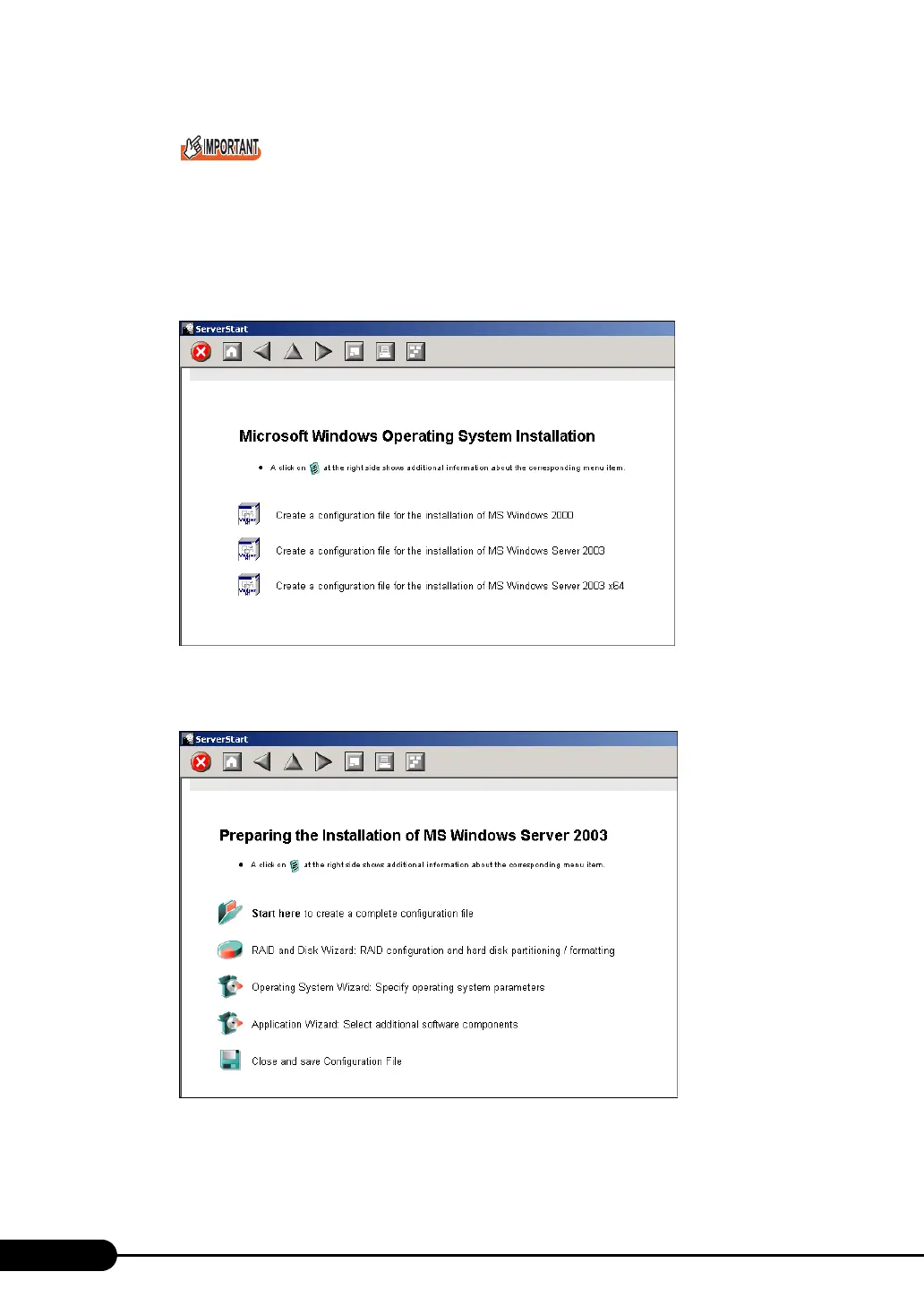70
Chapter 3 OS Installation Using ServerStart
` Click [Special on Hints on Operating System Installation] and read this section carefully before
starting the installation. This section describes the important information such as restrictions of
the disk configurations.
3 Click [Creation of ServerStart Configuration file for the installation of a Microsoft
Windows Operating System].
The [Microsoft Windows Operating System Installation] window appears.
4 Select [Create a configuration file for the installation of (OS)].
The [Preparing the Installation of MS Windows Server 2003] window appears.
