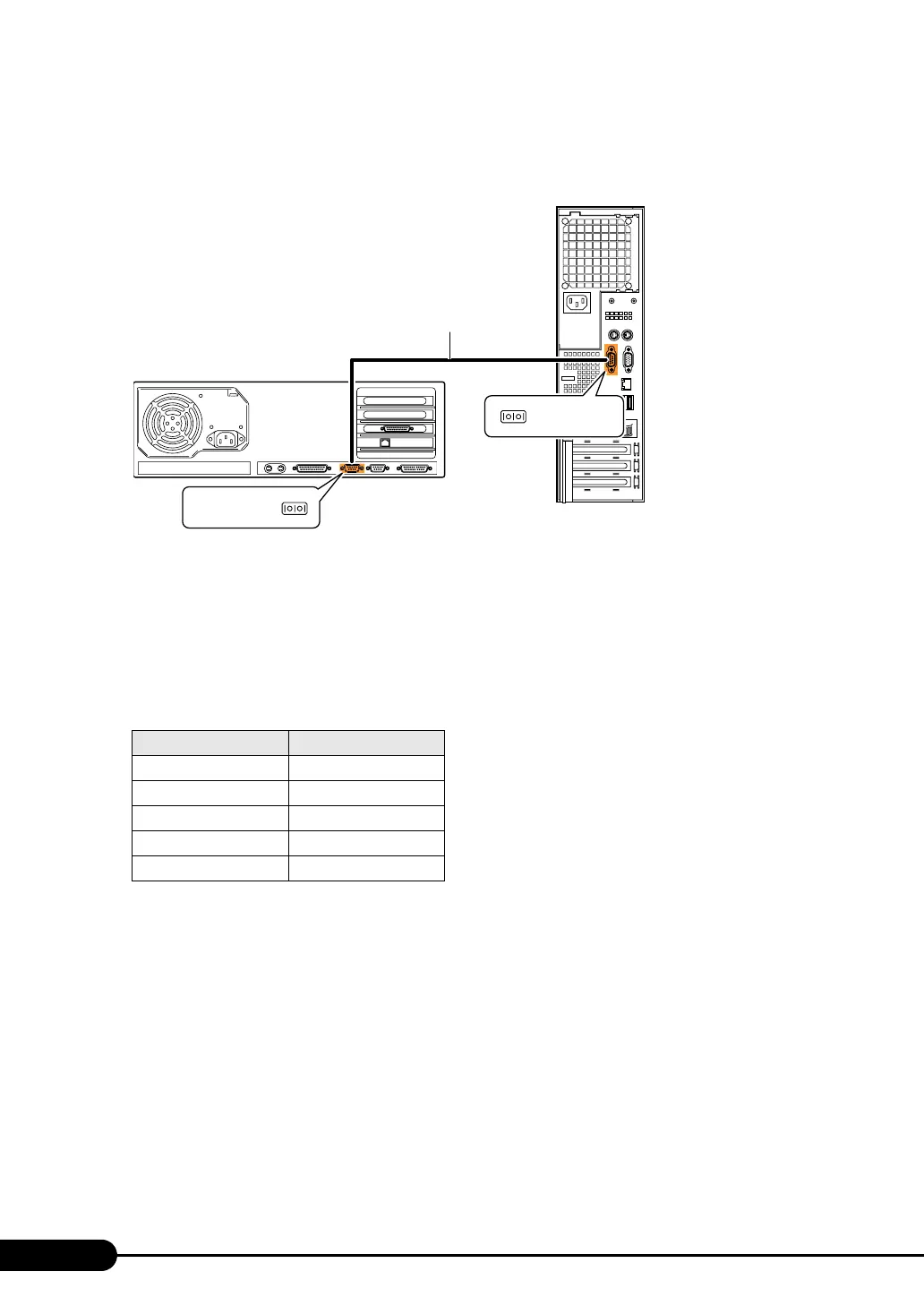248
C Remote Control Function
Connecting the Server to a PC
Connect the server to a PC using an RS-232C cross cable.
Configuring the Terminal Software (PC)
Perform settings for the remote control function using terminal software on the PC.
z Port Configuration
Configure the port on the PC as follows:
table: Port Settings
Item Contents
Bits per second 9600
Data bits 8
Parity None
Stop bits 1
Flow control None
Server Rea
PC Rear
Serial port
Serial port
RS-232C cross cable
