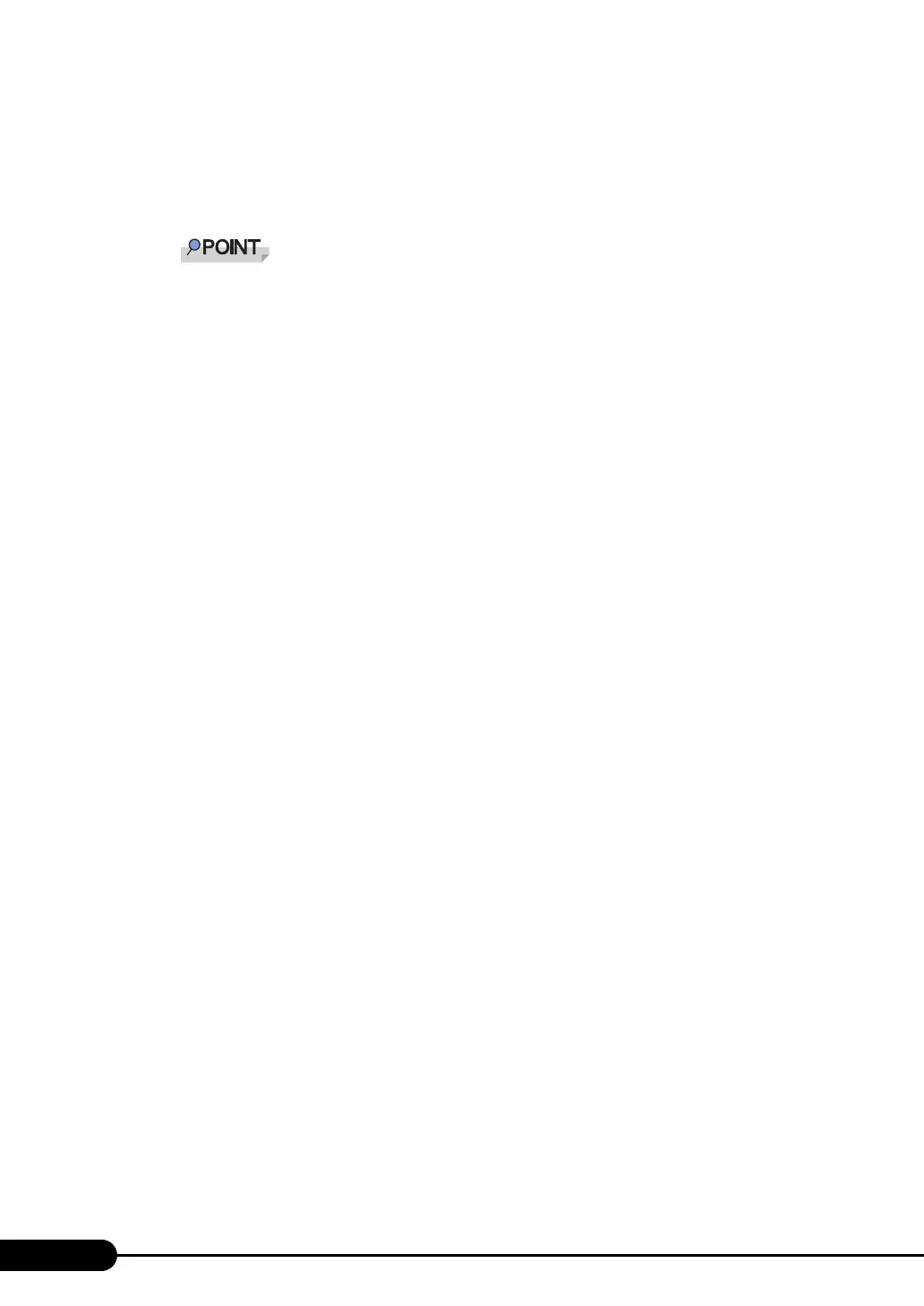50
Chapter 2 Checking before OS Installation
3 Click [ServerStart Status Diskette].
A message prompts you to insert the floppy disk.
4 Insert the floppy disk and click [OK].
` Set the floppy disk in the write-enabled state.
Creation of a ServerStart floppy disk starts. When the creation is completed, the message "Floppy
disk has been created." appears.
5 Click [OK].
