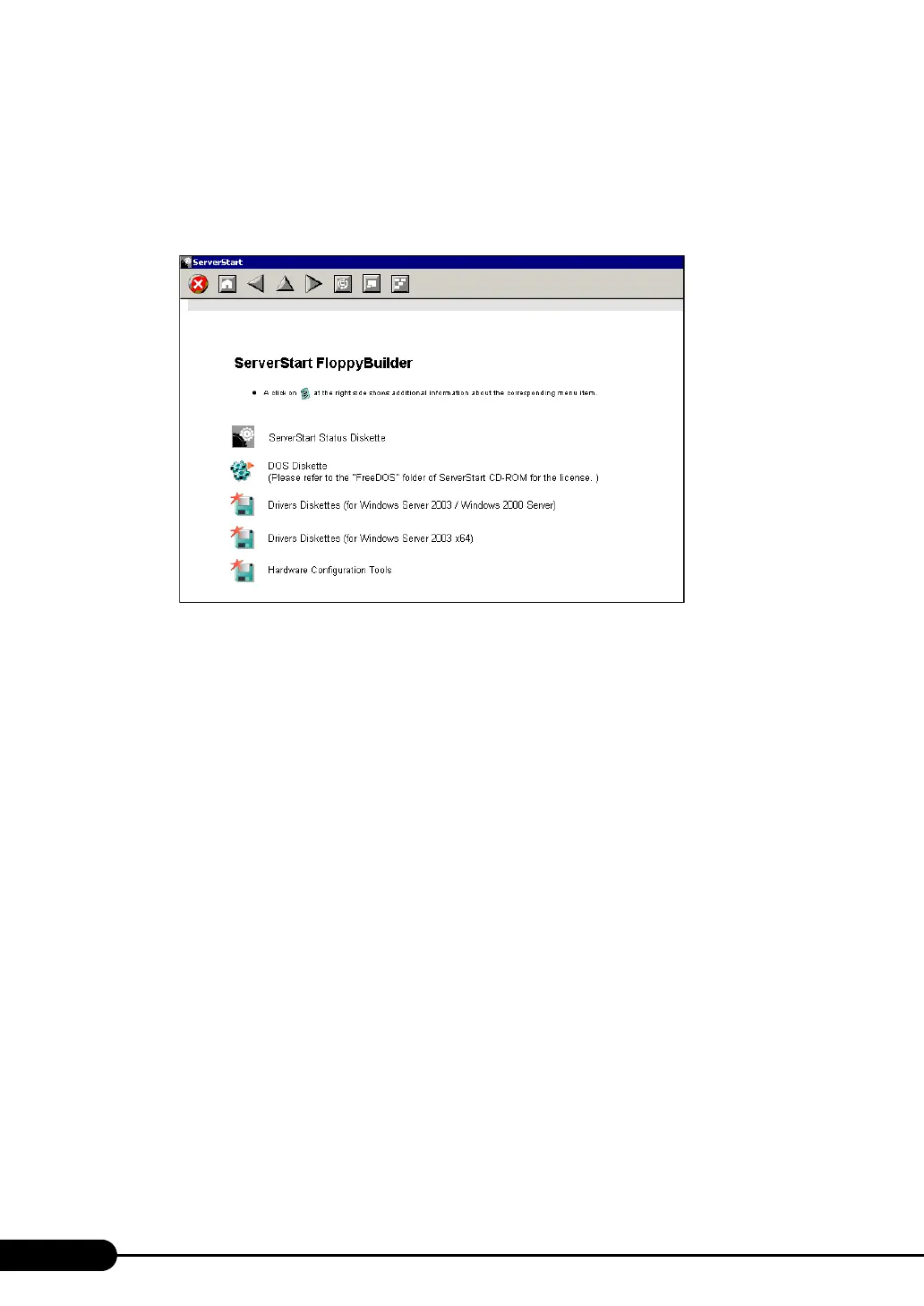110
Chapter 4 Manual OS Installation
Creating Driver Disks
Start up ServerStart and confirm that the [Welcome to ServerStart] window is displayed.
1 Click [FloppyBuilder].
The [ServerStart FloppyBuilder] window appears.
2 Select the Drivers Diskettes for Windows Server 2003 / Windows 2000 Server
or Windows Server 2003 x64.
The [FloppyBuilder Driver Disk] window appears.
3 Click the type of the driver you want to create.
4 Click the driver disk you want to create.
Follow the message and insert a floppy disk.
5 Perform the procedures following the messages on the window.
The floppy disk will be formatted automatically and file copying will start.
The driver disk is automatically created. When a message appears indicating that creating the
disk is completed, click [OK] and eject the floppy disk.
