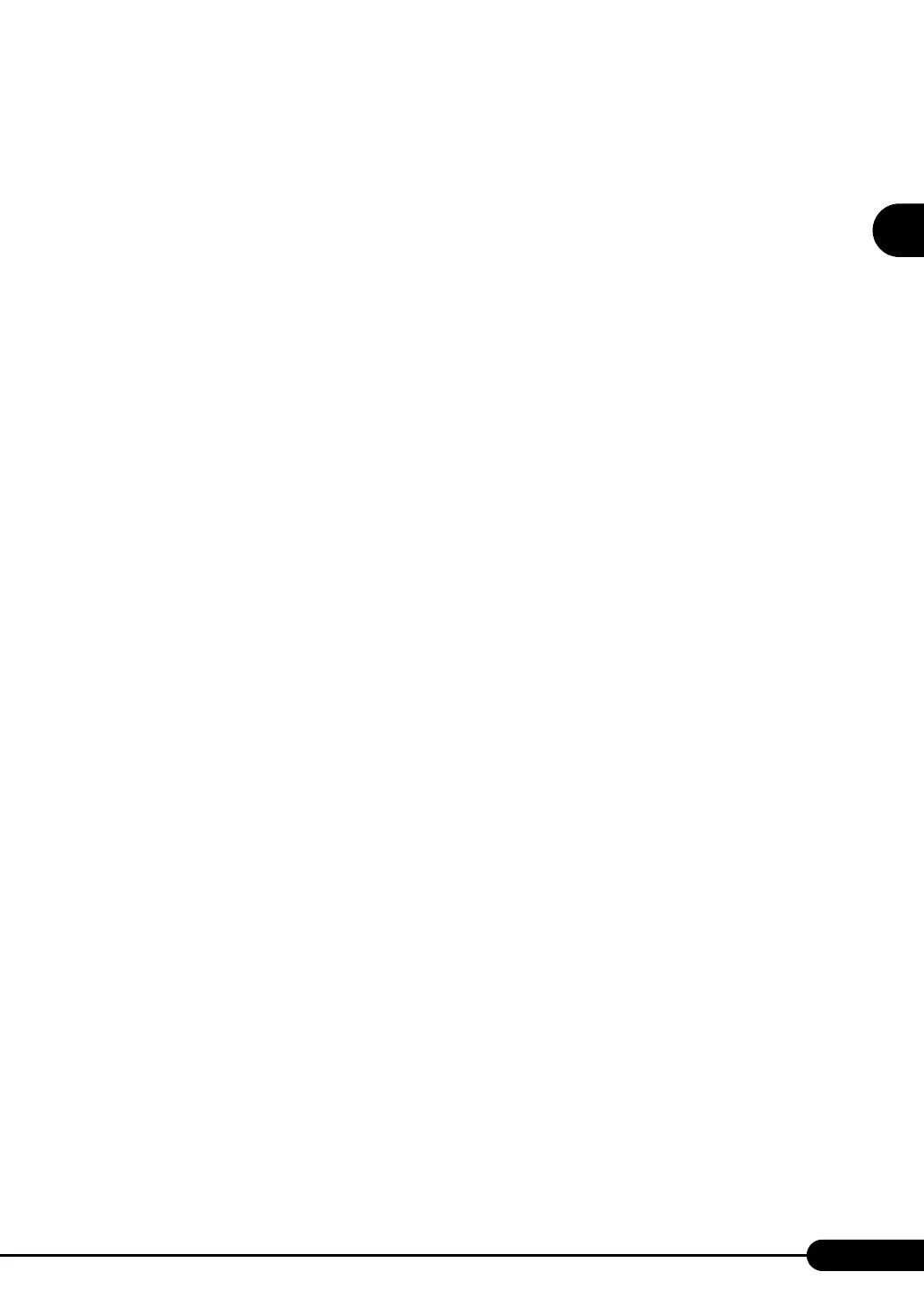15
PRIMERGY TX120 User’s Guide
1
Overview
Excellent Scalability
z
Maximum Memory Size of 8 GB
In addition to the preinstalled 512MB memory, the memory is expandable to 8GB.
z Maximum Hard Disk Size of 146.8 GB
Up to two internal hard disk units can be installed in the 2.5-inch storage bays. The hard disk size can be
increased up to 146.8 GB.
z Three PCI Slots
The server has three PCI slots. Functions can be added by using expansion cards.
z Internal Option Bay
The DAT72 unit can be installed in the internal option bay to accommodate for an increasing amount of
data.
Space-saving
z
Compact Size
The size of this server is 99 x 399 x 340 (mm) that can be set up in small space. It is also an energy-
saving system compared to conventional servers.
