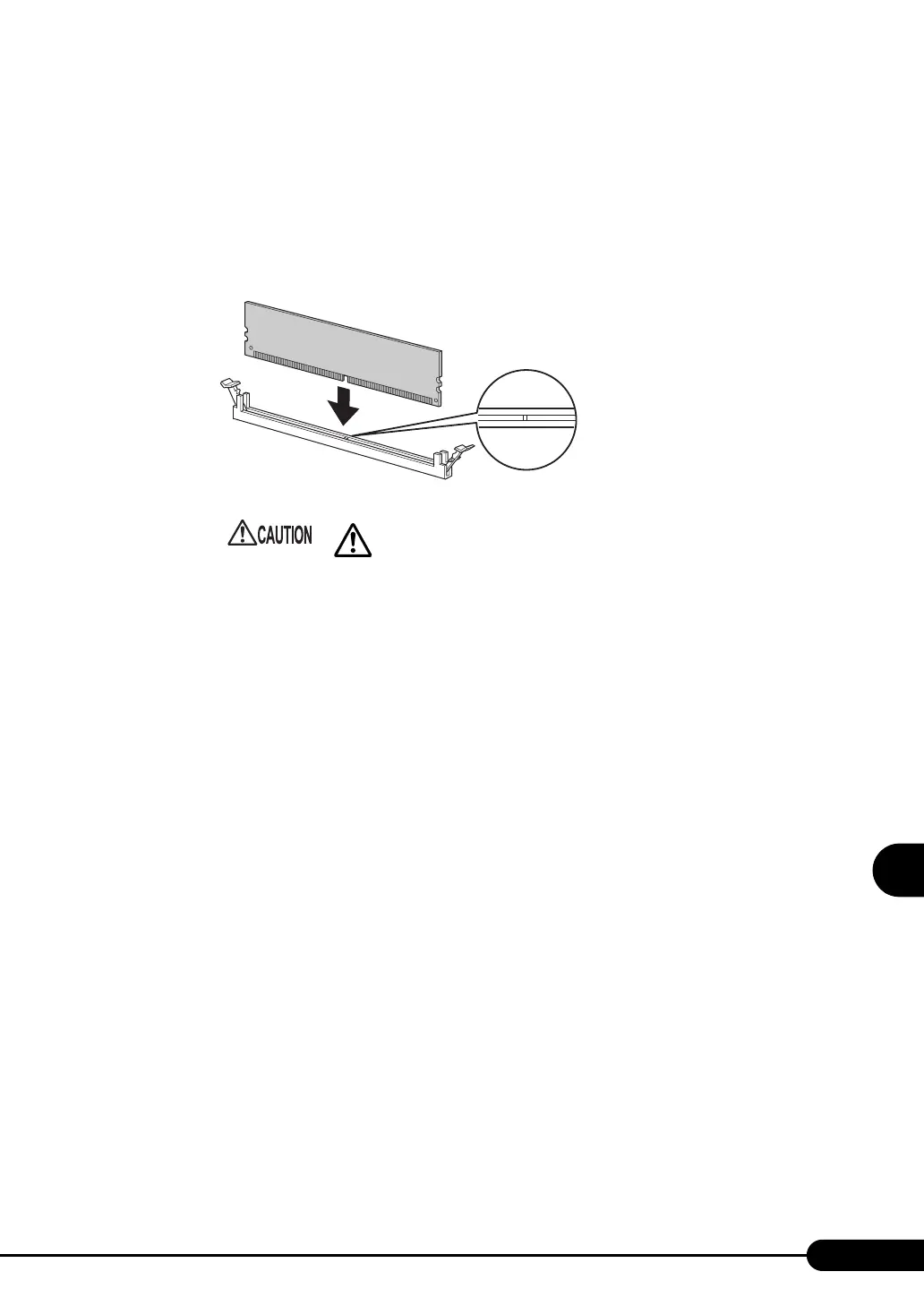167
PRIMERGY TX120 User’s Guide
Installing hardware options
7
6 Open the retention clips on both sides of the slot and insert the memory
module.
Align a notch of the memory module to correspond with the memory slot and insert the module
perpendicularly to the slot.
When the module is correctly inserted, the retention clips on both sides will close. Then, check
that they secure the memory module.
If the retention clips are not securely closed, push them with your fingers to close.
7 Attach the reinforcing bar.
8 Attach the cover.
• An improperly engaged memory module could cause a fire. Do not
insert the memory module on the wrong side.
