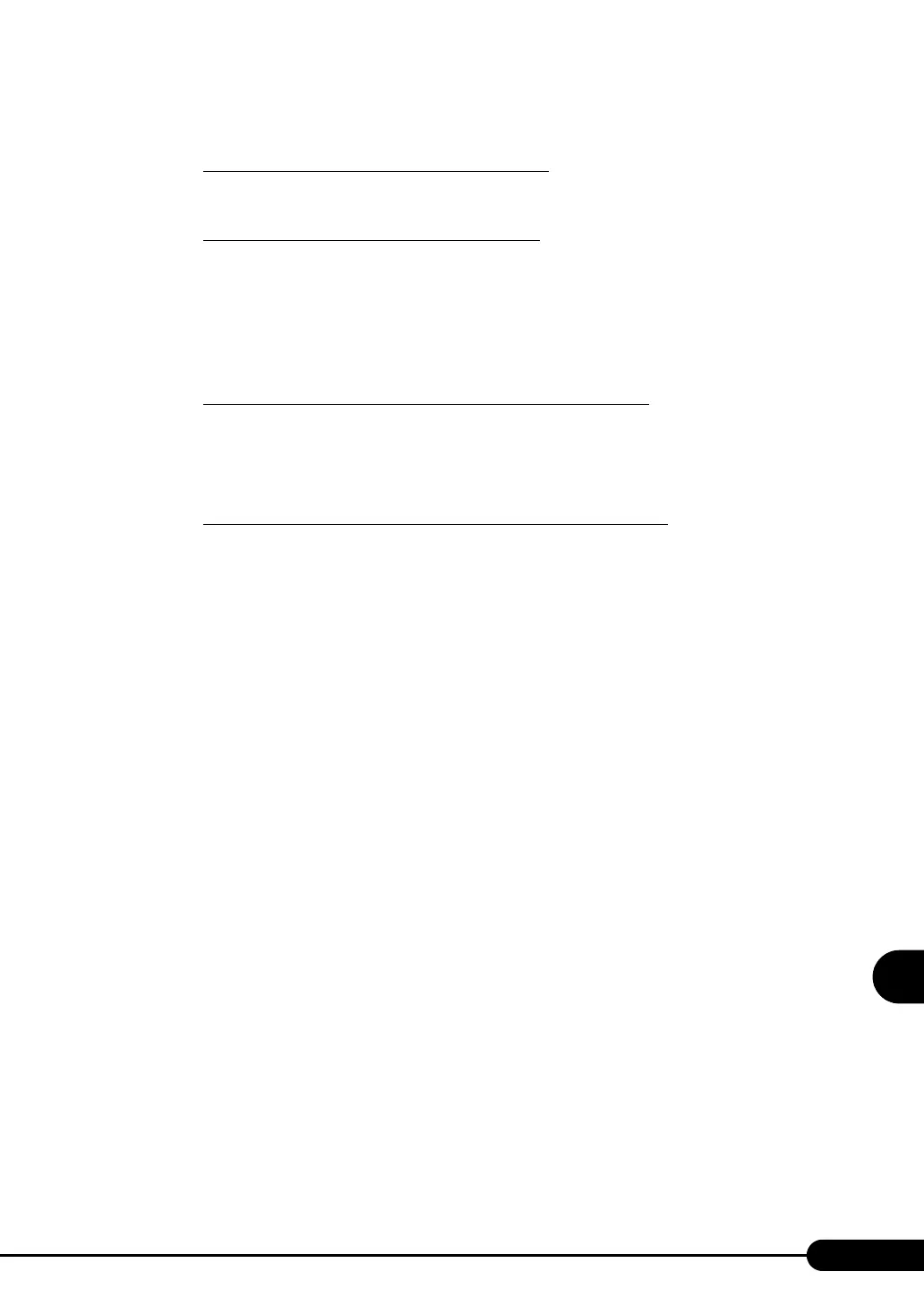193
PRIMERGY TX120 User’s Guide
8
Configuring Hardware and utilities
2 Use the [↑] [↓] keys to select the exit mode.
To save configuration changes before exiting:
Move the cursor to [Save Changes & Exit] and press the [Enter] key.
The message "Save configuration changes and exit now?" is displayed.
To exit without saving configuration changes:
Move the cursor to [Discard Changes & Exit] and press the [Enter] key.
When the settings are changed, the "Configuration has not been saved Save before exiting?"
message is displayed.
3 Use the [←] [→] keys to move the cursor to [Yes] or [No], and press the [Enter]
key.
If you selected [Save Changes & Exit] from the [Exit] menu:
• Select [Yes] to exit.
After saving changes to settings, the BIOS Setup Utility closes and the server restarts.
• Select [No] not to exit.
The display returns to the BIOS Setup Utility window.
If you selected [Discard Changes & Exit] from the [Exit] menu:
• Select [Yes] to save changes before exit.
The BIOS Setup Utility closes and the server restarts.
• Select [No] when not saving the settings.
The BIOS Setup Utility closes and the OS starts.
