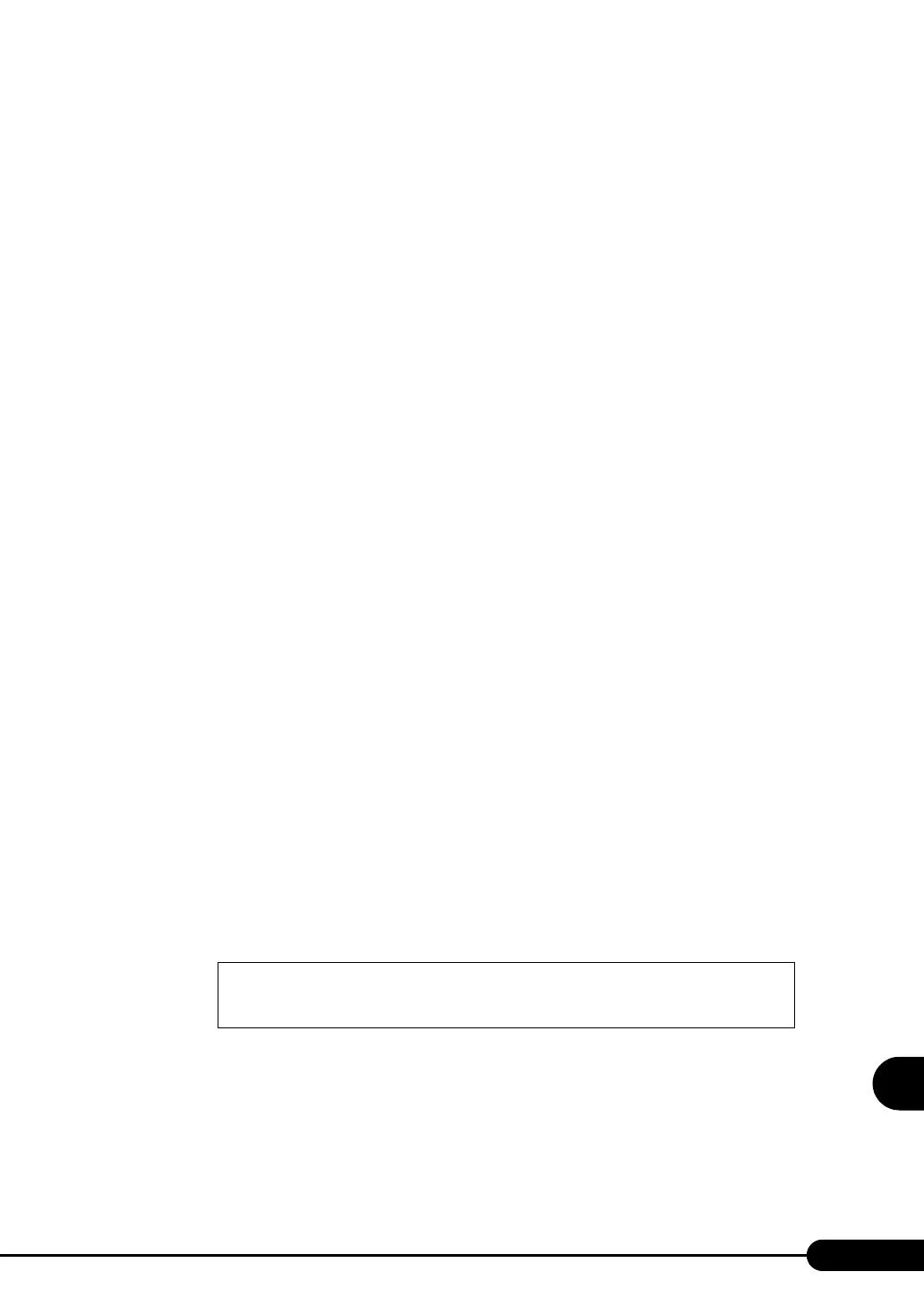223
PRIMERGY TX120 User’s Guide
9
Operation and Maintenance
z "Missing Operating System" appears during installation
The installation partition size may be too large. Specify the installation partition size correctly.
For details on the installation partition size, refer to "2.3.1 Installation Partition Size" (
JPg.42).
z "Error 1920. Service (PXE Services) failed to start" appears during
preconfigured installation
The system installed with the preconfigured settings (PXE server) may not be connected to the network.
Check the LAN cable connection and click [Rerun].
An application where the tftp client function (tftp.exe) is used does
not operate properly
In the system in which Windows Server 2003 is installed, the tftp client function (tftp.exe) is not
installed by default, and the application where the tftp client function (tftp.exe) is used does not operate
properly.
To use the tftp client function (tftp.exe), install "tftp.exe" from the OS CD-ROM according to the
following procedures.
1 Insert the OS CD-ROM into the CD-ROM drive.
The OS CD-ROM must be either Windows Server 2003 CD that has applied SP1, Windows
Server 2003 x64 CD or Windows Server 2003 R2 Disc 1 CD.
2 Move to the i386 folder of CD-ROM drive.
3 Start the command prompt and execute the following commands to extract
"tftp.exe" in the "%Systemroot%\system32" folder.
[CD-ROM drive]:\i386>expand -r:tftp.exe TFTP.EX_ %Systemroot%\system32
4 Confirm that "tftp.exe" exists in the "%Systemroot%\System32" folder.
Error Window Appears after Installing or Uninstalling ServerView (on
Windows Server 2003 )
If Windows Server 2003 Service Pack 1 is applied, the following message may appear on restarting after
installing/uninstalling ServerView. There is no problem with operations. Click [Close Message] to close
the message.
In order to protect the computer, this program is terminated by
Windows.
Name: SNMP Service
