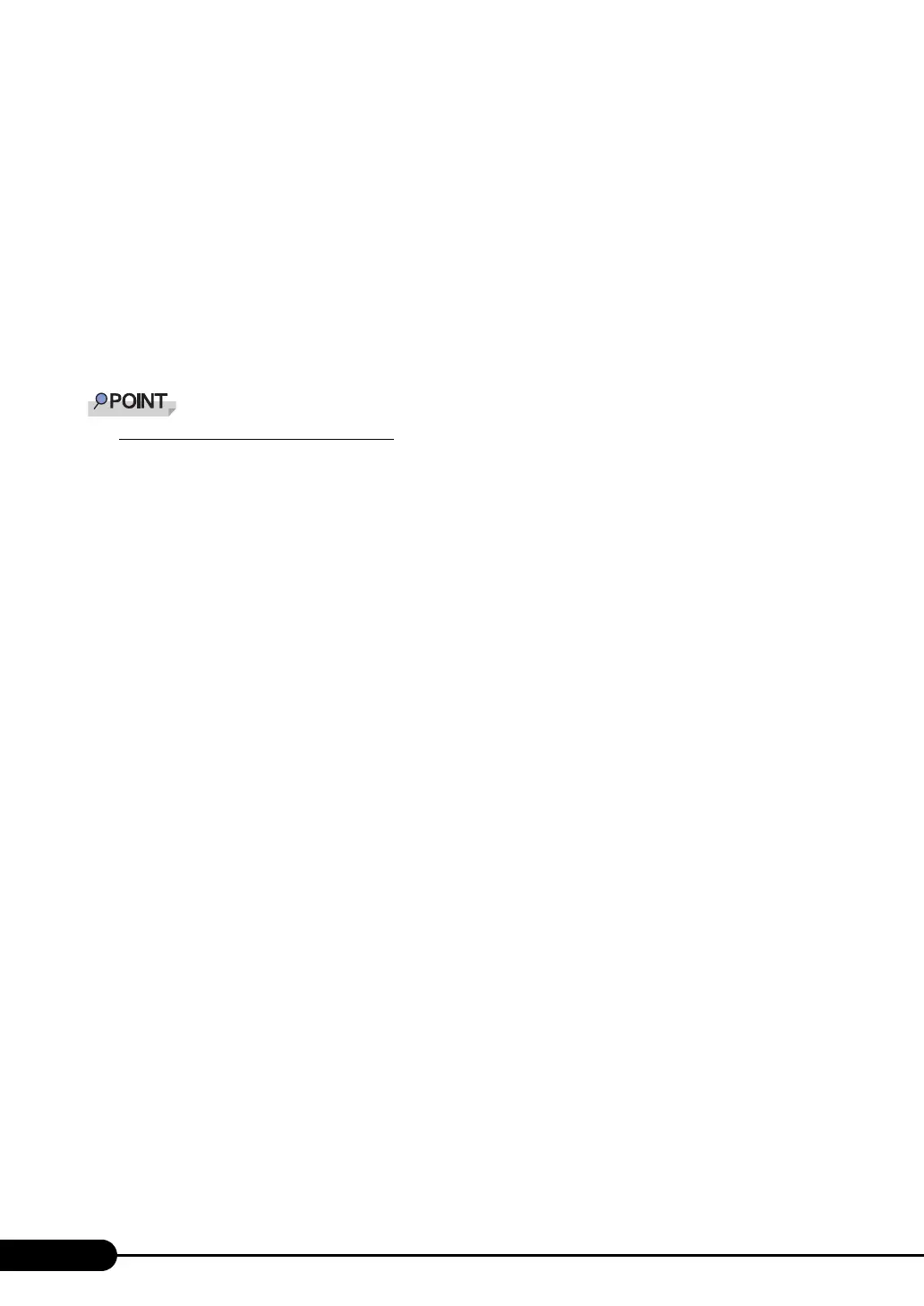238
Chapter 9 Operation and Maintenance
6 Install the driver.
For details on how to install the driver, refer to "4.2.1 Installing Windows Server 2003 x64"
(JPg.111) or "4.2.2 Installing Windows Server 2003" (JPg.113).
7 Follow the window instructions to restore the system.
• When prompted to change the floppy disk, follow the instructions and change it.
• If a message appears indicating that the driver has not passed Windows Logo testing to verify
its compatibility with Windows, select [Yes] to continue the installation procedure.
• When prompted to insert media, set the backup media created beforehand and follow the
messages to continue.
Notes on Automated System Recovery
` Automated System Recovery does not restore data files.
