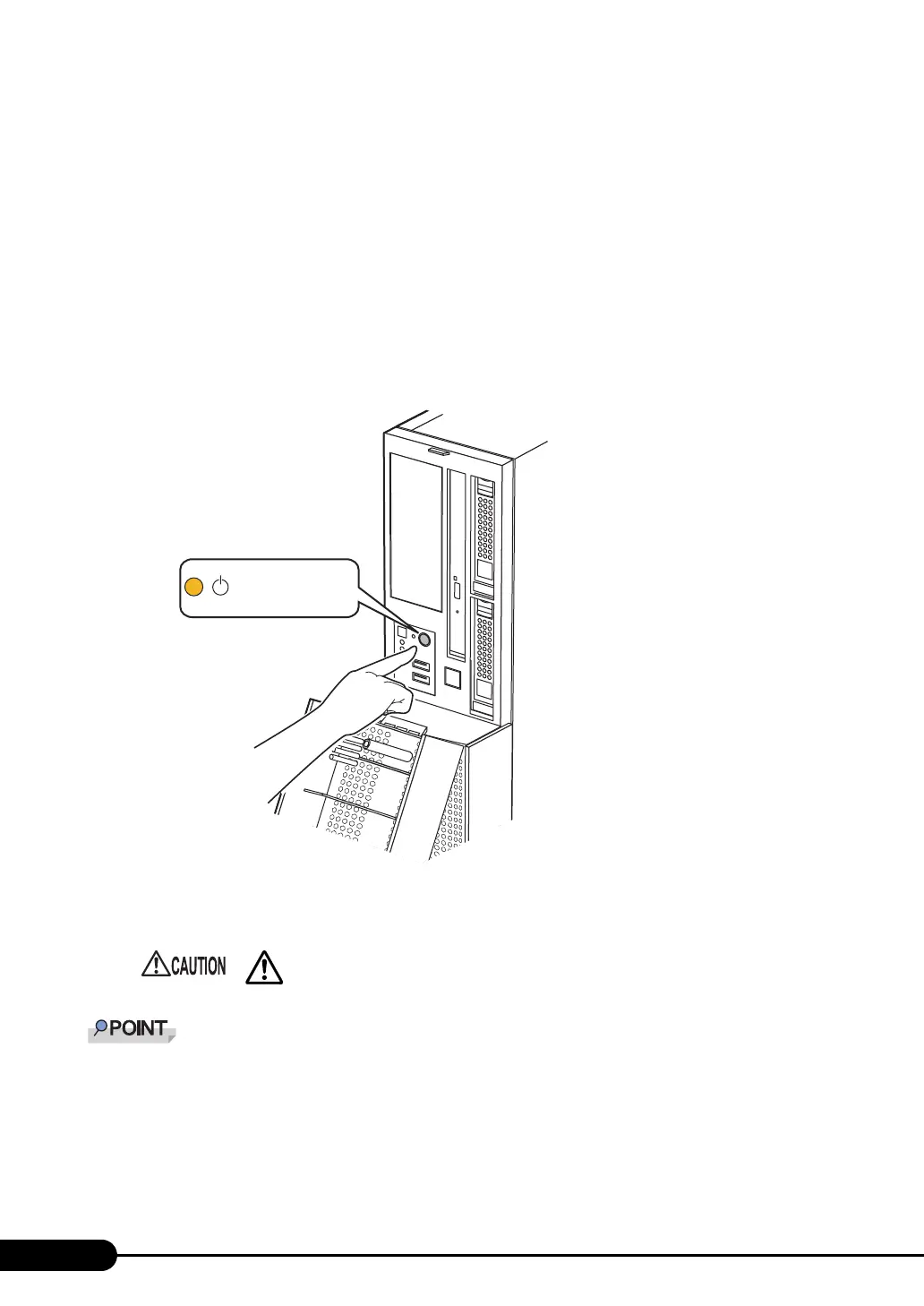32
Chapter 1 Overview
2 Make sure that the CD-ROM drive is empty.
3 Shut down the OS.
In the following cases, the server is turned off after the OS is shut down (Step 4 is not necessary).
• Windows OS
• ServerView is installed
In other cases, make sure that the access LEDs of floppy disk and hard disk are off when the OS
is shut down.
4 Press the power switch on the front of the server.
The server's power LED is lit amber.
5 Turn off the display and peripheral devices.
` The time to turn the server off can be set with the ASR setting (on the [Power On/Off] tab) using
ServerView. For details, refer to
"3.4 Serious Error Handling (ASR)" in "ServerView User’s Guide."
• Be sure to wait for 10 seconds or more after shutdown before turning the
server on.
The server's power
LED is lit amber
