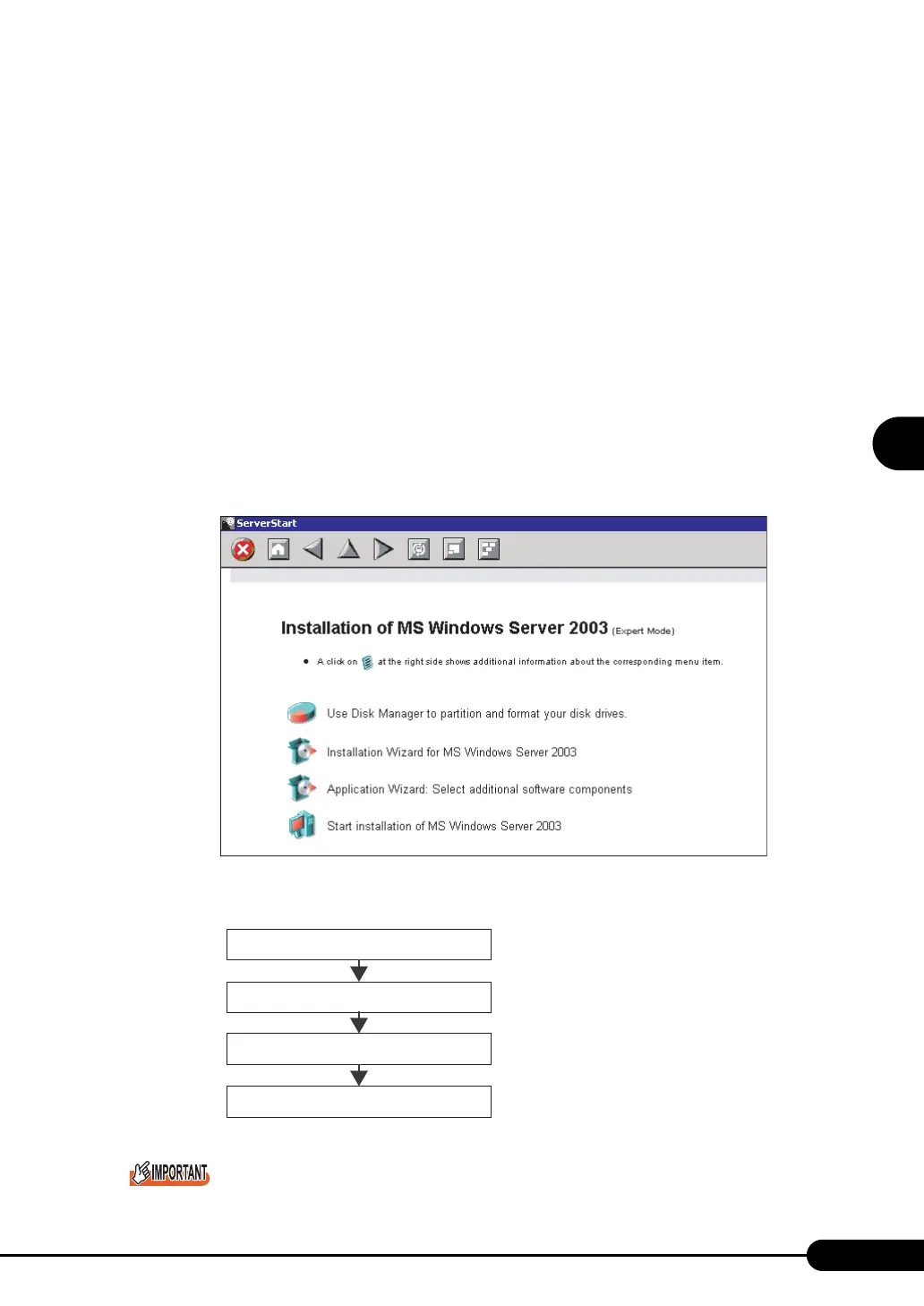77
PRIMERGY TX120 User’s Guide
3
OS Installation Using ServerStart
3 Select your keyboard language from the drop-down list and click [OK].
The subsequent start procedure may take several minutes.
4 Click [Click here to prepare and/or initiate an operating system installation].
The [Select the operating system to be installed] window appears.
Click [Special Hints on Operating System Installation] and read the contents. Important
information such as limitations on disk configuration is described.
5 Click [MS Windows Operating Systems].
The [Microsoft Windows Operating System Installation] window appears.
6 Select the OS to install.
The [(OS) installation] window appears.
7 Click [Install MS Windows Server 2003 interactively (expertise required)].
The expert mode starts.
Start up the configuration tools to set items in the following procedures. Exiting a tool returns to
the display to the expert mode window.
` Make sure to open the menu of each wizard and confirm the settings.
OS installation wizard
Application wizard
Starting OS installation
Disk manager
