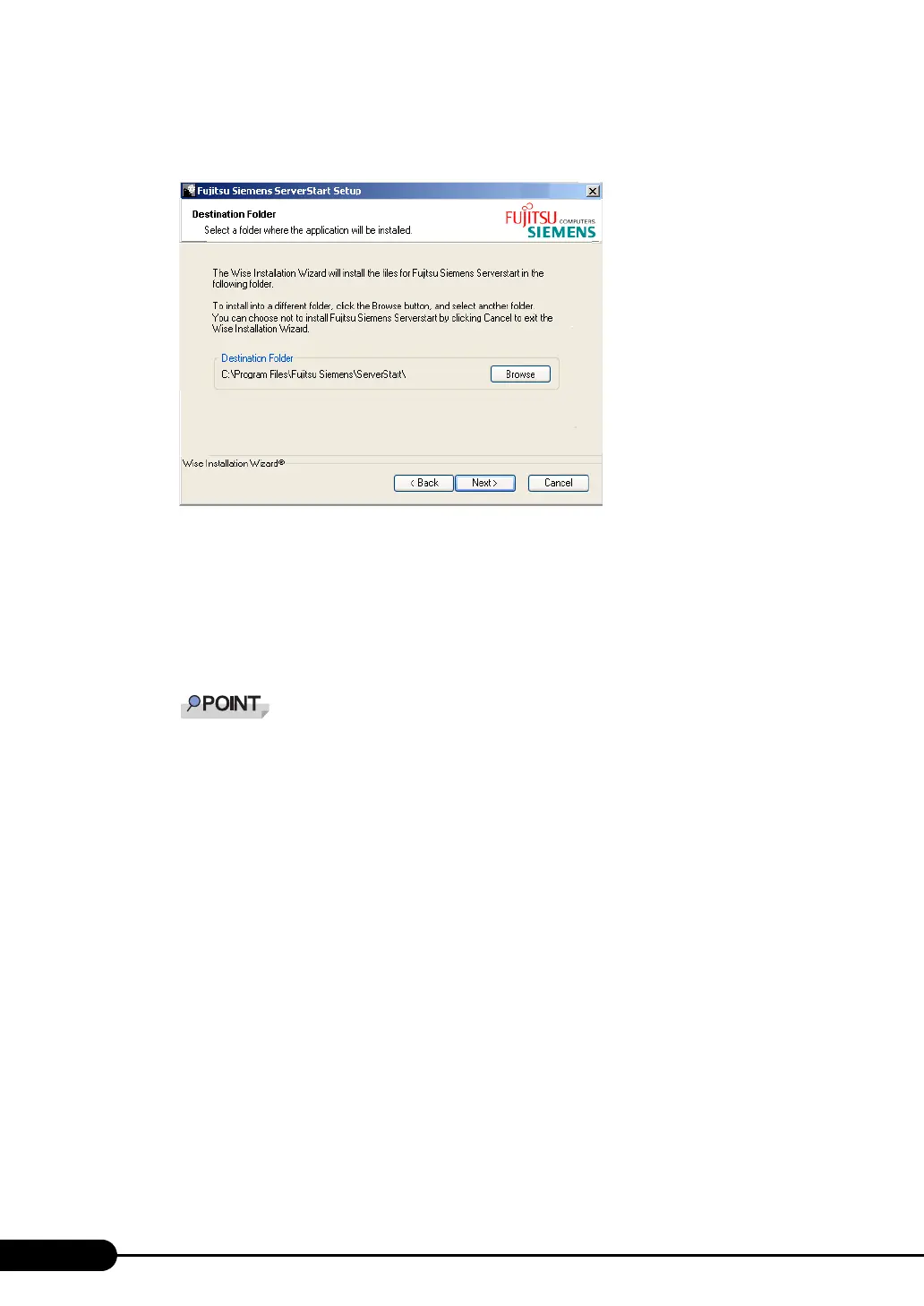90
Chapter 3 OS Installation Using ServerStart
18 Enter the user information of the software and click [Next].
The [Destination Folder] window appears.
19 Specify the installation folder and click [Next]. To change the installation folder,
click [Browse] and select the folder.
The [Ready to Install the Application] window appears.
20 Click [Next].
Installation is executed.
` If a message prompting you to restart the system appears before or after installation, eject the
CD-ROM and restart the system according to the message. When the system restarts, insert
the ServerStart CD-ROM and start installation again.
If the "This program does not respond." message appears during restart operation, click [Exit]
to continue the restart operation.
When the installation is completed, the completion window appears.
21 Click [Exit].
In case of Windows Server 2003 x64 installation, the [Browse for Folder] window appears. Insert
the ServerStart Disc 2 CD-ROM and continue installation.
ServerStart has been installed to the client computer.
22 Click [Start] → [Shutdown]. Select [Restart] and click [OK].
The system restarts.
