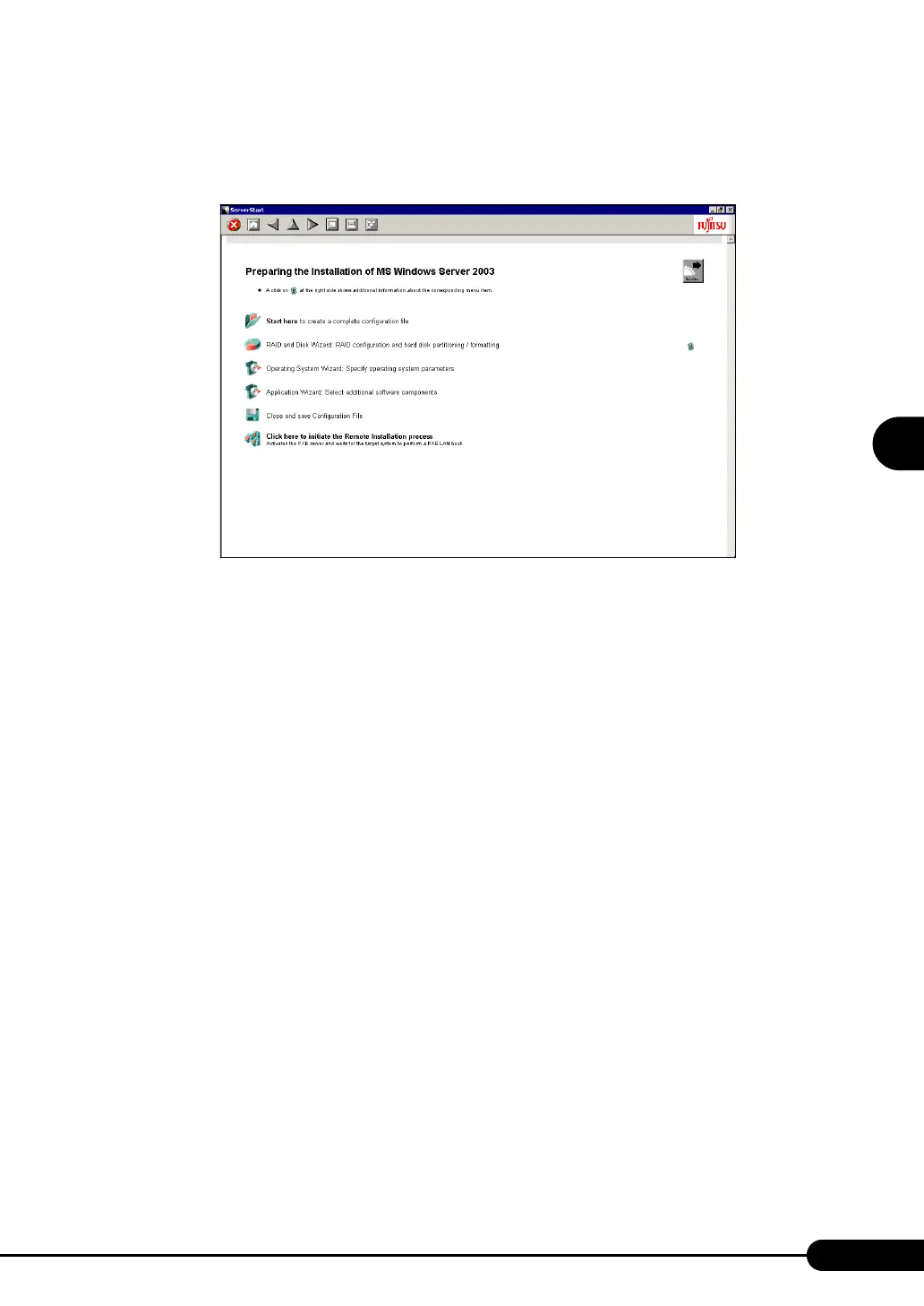95
PRIMERGY TX120 User’s Guide
3
OS Installation Using ServerStart
4 Click the OS to install.
The [Preparing the Installation] window appears.
If a configuration file has already been created, go to Step 6.
5 Set items in wizards to create a configuration file.
Refer to "3.2.2 Configuring Settings in Wizards" (Jpg.71). Set items in wizards and save the
configuration file.
Exiting a wizard returns to the preparation mode window.
6 Click [Click here to initiate the Remote Installation Process].
The [Remote Installation Target Server] window appears.
