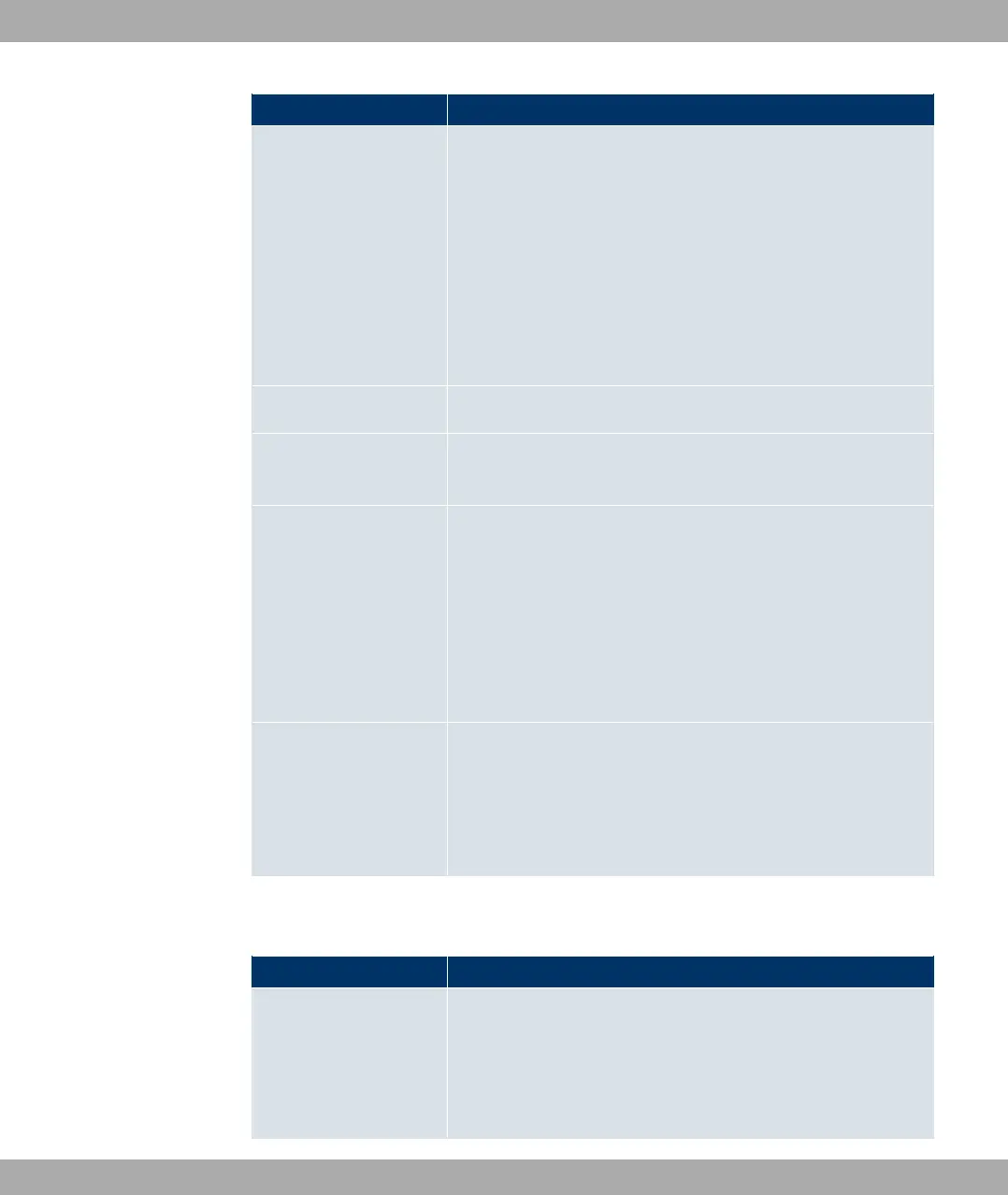Field Value
Authentication Type Select what the RADIUS server is to be used for.
Possible values:
• "0"" (default value): The RADIUS server is
used for controlling access to a network.
• 9$ "0"": The RADIUS server is used for
controlling access to the SNMP shell of your device.
• 9- ABC: The RADIUS server is used for controlling
access to a wireless network.
Server IP Address Enter the IP address of the RADIUS server.
Radius Secret Enter the shared password used for communication between
the RADIUS server and your device.
Priority If a number of RADIUS server entries were created, the server
with the highest priority is used first. If this server does not an-
swer, the server with the next highest priority is used.
Possible values from (highest priority) to D (lowest priority).
The default value is .
See also Policy in the Advanced Settings.
Entry Active Select whether the RADIUS server configured in this entry is to
be used.
The function is activated by choosing 7#,.
The function is activated by default.
The Advanced Settingsmenu consists of the following fields:
Fields in the Advanced Settings menu
Field Value
Policy Select how your device is to react if a negative answer to a re-
quest is received.
Possible values:
• "0""3 (default value): A negative answer to a re-
5 System Management Funkwerk Enterprise Communications GmbH
102 funkwerk W1002/W2002/WIx040/WIx065
