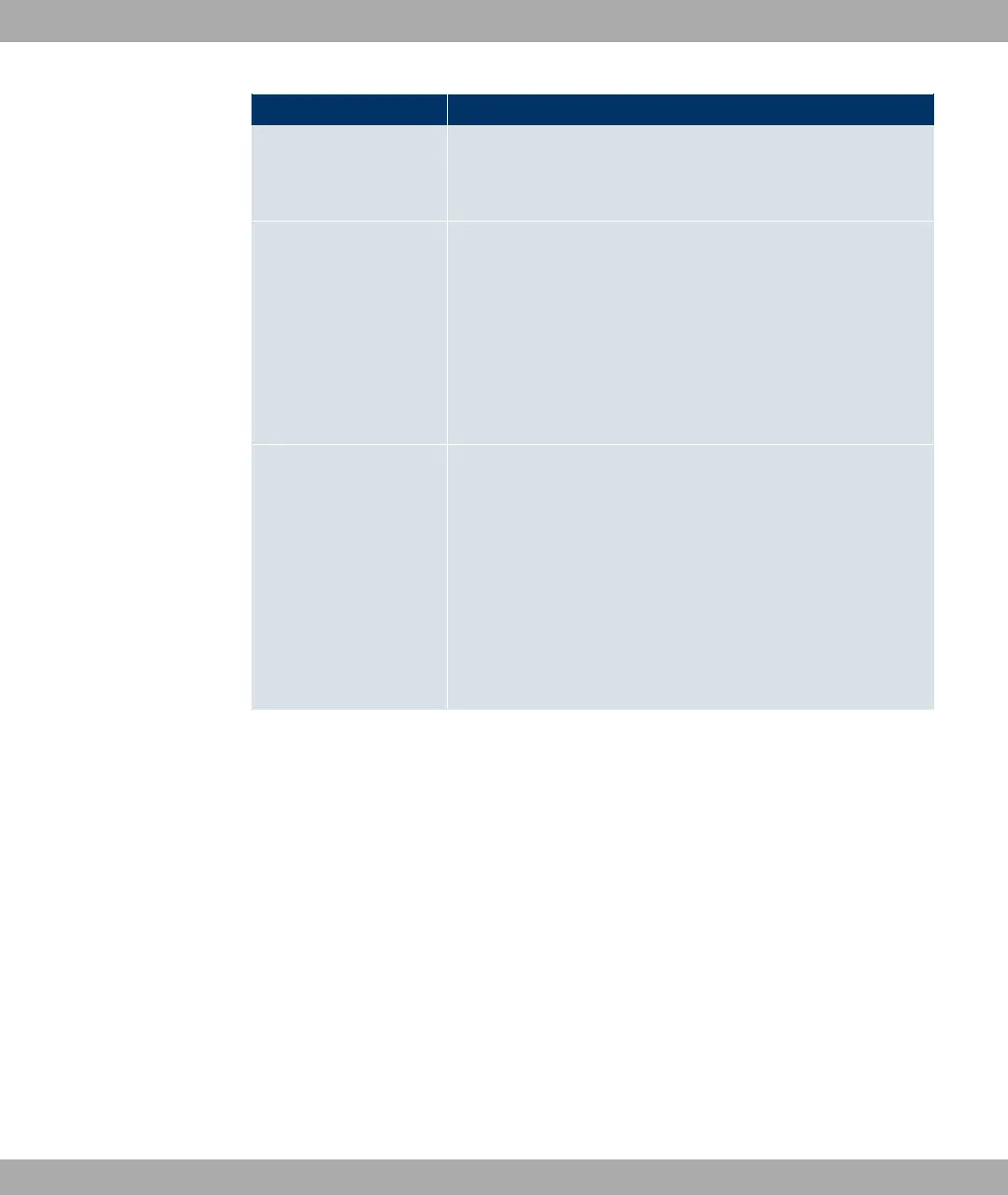Field Description
"0""3) and the current server is set to status
(,.
The possible values are to , the default value is '.
Blocktime Enter the time in seconds for which the current server is to re-
main in blocked status.
At the end of the block time, the server is set to the status spe-
cified in the Administrative Status field.
The possible values are to ', the default value is . The
value means that the server is never set to (, status
and thus no other servers are queried.
Encryption Select whether data exchange between the TACACS+ server
and the NAS is to be encrypted with MD5.
The function is activated by choosing 7#,.
The function is activated by default.
If the function is not enabled, the packets and all related inform-
ation are transferred unencrypted. Unencrypted transfer is not
recommended as a default setting and should only be used for
debugging.
Funkwerk Enterprise Communications GmbH
5 System Management
funkwerk W1002/W2002/WIx040/WIx065 107
