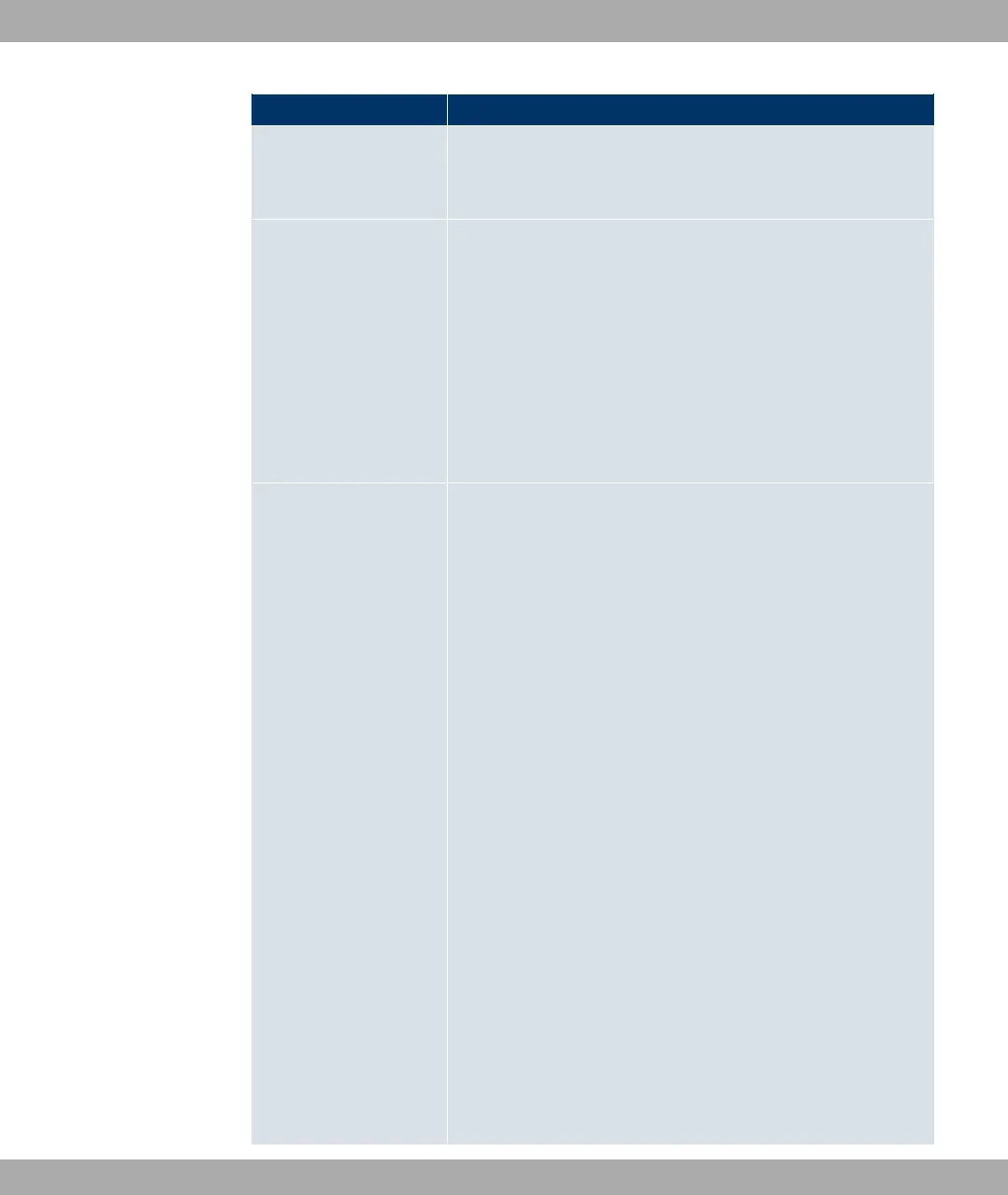Field Description
termined automatically.
• G G G G G G G G &G 'G &G &
#! .
Nitro Mode Activate this function to increase the transmission speed for
802.11g through frame bursting. As a result, several packets
are sent one after the other without a waiting period. This is par-
ticularly effective in 11b/g mixed operation.
The function is activated with 7#,.
The function is activated by default.
If problems occur with older WLAN hardware, this function
should be deactivated.
Nitro XM The Nitro XM (eXtreme Multimedia) function can increase
throughput by combining Protection (avoids collisions in radio
cells with 11g and 11b clients), Packet Bursting (sending of sev-
eral data packets together; already implemented with the name
Nitro), Compression and Concatenation (combines several
smaller packets into one larger WLAN packet).
Possible values:
• +! : If this function is activated, sent data
is compressed. This only works in combination with clients
that use Conexant radio cards. The gain in transmission
speed depends to a large extent on the type of transmitted
data.
• +"": If this function is activated, several
small data packets are combined to form larger ones. This
only works in combination with clients that use Conexant radio
cards.
• $$5# ,$: If this function is activated, the
confirmation for received packets ("ACK") is combined with
other sent packages. This only works in combination with cli-
ents that use Conexant radio cards.
• 4" 9: If "Direct link" is activated, logged-on clients
can exchange data directly, without routing via the access
point. This only works in combination with clients that use
Conexant radio cards.
8 Wireless LAN Funkwerk Enterprise Communications GmbH
124 funkwerk W1002/W2002/WIx040/WIx065
