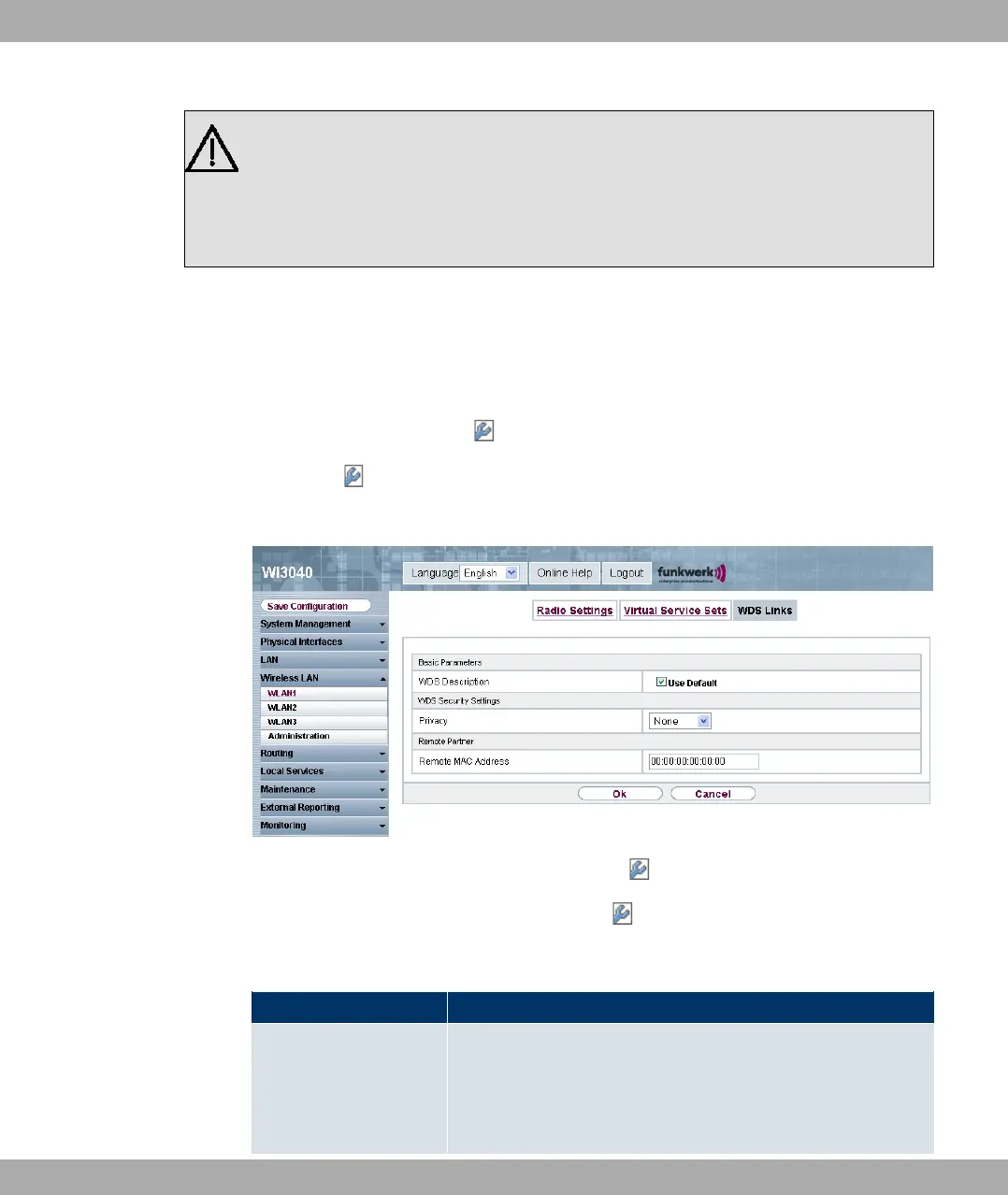Important
Note that the data is transferred between the access points in unencrypted form over
the WDS link in the default configuration. You are therefore urgently advised to apply
one of the available security methods (WEP40 or WEP104) to protect data on WDS
links.
WDS links are configured as interfaces with the prefix . They behave like VSS interface
and only differ from these with respect to the predefined routing. A WDS link is defined as a
transit network: this relates to a point-to-point connection or point-to-multipoint connection
between two access points that are included in different networks.
8.1.3.1 WDS Links -> New/
Choose the icon to edit existing entries. Choose the New button to configure other
WDS links.
Fig. 62: Wireless LAN -> WLANx -> WDS Links -> ->/New
The Wireless LAN -> WLANx -> WDS Links -> ->/New menu consists of the following
fields:
Fields in the Basic Parameters menu
Field Description
WDS Description Enter a name for the WDS link.
If the 6 " option is activated, the generated name
of the interface is automatically used.
Funkwerk Enterprise Communications GmbH
8 Wireless LAN
funkwerk W1002/W2002/WIx040/WIx065 133
