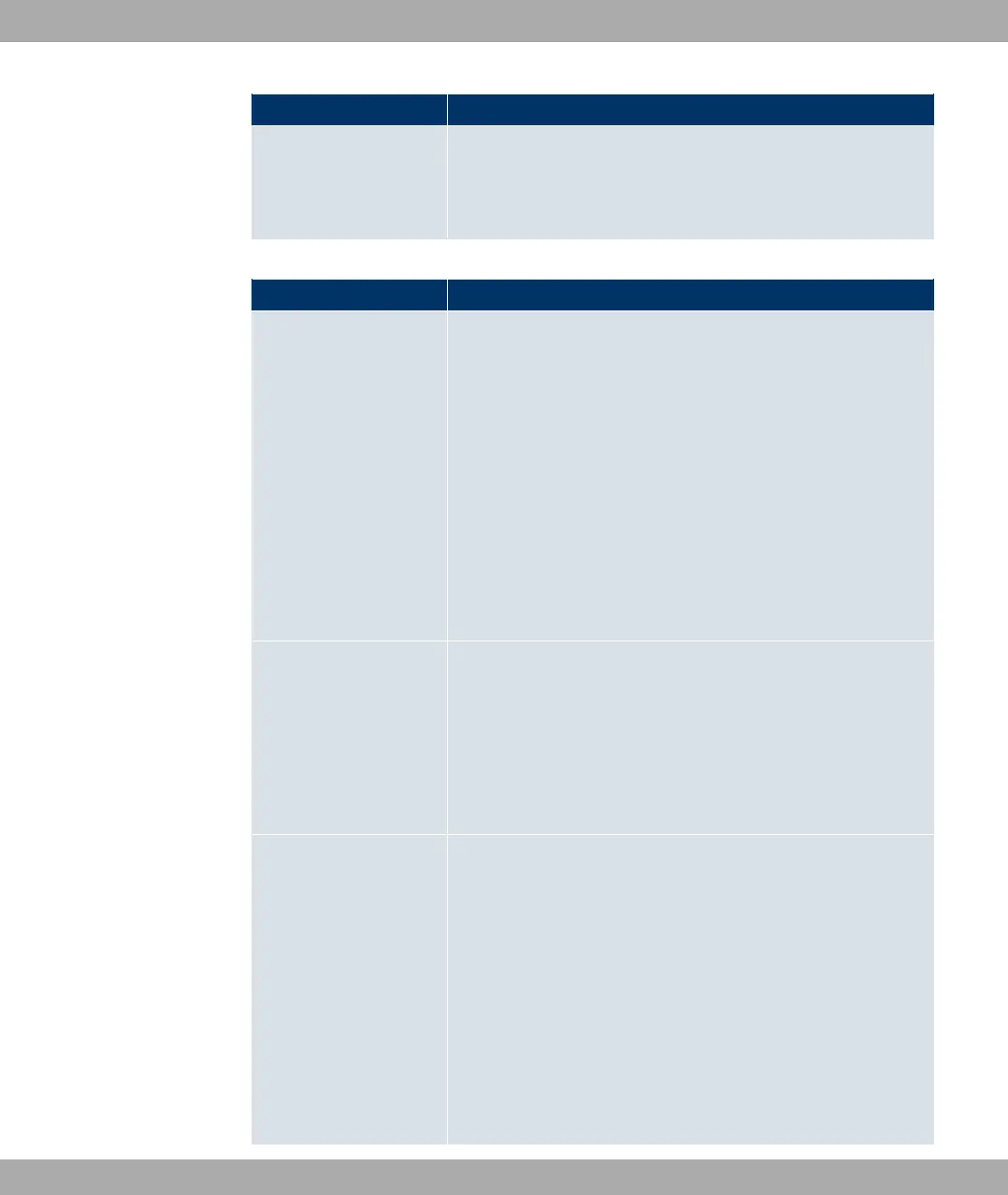Field Description
If the option is not activated, you can enter a suitable name in
the input field.
The 6 " option is enabled by default.
Fields in the WDS Security Settings menu
Field Description
Privacy Select whether an encryption method is to be used for this WDS
link and if so, which one.
Possible values:
• - (default value) Data traffic on this WDS link is not en-
crypted.
• 7&: Data traffic on this WDS link is encrypted with
WEP40. In WEP Key 1 - 4, enter the key for this WDS link
and in Transmission Key, select the default key.
• 7&: Data traffic on this WDS link is encrypted with
WEP104. In WEP Key 1 - 4, enter the key for this WDS link
and in Transmission Key, select the default key.
Transmit Key Only if Privacy = 7&
, 7&
Select one of the keys configured in WEP Key <1 - 4> as the
default key.
The default value is 5 .
WEP Key 1 - 4 Only if Privacy = 7&, 7&
Enter the WEP key. There are two ways of entering a WEP key:
• Direct entry in hexadecimal form
If the entry starts with E, the generator is deactivated. Enter
a hexadecimal string with exactly the right number of charac-
ters for the selected WEP mode. 10 characters for 7& or
26 characters for 7& e.g. 7&: E('D&+,
7&: E4+(4(4&4+'4(4'
• Direct entry of ASCII characters
8 Wireless LAN Funkwerk Enterprise Communications GmbH
134 funkwerk W1002/W2002/WIx040/WIx065
