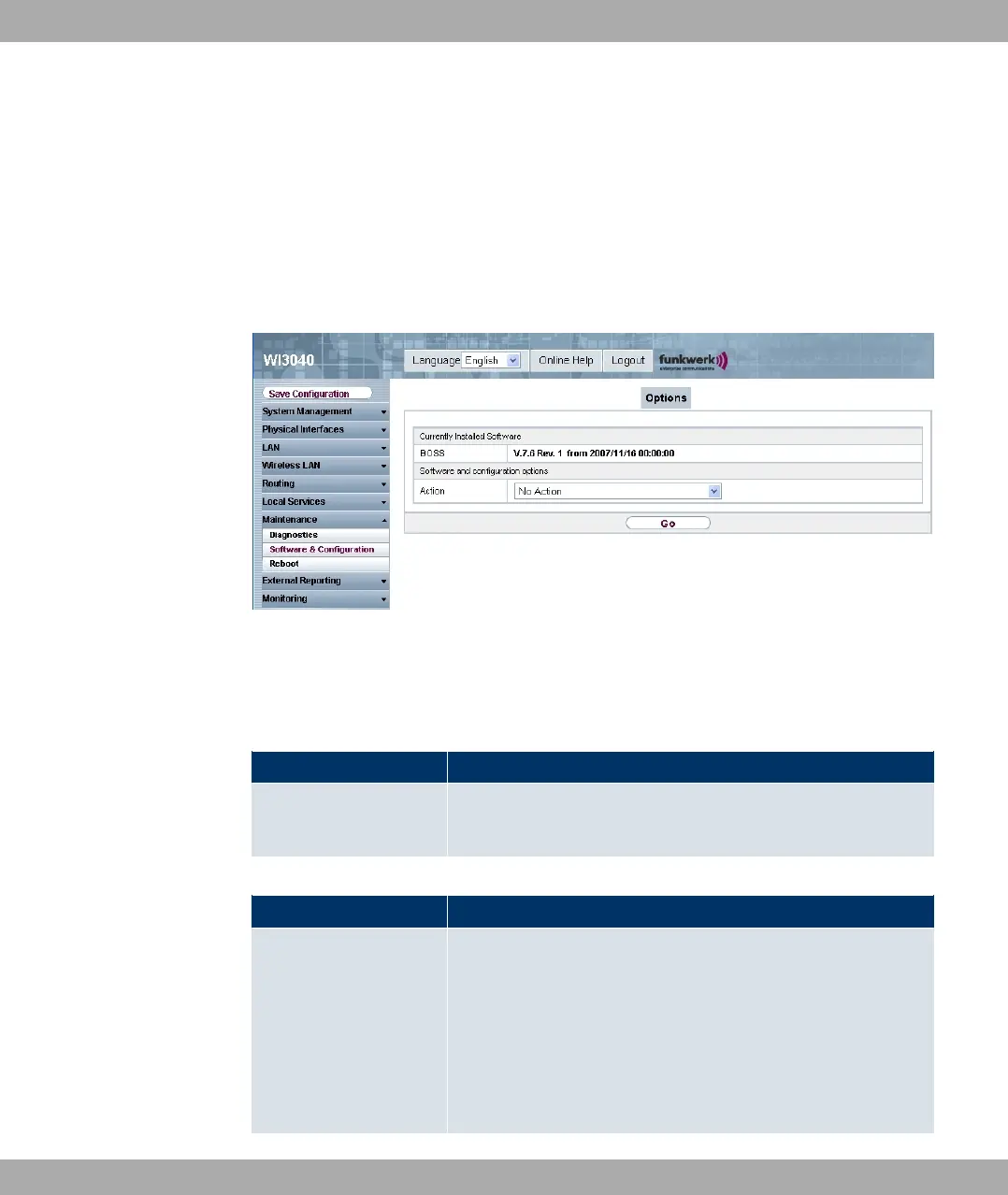memory before switching off: Save Configuration button in the Funkwerk Configuration
Interface navigation area. This configuration is then saved in the flash in a file with the
name #". When you start your device, the #" configuration file is used by default.
Operations
The files in the flash memory can be copied, moved, erased and newly created. It is also
possible to transfer configuration files between your device and a host via HTTP.
Fig. 99: Maintenance -> Software & Configuration-> Options
The Maintenance -> Software & Configuration-> Options menu consists of the following
fields:
Fields in the Currently Installed Software menu
Field Description
BOSS The current software version loaded on your device is displayed
here.
Fields in the Software and Configuration Options menu
Field Description
Action
Select the action you wish to execute.
Possible values:
• - " (default value):
• 2!" $": The configuration file that you se-
lect in Filename is transferred to the flash memory. Note: To
activate, copy the configuration to the #" file or rename it
11 Maintenance Funkwerk Enterprise Communications GmbH
186 funkwerk W1002/W2002/WIx040/WIx065
