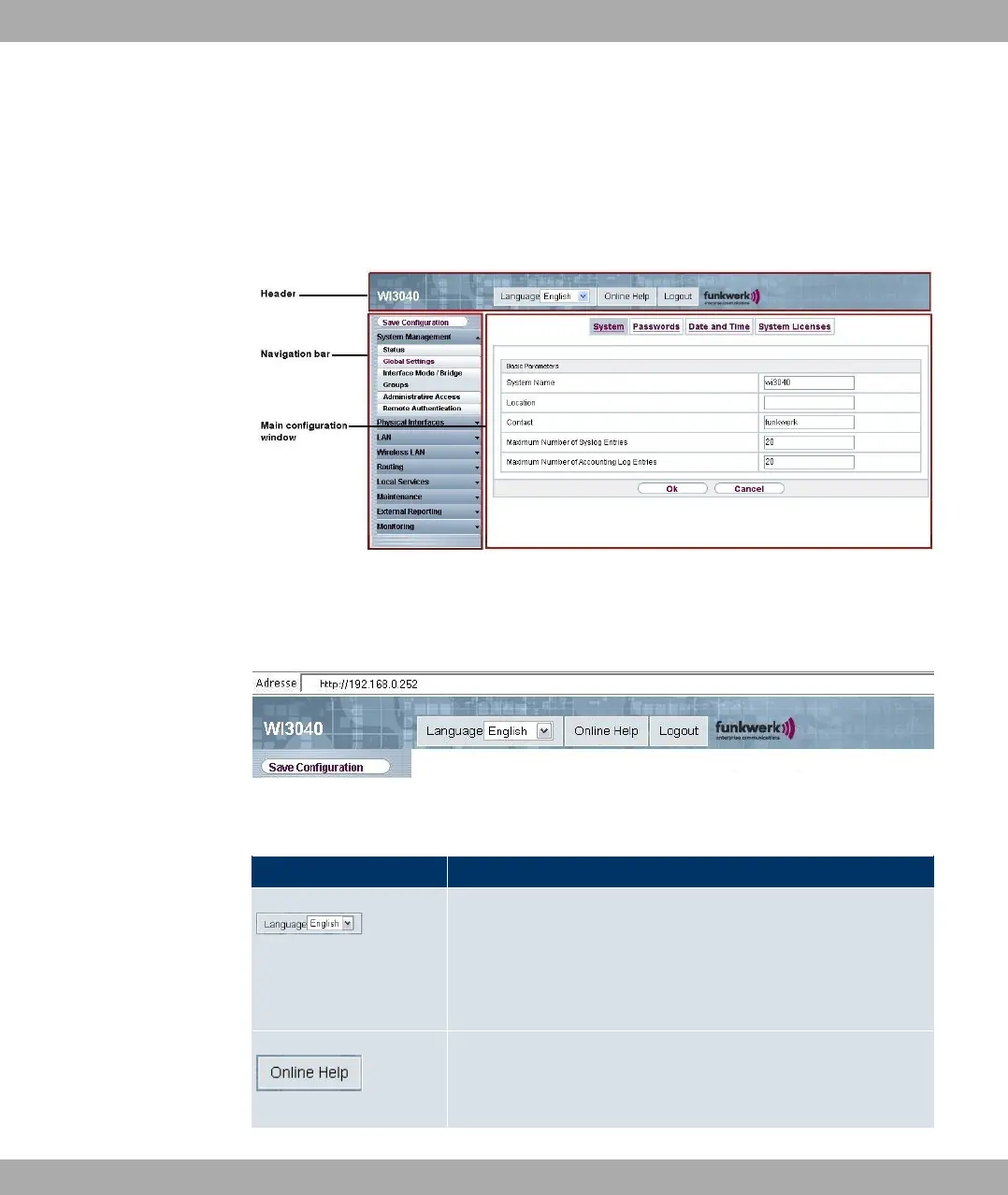The Funkwerk Configuration Interface window is divided into three areas:
• The header
• The navigation bar
• The main configuration window
Fig. 31: Areas of the Funkwerk Configuration Interface
Header
Fig. 32: Funkwerk Configuration Interface header
Funkwerk Configuration Interface header
Menu Function
Language selection: From the dropdown menu, select the lan-
guage in which the Funkwerk Configuration Interface is to be
displayed. Here, you can select the language in which you want
to carry out the configuration. German and English are avail-
able.
Online Help: Click this button if you want help with the menu
now active. The description of the sub-menu where you are now
is displayed.
4 Access and Configuration Funkwerk Enterprise Communications GmbH
60 funkwerk W1002/W2002/WIx040/WIx065