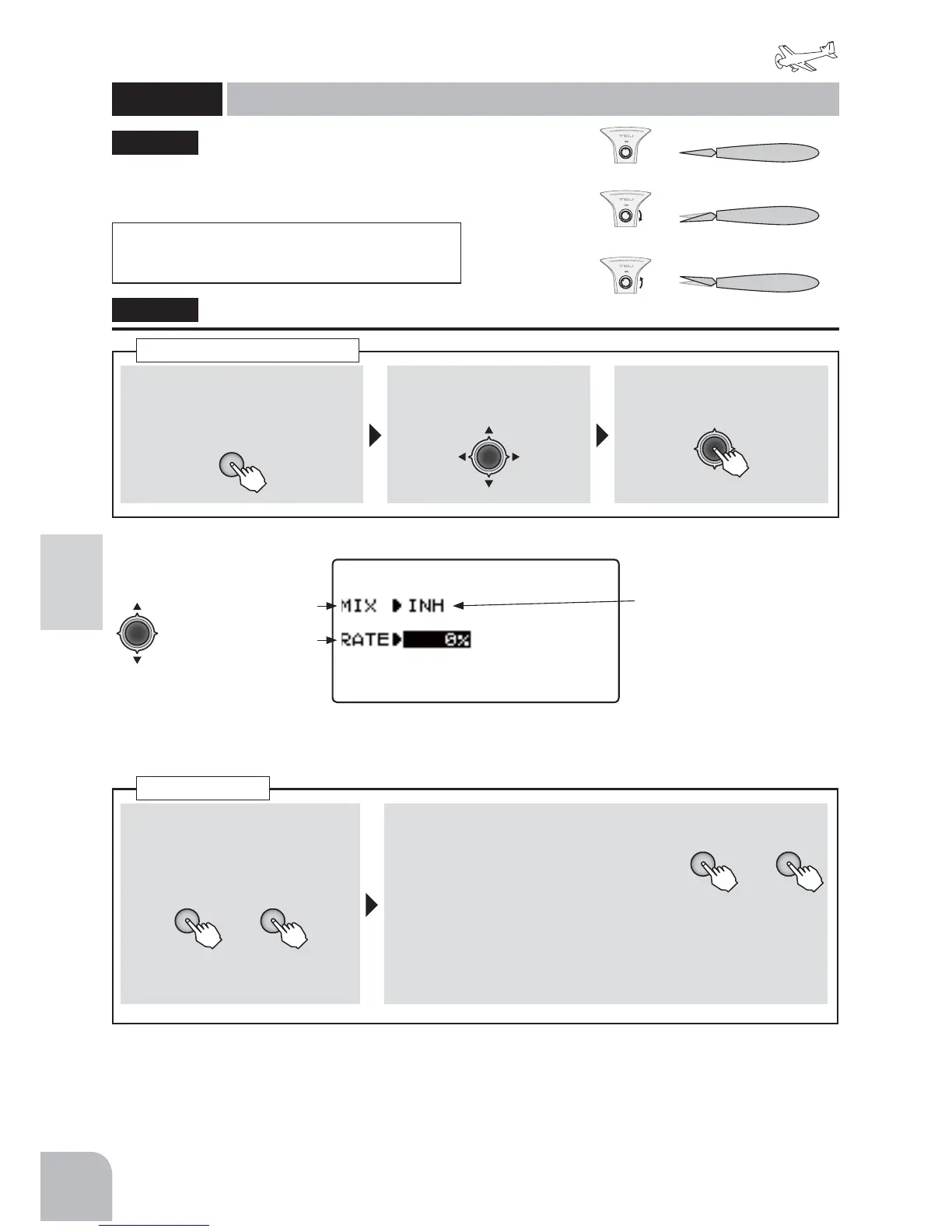112
Airplane
Function
Method
①Callthemenuscreenfromthe
homescreenbypressingthe +
keyfor1second.
+
② Select
fromthemenuwiththe
Jogkey.
③Openthesettingscreenby
pressingtheJogkey.
(1second)
Callingthesettingscreen
This function trims the CH6 VR knob.
ŏ7KHWULPWUDYHOFDQEHDGMXVWHG
*Whentheflaperonfunctionisactivated( “ACT” ),this
functionisturnedonautomatically.Itcanbeturned
onandoffindependently.
"FLAPTRIM"
FLAPTRIM
Flaptrim
(ACROBATIC)
Activatingthefunction
Flaptrimrate
● WhenINHisselected,the
functioncannotbeused.Touse
thefunction,selectACT.
● Selectthesettingitemwith
theJogkey.
■ Activatingthefunction
①Selectthe"MIX"itemandthen
selectthe"ACT"bypressing
the+keyor‒key.
+ −
or
● Whenyoudonotusea
function,settothe"INH"side.
■ Flaprate
+ −
or
② Selectthe"RATE"itemandthenadjust
theflapratebypressingthe+keyor‒
key.
Range:-100 〜 +100%
Default:0%
● Whenyouwanttoreturnthesetvaluetotheinitialvalue,press
the+keyand‒keysimultaneously.
FlapTrim
)/$375,0
VRneutral
Singlebeepsound
Flapneutral
VRturns Flapadjustment
VRturns Flapadjustment