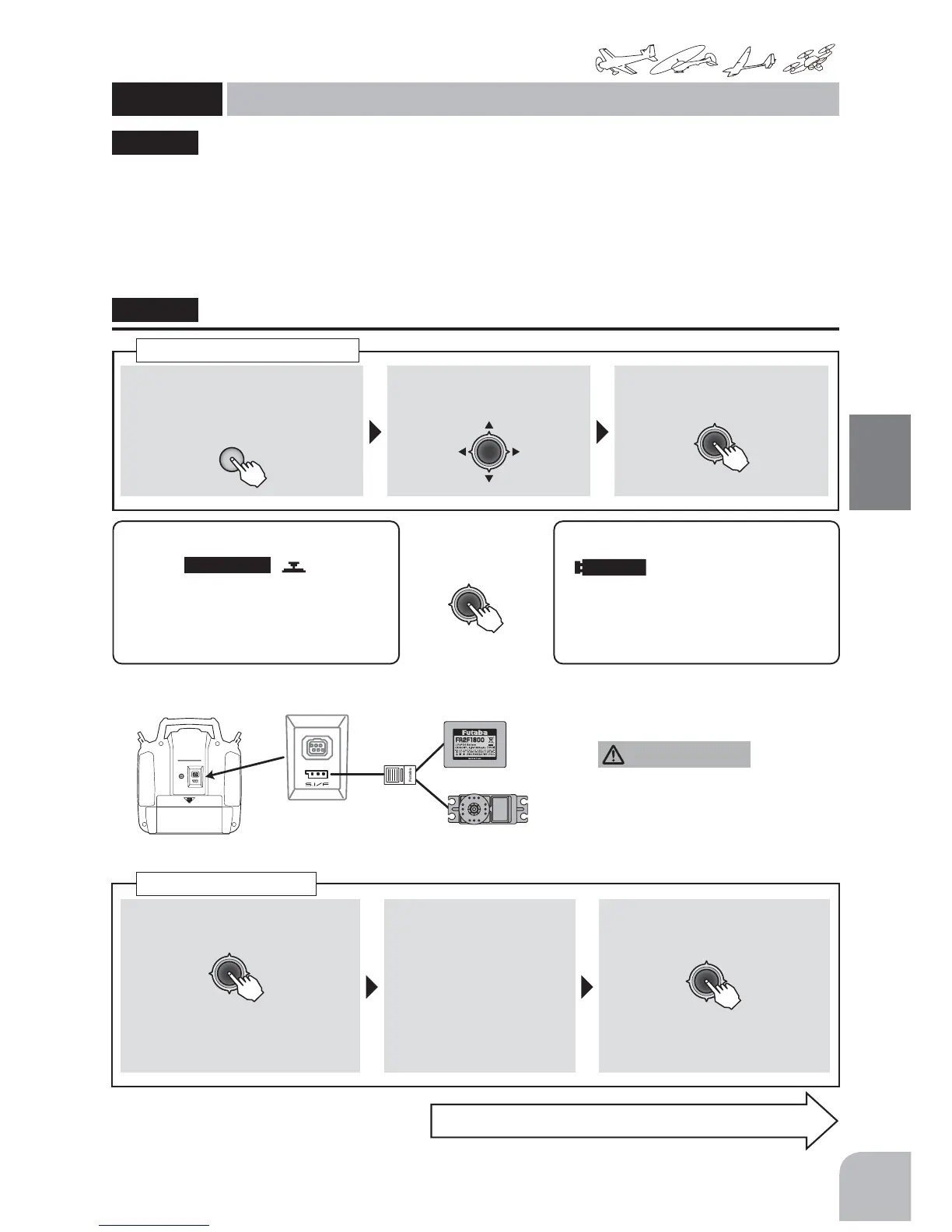89
Commonfunction
Function
Method
①Callthemenuscreenfromthe
homescreenbypressingthe+key
for1second.
+
② Select
fromthemenuwiththeJog
key.
③Openthesettingscreenby
pressingtheJogkey.
(1second)
Callingthesettingscreen
⑤ "READ"ischosenbyJogkey,Press
theJogkeyfor1second.
⑥READiscompletedand
theiteminwhichdataof
S.BUSservoandasetup
arepossibleisdisplayed.
*"COMU-ERROR":
ItisfailureofREAD.Checka
servoandconnection.
⑦S.BUSservoissetup.
⑧ "WRITE"ischosenandJogkey
ispressedfor1second.
Thewritingisdonewhen
"COMPLETE"isshown.
S.BUSServosetting
SBUSLINK
S.BUSservolink
(Common)
An S.BUS servo can memorize the channel and
various settings you input. Servo setting can be
performed on the T10J screen by wiring the servo
DVVKRZQLQWKH¿JXUH
* With some S.BUS(2) servos, there are some functions with
FDQQRWEHXVHG,IDIXQFWLRQFDQQRWEHXVHGWKHGLVSOD\
screen will change. (Only the function which can be used by
a servo is displayed.)
$IWHUUHDGLQJFRPSOHWLRQZLWKFRQQHFWLRQRIWKHDERYH¿JXUH
if a stick is moved, the test of operation of the servo can be
operated and carried out.
"SBUSLINK"
S.BUS/
S.BUS2Servo
HUB
T10J
Receiverbattery
6%866;
3/($6('2127<(7
&211(&7$6(592
02'(,1
6%866;
12/,1.
5($'
NextpageS.BUSservofunction
●
'RQWFRQQHFWDVHUYRXQWLO
"MODE IN".
Ŷ2WKHUZLVHDVHUYRZLOOYLEUDWHDQG
EUHDNGRZQ
CAUTION
④PresstheJogkey
for1second.
⑤ ConnectaS.BUSservotosetup.
(1second)