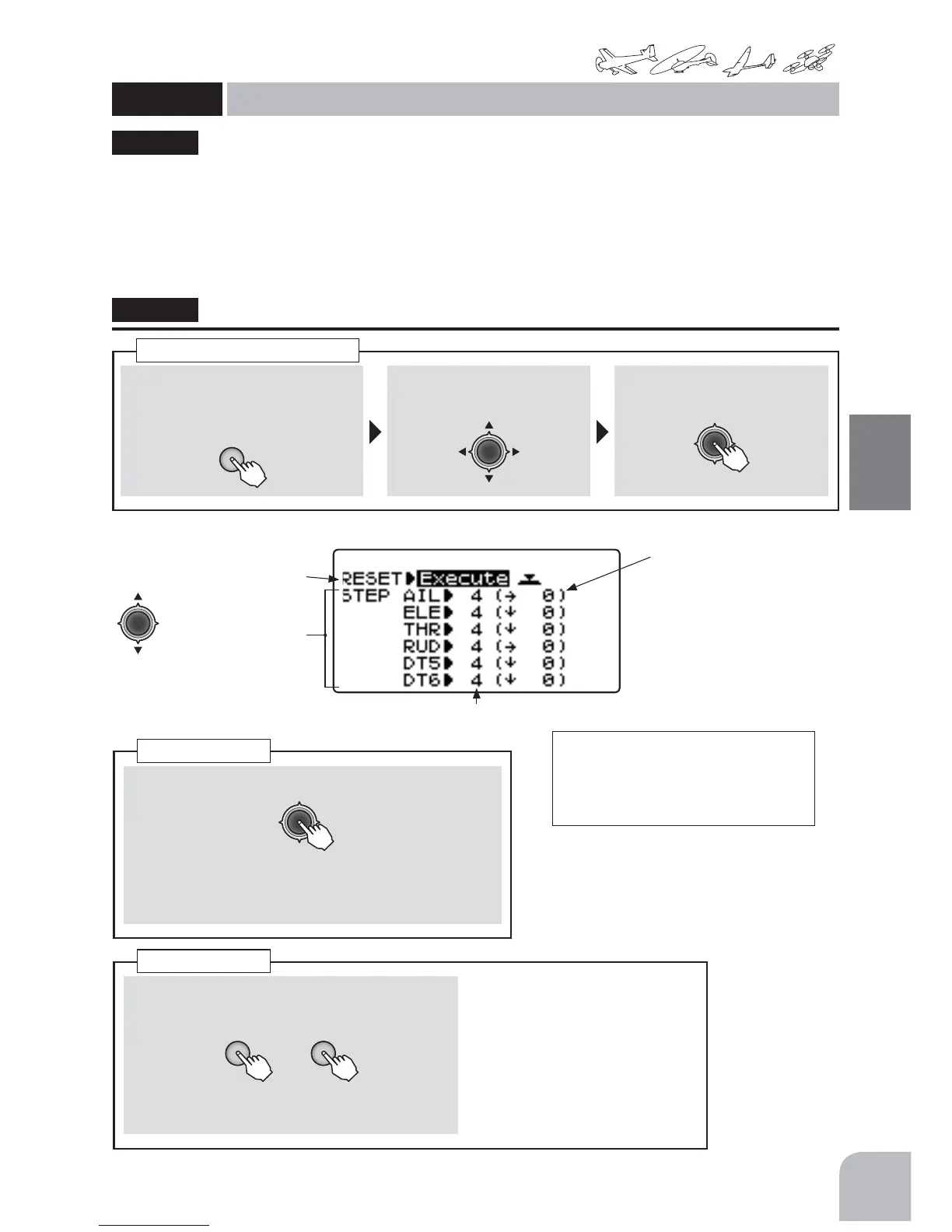51
Commonfunction
Function
Method
①Callthemenuscreenfromthe
homescreenbypressingthe+key
for1second.
+
② Select
fromthemenuwiththeJog
key.
③Openthesettingscreenby
pressingtheJogkey.
(1second)
Callingthesettingscreen
① SelecttheRESETitemandpresstheJogkeyfor1second.
(1second)
● A"beep"soundstoindicatethatresettingis
complete.Atthistime,thetrimpositionnumber
returnsto0.
Trimreset
① SelectthetrimyouwanttosetfromtheSTEPitem
andsetthestepsizebypressingthe+keyor‒key.
+ −
or
Range:1〜40
Default:4
● Whenyouwanttoreturnthe
setvaluetotheinitialvalue,
pressthe+keyand‒key
simultaneously.
Trimstep
TrimReset
This function returns the trim of the model
memory in use to the center (initial state).
However, at this time, sub trim and trim step
amount are not reset.
TrimStep
The amount of trim change per step can be
changed between 1 and 40 according to the aircraft
capacity and trim application.
Set it to match the application. With ordinary
aircraft, a setting of about 2 to 10 should be fine.
,QLWLDOYDOXH
● Forexample,whenthestepsizeis
theinitialvalue(4),trimmovement
fromcentertoendis30steps.Ifthe
stepsizeismade40,thetrimmoves3
steps.
"TRIM"
TrimReset
Trimstep
● Selecttheitemwiththe
Jogkey.
● Thenumbersin()indicate
thecurrenttrimposition.(The
trimoperatingrangeis120〜
100[DT5,DT6])
(Trimsteprate)
TRIM
Trimreset / Trimstep
(Common)
75,0