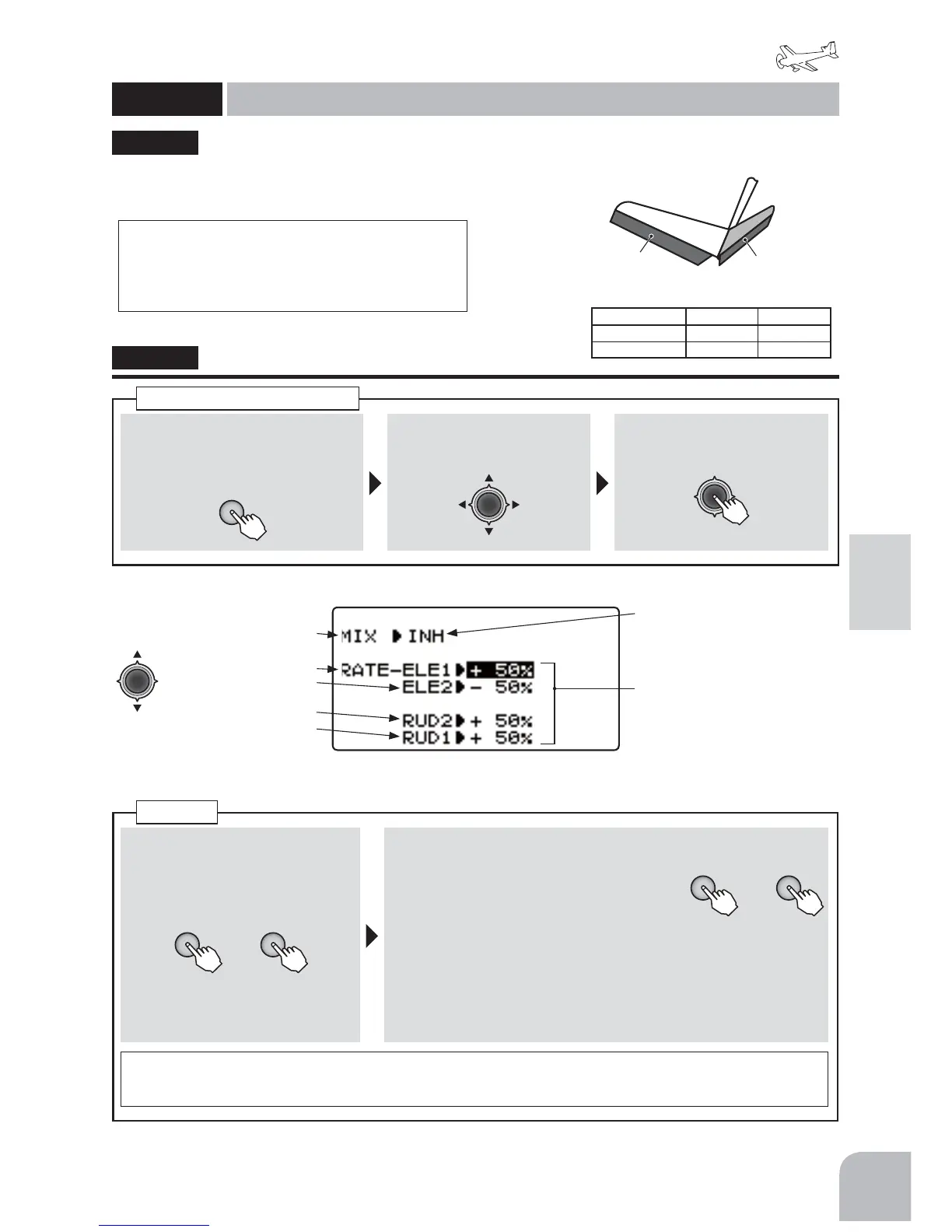99
Airplane
Function
Method
①Callthemenuscreenfromthe
homescreenbypressingthe +
keyfor1second.
+
② Select
fromthemenuwiththe
Jogkey.
③Openthesettingscreenby
pressingtheJogkey.
(1second)
Callingthesettingscreen
CH2
V-tail
This mixing is used with V tail aircraft that
combine the elevator and rudder functions.
"V-TAIL"
V-TAIL
V-Tail
(ACROBATIC)
NOTE:VTailcannotbeusedsimultaneouslywith
ElevonorAilevator.Whenanotherfunctionisalready
activated,“OtherWINGmix“ON”” isdisplayedonthe
screen.SettheVtailfunctiontoACTaftersettingthe
activefunctiontoINH.
CH2Servo CH4Servo
Elevator ELE1 ELE2
Rudder RUD2 RUD1
Activatingthefunction
ELE1rate
ELE2rate
RUD2rate
RUD1rate
● WhenINHisselected,the
functioncannotbeused.Touse
thefunction,selectACT.
(Rateadjustment)
● Selectthesettingitemwith
theJogkey.
■ Activatingthefunction
①Selectthe"MIX"itemandthen
selectthe"ACT"bypressing
the+keyor‒key.
+ −
or
● Whenyoudonotusea
function,settothe"INH"side.
■ Rateadjustment
+ −
or
②Selectthe"RATE"itemandthenadjust
themixingratebypressingthe+keyor
‒key.
Range:-100 〜 +100%
Default:+50%
(onlyELE2:-50%)
● Whenyouwanttoreturnthesetvaluetotheinitialvalue,press
the+keyand‒keysimultaneously.However,polaritydoesnot
return.
NOTE:Werecommendthatsettingbeperformedwhilemovingthestickandcheckingtheamountofmovement.If
theamountofmovementistoolarge,elevatorandrudderoperationwillbecompoundedandtheservotravelrange
willbeexceededandadeadbandinwhichtheservowillnotoperatemaybecreated.
V-TAIL
97$,/