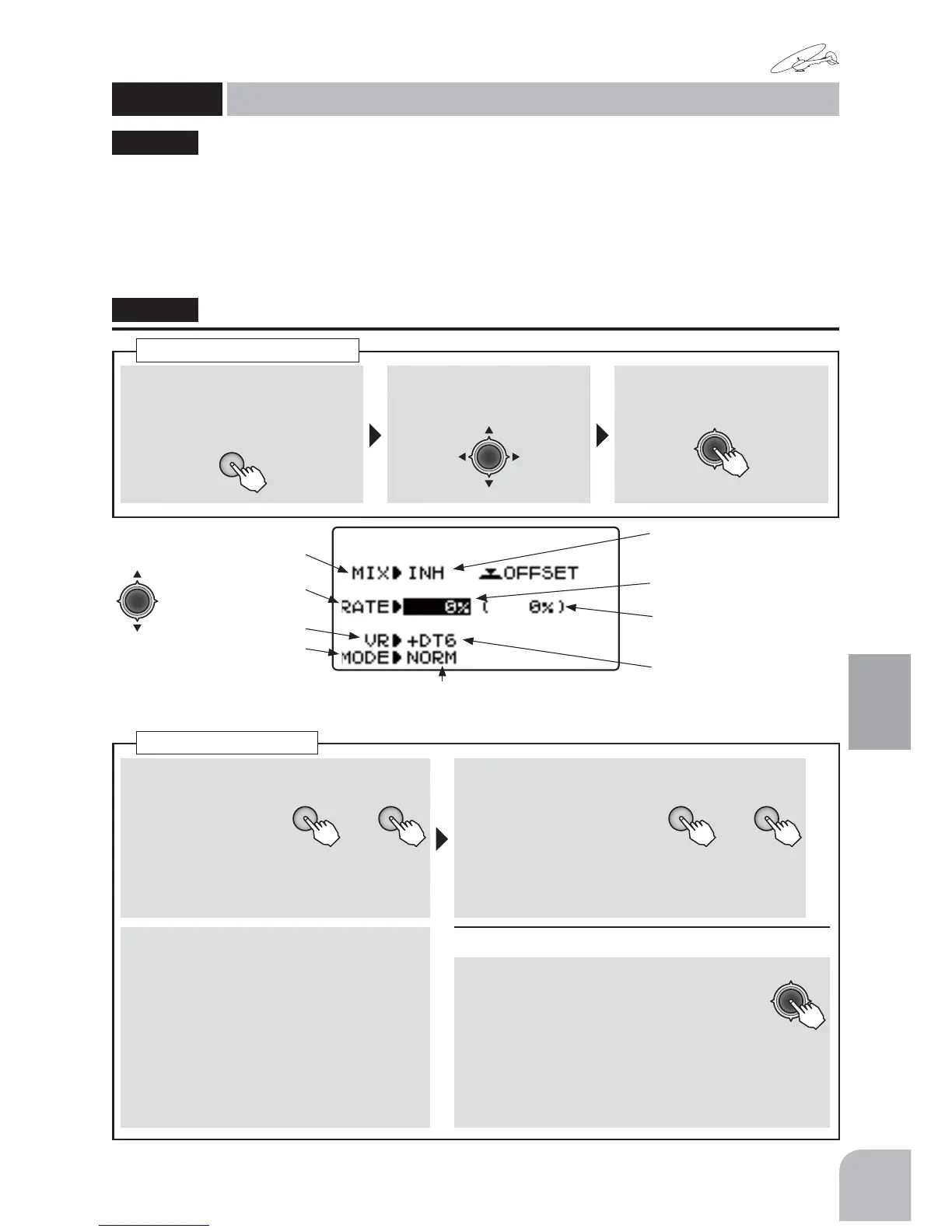143
Helicopter
Function
Method
①Callthemenuscreenfromthe
homescreenbypressingthe +
keyfor1second.
+
② Select
fromthemenuwiththe
Jogkey.
③Openthesettingscreenby
pressingtheJogkey.
(1second)
Callingthesettingscreen
The hovering throttle function trims the throttle
near the hovering point.
When the hovering throttle knob is turned
clockwise, the speed increases and when it is turned
counterclockwise, the speed decreases. Rotor
speed changes due to changes in the temperature,
humidity, and other flying conditions can be
trimmed. Adjust for the most stable rotor speed.
More precise trimming is possible by using this
function together with the hovering pitch function.
ŏ7KHRSHUDWLRQFRQGLWLRQFDQEHVHOHFWHGIURPRQO\
QRUPDORUQRUPDOLGOHXS
"HOV-THR"
HOV-THR
Hoveringthrottle
(HELICOPTER)
■ Activatingthefunction
+ −
or
①Selectthe"MIX"
itemandthen
selectthe"ON"by
pressingthe+key
or‒key.
● Whenyoudonotuseafunction,setto
the"INH"side.
■ Selectionofcondition
+ −
or
②Selectthe"MODE"item
andthenselectcondition
bypressingthe+keyor‒
key.
Range:NORM,NORM/IDL1
Default:NORM
■ VRsetting
③ Selectthe"VR"itemandthenselectthe
"VR"or"DT"bypressingthe+keyor‒
key.
Range:NULL(OFF),+VR,-VR,+DT5,-DT5,
+DT6,-DT6
Default:+DT6
(Memorizingthehoveringthrottleadjustmentposition)
■ Memorysetting
④Selectthe"RATE"itemandmemorizethe
currenttrimpositionbypressingtheJog
key.
● Whentheknobisreturnedtothecenterafter
memorization,thetrimpositionreturnstoits
previousposition.
[NOTE]Ifmemorizationisrepeatedatthesame
position,thevalueiscumulated.
HoveringThrottle
Activatingthefunction
Trimmemorysettting
VRsetting
Selectionofcondition
● When"INH",thefunction
cannotbeused.Tousethe
function,switchto"ON".
(Compensationamountattrim
memory)
(Actualcompensationamount
includingthehoveringthrottle
knob)
● Theknoboperatingdirection
isdifferentdependingonthe
polarity.
● Selectthesettingitem
withtheJogkey.
● NORM:Onlythenormalconditionoperates
● NORM/IDL1:Itoperatesbynormalconditionand
idle-up1.
+297+5