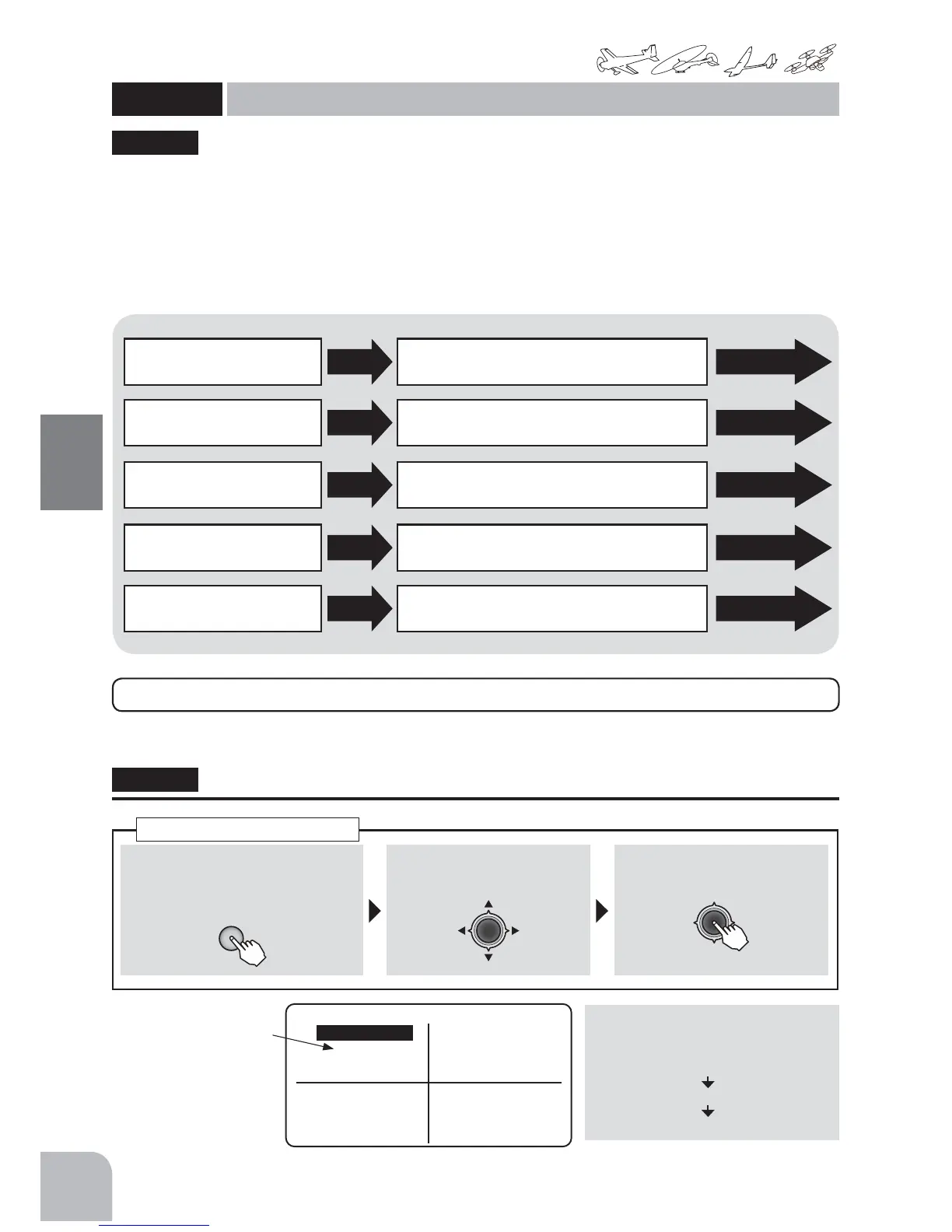66
Commonfunction
Function
①Callthemenuscreenfromthe
homescreenbypressingthe+key
for1second.
+
② Select
fromthemenuwiththeJog
key.
③Openthesettingscreenby
pressingtheJogkey.
(1second)
Callingthesettingscreen
TELEMETRY
Telemetry
(Common)
This screen displays and sets the various information from the receiver. An alarm and vibration can be
generated depending on the information. For example, a drop in the voltage of the receiver battery housed
in the aircraft can be reported by an alarm.
● ThisfunctioncanonlybeusedintheT-FHSSAirmode.TheS-FHSSsystemcannotusetelemetry.
● Telemetrysensorssoldseparatelycanbemountedintheaircrafttodisplayavarietyofinformation.(Receivervoltage
doesnotrequireasensor.)
● ThetelemetryfunctioncannotbeusedifthetelemetrymodeoftheparametersisnotACT.
● When2receiversareusedwith1transmitter,thetelemetryfunctioncannotbeused.
Intheinitialstate,thereceivervoltageisdisplayedatthetransmitter.
Display
● Viewingthereceivervoltage.
RX-BATT
Viewingthereceivervoltage. Settingisunnecessary.Whenmenutelemetryis
listenedto,thevoltageappears.
Viewingthedrivebattery
voltage.
CA-RVIN-700andwiringworkarenecessary.
Usingvariousoptional
telemetrysensors.
Optionaltelemetrysensorsarenecessary.T10J
settingisunnecessary.
Usingseveraltelemetry
sensorsofthesametype.
Settingby"sensor"inthemenuisnecessary.
(Slotsettingisnecessary.)
Settingalarmsfromthe
telemetryinformation.
Settingby"Telemetry"inthemenuisnecessary.
P.66
P.70
P.74〜82
P.84
P.75〜82
● Howtodisplayreceivervoltage
onahomescreen.
PARAMETER
HOME-DSP
"RXBATT"ischosenby +keyor− key.
"TELEMETRY"
Receivervoltagedisplay