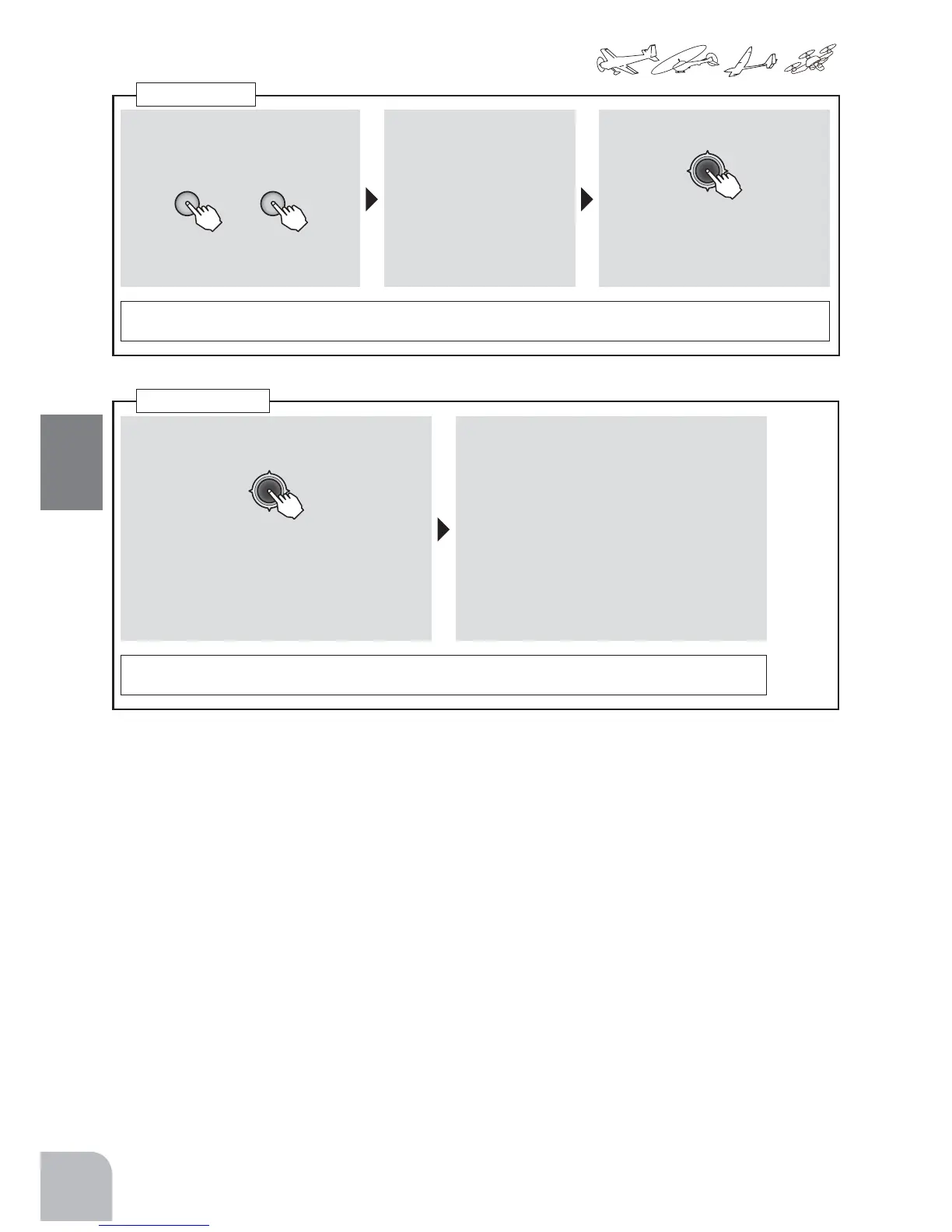42
Commonfunction
① SelecttheLINKitemandthenpresstheJogkey
for1second.
(1second)
● T-FHSSAironly.S-FHSSdoesnotenterthelink
mode.Usethereceiverlinkbuttontolinkthe
receiver.
②Entersthelinkmodeforabout20seconds.
Duringthistime,bringthereceivernearthe
transmitterandturnonthereceiverpower.
Whenlinking,thereceiverIDisdisplayed.
● Inthelinkmode,aconfirmation"beep
beepbeep"soundsandthetime
remainingisdisplayedonthescreen.
When20secondshaveelapsed,a
continuousbeepsoundsandthelink
modeisexited.
Forsafety,linkingmustnotbeperformedwhilethedrivemotororengineisrunning.Whenlinkingis
complete,turnthepoweroffandonandcheckoperation.
Link
① SelecttheRX item andthenselect
T-FHSSAirorS-FHSSbypressing
the+keyor‒key.
+ −
or
Selectionrange:T-FHSSAir,
S-FHSS
● Confirmationmessage
"sure?"blinks.
② RXtypechangebypressingthe
Jogkey.
● Aconfirmation"beep"
soundsiscomplete.
Forsafety,adoublesettingsystemisused.Whenachangeiscancelledaftertheconfirmationmessageis
displayed,thechangeisnotmadewhenmovedtoanothersettingitembyJogkey.
RXtype
*Link is required when a new model is made from a model selection.