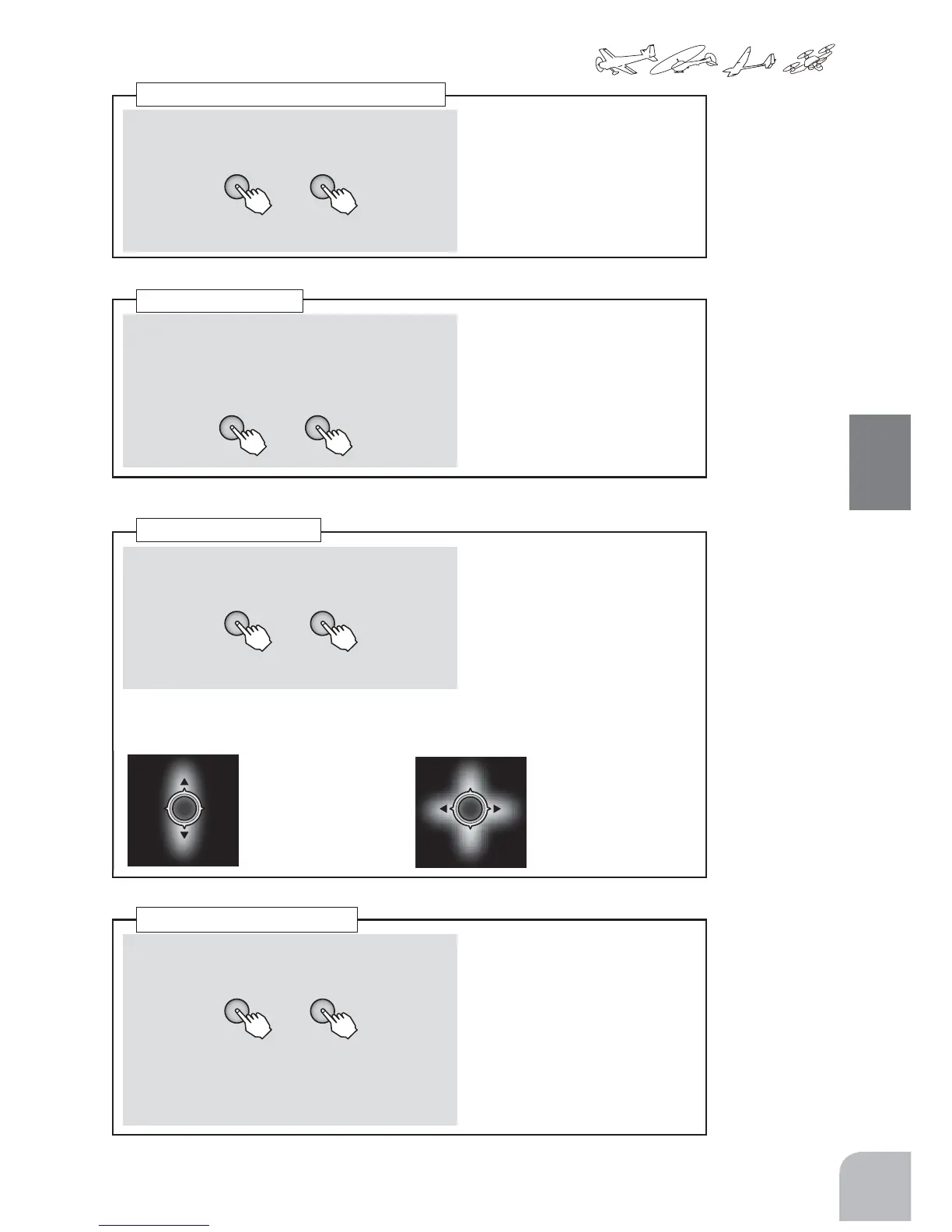63
Commonfunction
① Selectthe"BATTVIB"itemandchangetheONor
OFFbypressingthe+keyor‒key.
+ −
or
● ON ⇒ Thebatteryalarmofatransmitteristoldwith
vibration.
Selectionrange:
ON,OFF
Batteryalarmvoltagevibration
①Selectthe"BUZ-TONE"itemandchangethe
numericalvalue(tone)bypressingthe+keyor‒
key.Thehigherthenumericalvaluethehigherthe
tone.
Buzzertone
Selectionrange:
OFF,1 〜 100
● Whenyouwanttoreturnthe
setvaluetotheinitialvalue,
pressthe+keyand‒key
simultaneously.
+ −
or
① Selectthe "Jog-NAVI"itemandchangethemode
bypressingthe+keyor‒key.
+ −
or
Selectionrange:
ON,OFF
WhenNAVIselected
Jogkeynavigation
Whenafunctionthat
onlyoperatesinthe
verticaldirectionis
selected,theLED
blinksvertically.
Whenafunction
thatoperatesin
theverticaland
horizontaldirections
isselected,theLED
blinksverticallyand
horizontally.
flasheswhentheJogkeywaspressed.
① Selectthe"Jog-LIT"itemandchangethemodeby
pressingthe+keyor‒key.
+ −
or
● "ALWAYS":Thelightisalwaysswitchedon.
"KEY-ON":KEYoperation→ Lighton.
"OFF":Alwaysoff.
Selectionrange:
ALWAYS,KEY-ON,OFF
Default:KEY-ON
Joglight
