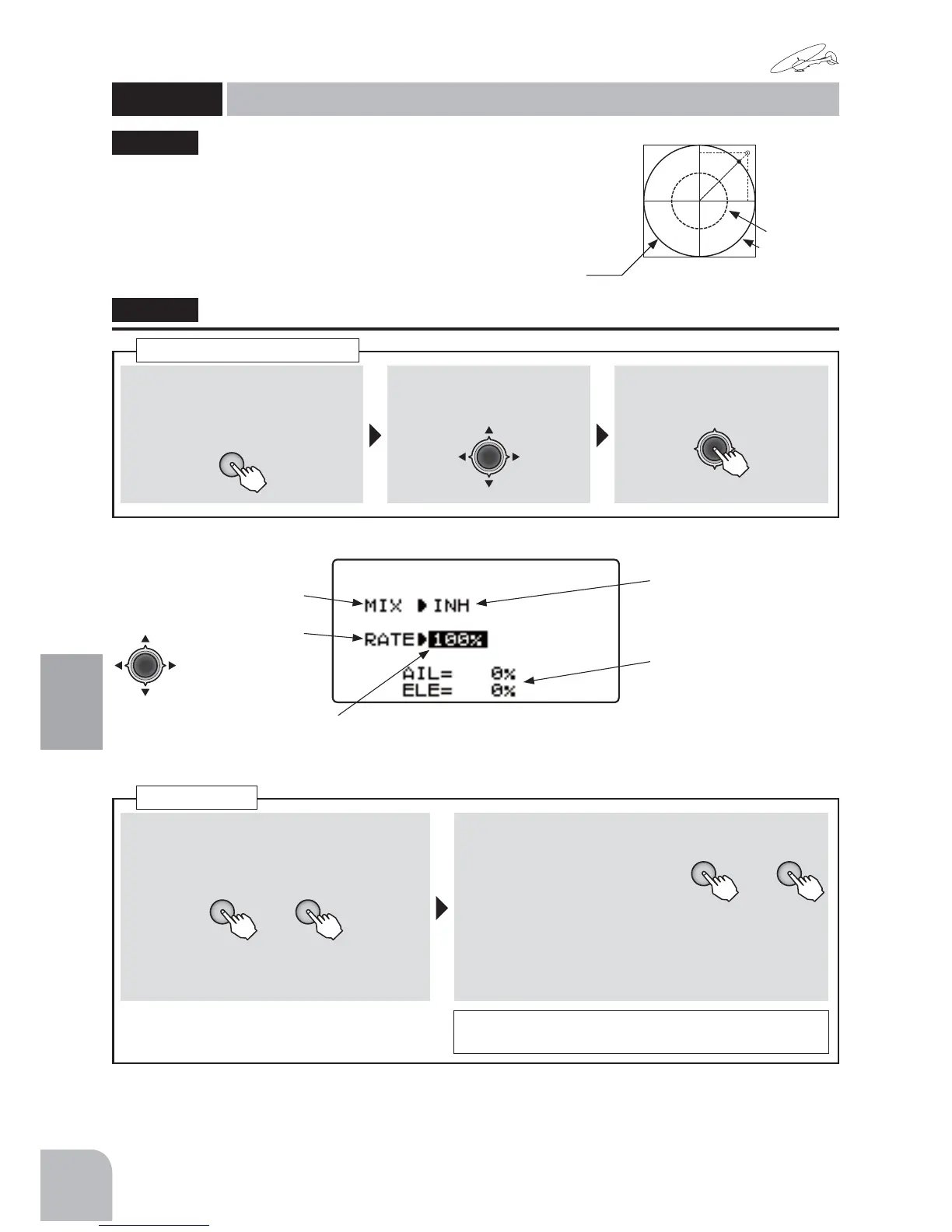126
Helicopter
Function
Method
①Callthemenuscreenfromthe
homescreenbypressingthe +
keyfor1second.
+
② Select
fromthemenuwiththe
Jogkey.
③Openthesettingscreenby
pressingtheJogkey.
(1second)
Callingthesettingscreen
This swash mixing function limits swash travel
to prevent damage to the switch linkage due to si-
multaneous aileron and elevator operation. If is ef-
fective in 3D aerobatics with a large steering angle.
"SWH.RING"
● Aileronandelevatorstickoperationislimited
towithinthecircle(swashmixing)inthefigure
shownattheright.(Whenrateis100%)
← AILoperation →
←ELEoperation→
SwashRing
50%
100%
SWH.RING
Swashring
(HELICOPTER)
■ Activatingthefunction
①Selectthe"MIX"itemandthenselectthe
"ON"bypressingthe+keyor‒key.
+ −
or
● Whenyoudonotuseafunction,setto
the"INH"side.
■ Setupofrate
+ −
or
②Selectthe"RATE"itemand
thenadjustthemixingrate
bypressingthe+keyor‒
key.
Range:50 〜 200%
Default:100%
● Whenyouwanttoreturnthesetvaluetotheinitial
value,pressthe+keyand‒keysimultaneously.
NOTE:Adjusttheswashmixingratetothelargestswash
inclinationatwhichthelinkageroddoesnotinterfere.
SwashRing
Activatingthefunction
SwashRingrate
● Whennotusingthisfunction,
selectINH.
● Selectthesettingitem
withtheJogkey.
● Adjuststheoperablerange(swashmixing)ofthe
aileronandelevatorsticks.
● Displaystheactualaileron
andelevatorcombined
travelwhenthestickis
manipulated.
6:+5,1*