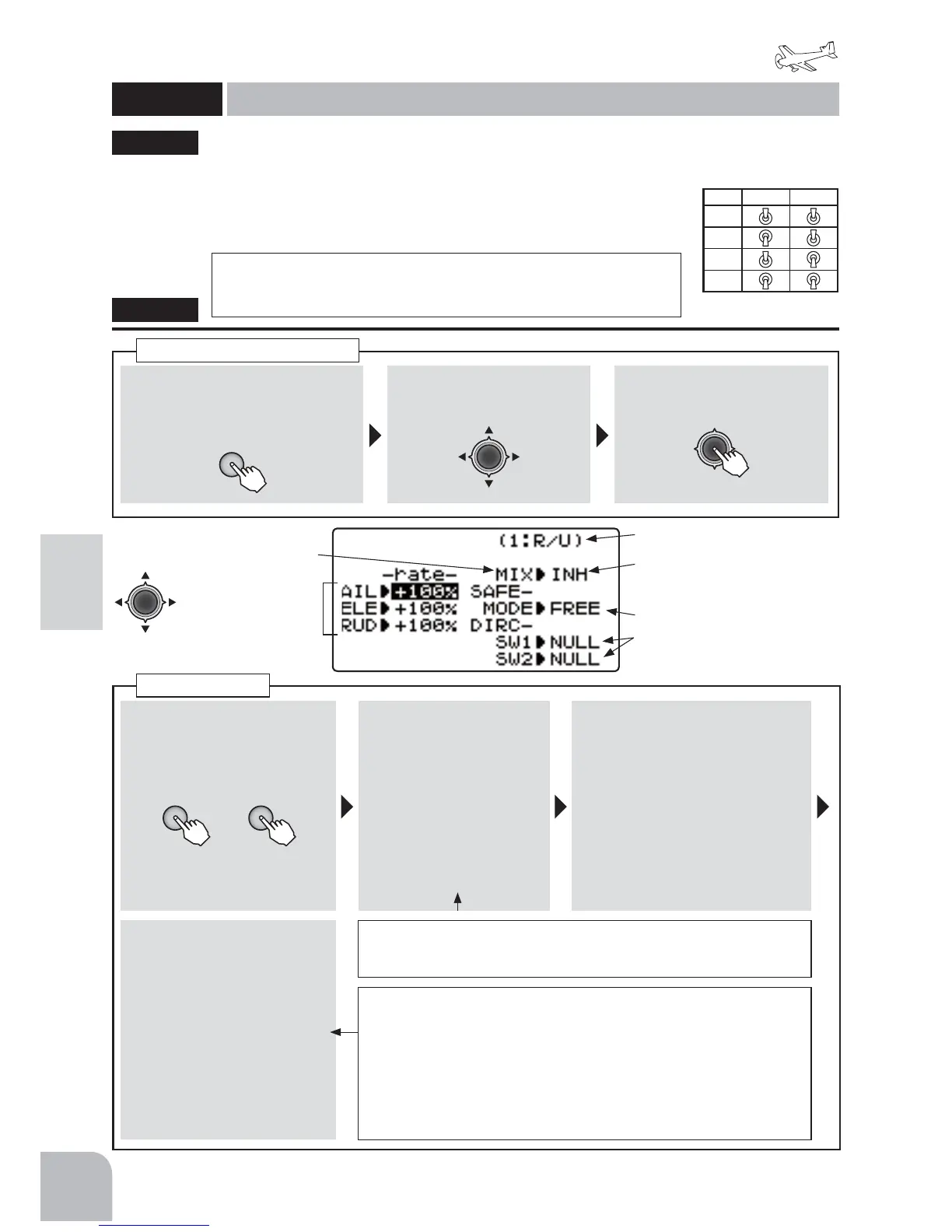116
Airplane
Function
Method
①Callthemenuscreenfromthe
homescreenbypressingthe +
keyfor1second.
+
② Select
fromthemenuwiththe
Jogkey.
③Openthesettingscreenby
pressingtheJogkey.
(1second)
Callingthesettingscreen
■ Activatingthefunction
①Selectthe"MIX"itemand
thenselectthe"OFF"by
pressingthe+keyor‒key.
+ −
or
● Whenyoudonotusea
function,settothe"INH"
side.
■ Directionswitch
selection
② Selectthe"DIRC-SW1"
and"DIRC-SW2"item
andselecteachswitch
bypressingthe+keyor
‒key.
Range:
NULL,SwA 〜 SwH
Default:NULL
■ ServoRateset
③SwitchtheDIRC-SW1orDIRC-
SW2inthedirectionyouare
wantingtoadjustbypressing
the+keyor‒keyatthe“AIL” ,
“ELE” ,and“RUD”items.
Range:-120 〜 +120%
● SettheR/U,L/U,R/D,andL/D
directions.
■ Safemodeset
④ Selectthe"SAFE-MODE"
itemandthenselectthe
modebypressingthe+
keyor‒key.
Range:
FREE,CH5+,CH5-
Default:FREE
●Whena3positionswitchwasselectedat“DIRC-SW1”setting,1:R/U,2:L/
U,3:R/Dswitchingispossiblewith1switch.Atthistime,“DIRC-SW2”
cannotbeselected.
Safemodesettingcansetthedirectionofthelandinggearswitch.
● When“CH5-”wasselected,thesafetydevicesetsthelandinggearswitchtothe
rearpositionandthesnapswitchisnoteffectiveevenifoperated.Whenthe
landinggearswitchisintheforwardposition,operationispossible.When“CH5+
“wasselected,thesafetydeviceoperatesandthesnapswitchisineffectiveeven
ifoperated.Whenthelandinggearswitchisintherearposition,operationis
possible.
● When“FREE”wasselected:Thesafetydevicedoesnotoperateregardlessofthe
switchdirection.
Snaproll
This function performs snap roll by switch (SwH).
ŏ7KHUROOGLUHFWLRQLVVHOHFWHGIURPDPRQJGLUHFWLRQV58/85'/'E\
VZLWFKHV
ŏ$VDVDIHW\PHDVXUHDVDIHW\PRGHFDQEHVHWVRWKDWRSHUDWLRQLVQRWSHUIRUPHG
HYHQLIDVZLWFKLVPLVWDNHQO\WXUQHGRQZKHQUHWUDFWLQJWKHODQGLQJJHDU
NOTE:Thetrainerfunctioncannotbeturnedonsimultaneouslywiththis
function.Ifthetrainerfunctionisactive,“trainer“ACT””isdisplayedonthe
screen.Aftersettingthetrainerfunctionto“INH” ,turnonthisfunction.
"SNAPROLL"
(DirectionSwitch)
SW1 SW2
1:R/U
2:L/U
3:R/D
4:L/D
SNAPROLL
Snaproll
(ACROBATIC)
Activatingthefunction
Rateset
● Selectthesettingitemwith
theJogkey.
(Snaprolldirection)
● WhenINHisselected,the
functioncannotbeused.Touse
thefunction,selectOFF(ON).
Safemodeset
DirectionSwitchselection
61$352//
