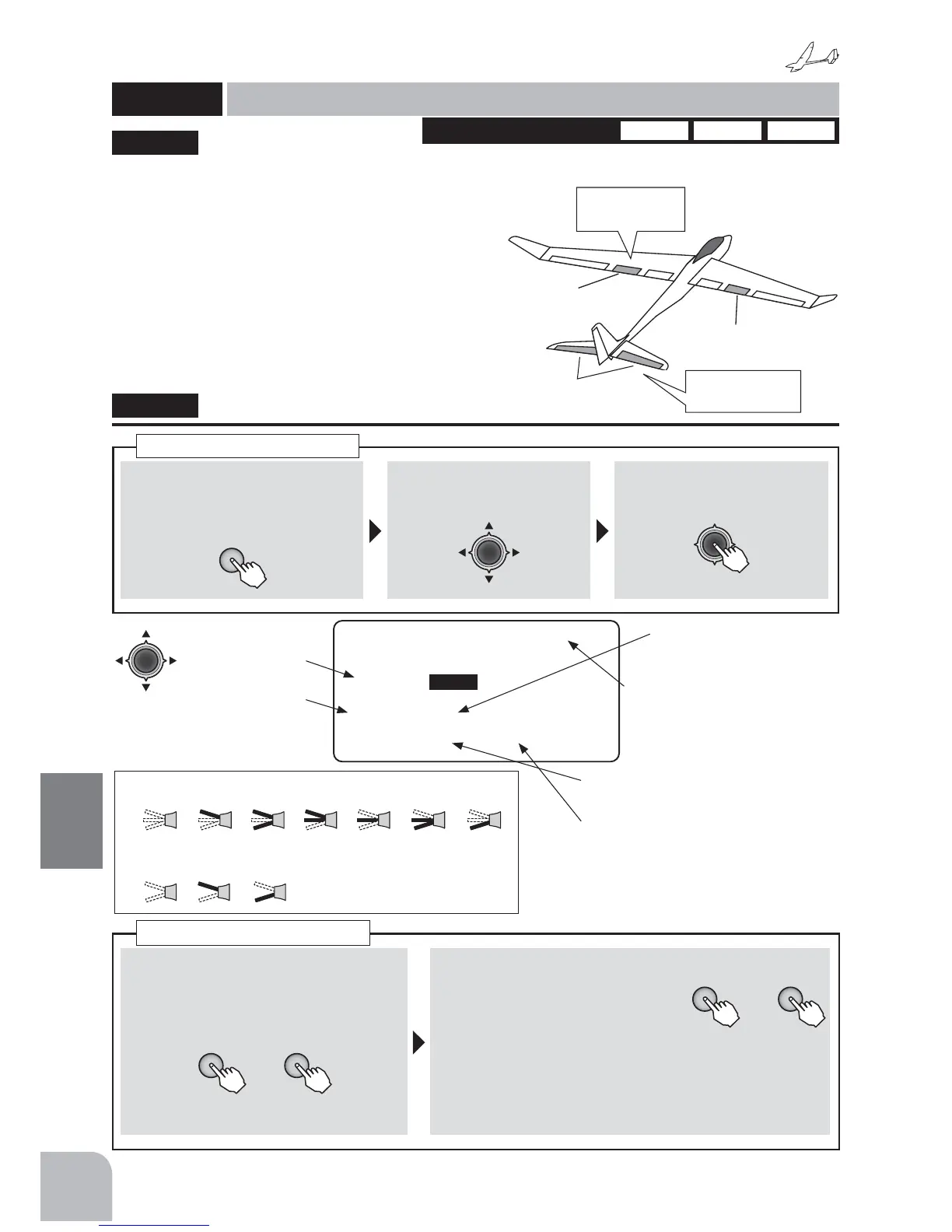162
Glider
Function
Method
①Callthemenuscreenfromthe
homescreenbypressingthe +
keyfor1second.
+
② Select
fromthemenuwiththe
Jogkey.
③Openthesettingscreenby
pressingtheJogkey.
(1second)
Callingthesettingscreen
1AIL 2AIL 2AIL+1F 2AIL+2F 2AIL+4FWINGTYPE
Flap2
(CH6)
Flap1
(CH5)
Elevator
(CH2)
■ Activatingthefunction
①Selectthe"MIX"itemandthenselect
the"ON"bypressingthe+keyor‒
key.
+ −
or
● Whenyoudonotuseafunction,set
tothe"INH"side.
■ Mixingrate
+ −
or
②Selectthe"RATE"itemand
thenadjustthemixingrateby
pressingthe+keyor‒key.
Range:-120 〜 +120%
Default:0%
● Whenyouwanttoreturnthesetvaluetotheinitial
value,pressthe+keyand‒keysimultaneously.
Camber → ELEmixing
"CAMBR → ELE"
CAMBR → ELE
Camber → Elevatormixing
(GLIDER)
Mixingrate
Activatingthefunction
● Whennotusingthisfunction,
selectINH.
● Selectthesettingitem
withtheJogkey.
● TheON/OFFswitchcanbechanged.
(SelectedwiththeJogkeyand
changedwiththe+key)
● SetstheON/OFFdirectionofthe
selectedswitch.
● (RATE1)and(RATE2)showthe
directionofcamberofoperation.
● Whenconditionisused,thedisplay
canbeswitchedandeachconnection
canbesetbyswitchingthecondition
switch.
compensated
forbyelevators
Flapoperation
pitchchange
When the camber/speed flaps are utilized,
the aircraft might experience, a change in pitch.
This mix compensates for such changes by
incorporating elevator input.
ŏ7KHHOHYDWRUVHUYRVXSGRZQUDWHVFDQEH
DGMXVWHGVHSDUDWHO\,IWKHPL[LQJGLUHFWLRQLV
UHYHUVHGFKDQJHWKHPL[LQJUDWHSRODULW\RU²
ŏ0L[LQJGXULQJIOLJKWFDQEHWXUQHG212))E\
VHWWLQJDVZLWFK$OZD\V21DW6:>18//@VHWWLQJ
ON
ON
ON
ON
OFF
OFF
ON
ON
OFF
ON
ON
OFF
ON ON
OFF
OFF
ON
OFF
ON
OFF
OFF
NULL UP UP&DWN UP&CNT CENTER CNT&DN DOWN
3PositionSwitch
ON
ON
ON
OFF
ON
OFF
NULL UP DOWN
2
PositionSwitch
&$0%5ڀ(/(1250
5$7(5$7(
(/(㌣㌣
0,;㌣,1+
6:㌣6Z$㌣'2:1