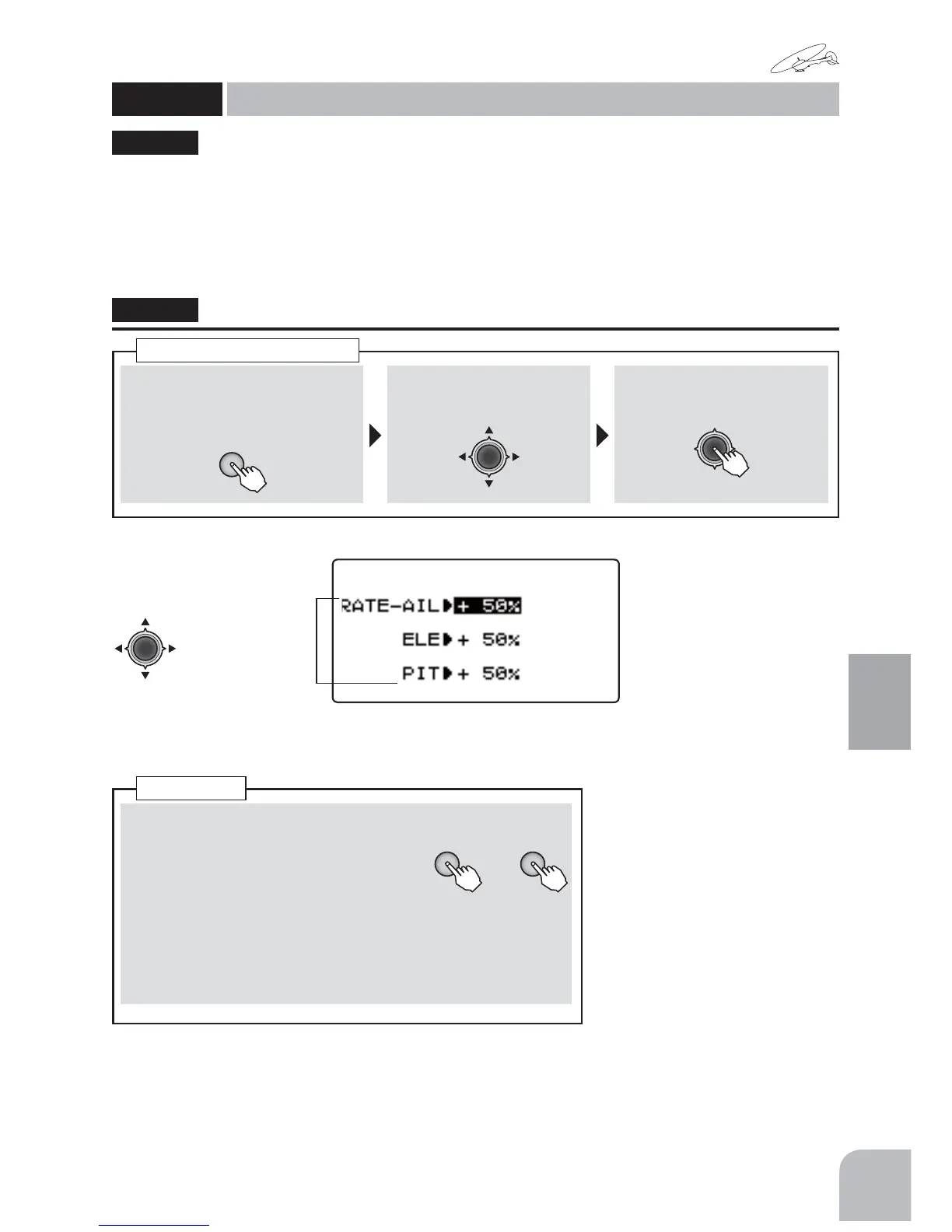123
Helicopter
Function
Method
①Callthemenuscreenfromthe
homescreenbypressingthe +
keyfor1second.
+
② Select
fromthemenuwiththe
Jogkey.
③Openthesettingscreenby
pressingtheJogkey.
(1second)
Callingthesettingscreen
This is the adjustable function rate (AFR) func-
tion when HR3, H-3, HE3, HN3, H-2, H-4, or H4X
is selected as the swash type. The ailerons, eleva-
tors, and pitch steering angle and direction can be
adjusted.
"SWASHAFR"
(WhenswashtypeisH-1,thissettingscreenisnotdisplayed.)
■ Traveladjustmentofeachfunction
+ −
or
①Selecteachfunctionitemof"RATE"and
settheratebypressingthe+keyor‒
key.
Range:-100 〜 +100%
Default:+50%
● Whenyouwanttoreturnthesetvaluetotheinitialvalue,press
the+keyand‒keysimultaneously.However,polaritydoesnot
return.
SwashAFR
● Selectthesettingitem
withtheJogkey.
Rete
● Dependingontheswashtypethe
screendisplayisdifferent.
● Whenthepolarityischanged,the
directionofoperationisreversed.
NOTE:Ifthesteeringangleistoolarge,linkagebindingmayoccur.
SWASHAFR
SwashAFR
(HELICOPTER)
6:$6+$)5