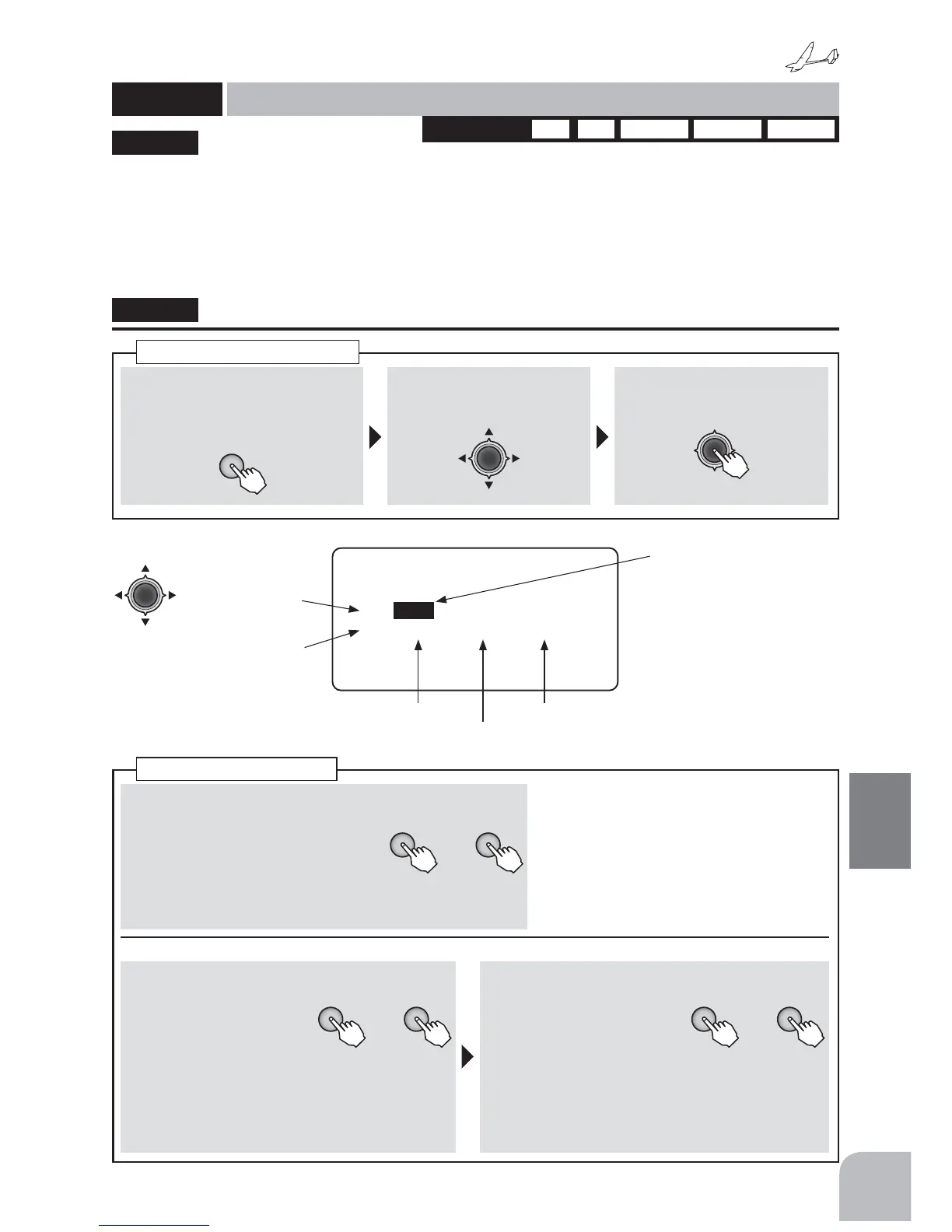157
Glider
Function
Method
①Callthemenuscreenfromthe
homescreenbypressingthe +
keyfor1second.
+
② Select
fromthemenuwiththe
Jogkey.
③Openthesettingscreenby
pressingtheJogkey.
(1second)
Callingthesettingscreen
1AIL 2AIL 2AIL+1F 2AIL+2F 2AIL+4FWINGTYPE
・
$LOHURQń5XGGHU
・
5XGGHUń$LOHURQ
・
&DPEHU)/3
・
&DPEHU0,;
・
%XWWHUÁ\
・
&DPEHUń(/(
・
(/(ń&DPEHU
・
$,/ń&DPEHU
・
$,/ń%5.)/
・
7ULPPL[
The condition function lets you change multiple
settings by one switch operation. Different
settings can be made immediately by switching 2
conditions.
ŏ7KHIXQFWLRQVWKDWFDQEHFKDQJHGE\FRQGLWLRQ
DUH
"CONDITION"
CONDITION
Condition
(GLIDER)
■ Activatingthefunction
+ −
or
①Selectthe"INH"itemofthe
conditionyouwanttouseand
thensetthatconditionto"ON"or
"OFF"bypressingthe+keyor‒
key.
● Setconditionsyoudonotwanttouseto"INH".
(Changingtheswitch)
■ Switchselection
+ −
or
②Changetheswitchby
pressingthe+keyor
‒keyattheswitch
selectionitem.
Range:SwA 〜 SwH
Default:SwA
■ Switchdirection
+ −
or
③SelecttheONdirection
bypressingthe+keyor
‒keyattheONdirection
selectionitem.
Range:
● 2PSW:NULL,UP,DOWN
● 3PSW:NULL,UP,UP&D,UP&C,CNTR,C&DN,
DOWN
CONDITION
Condition1
Condition2
● Whennotusingthis
FunctionselectINH.
ThedisplayofOn/Offis
shownwhenactiveand
assignedtoaswitch.
● Selectthesettingitem
withtheJogkey.
● Priorityisgiventothe
condition2whenthe
condition1and2isturnedon
simultaneously.
&21',7,21
㌣,1+㌣6:$㌣'2:1
㌣,1+㌣6:$㌣'2:1
(Activatingthefunction) (Switchdirection)
(Switchselection)