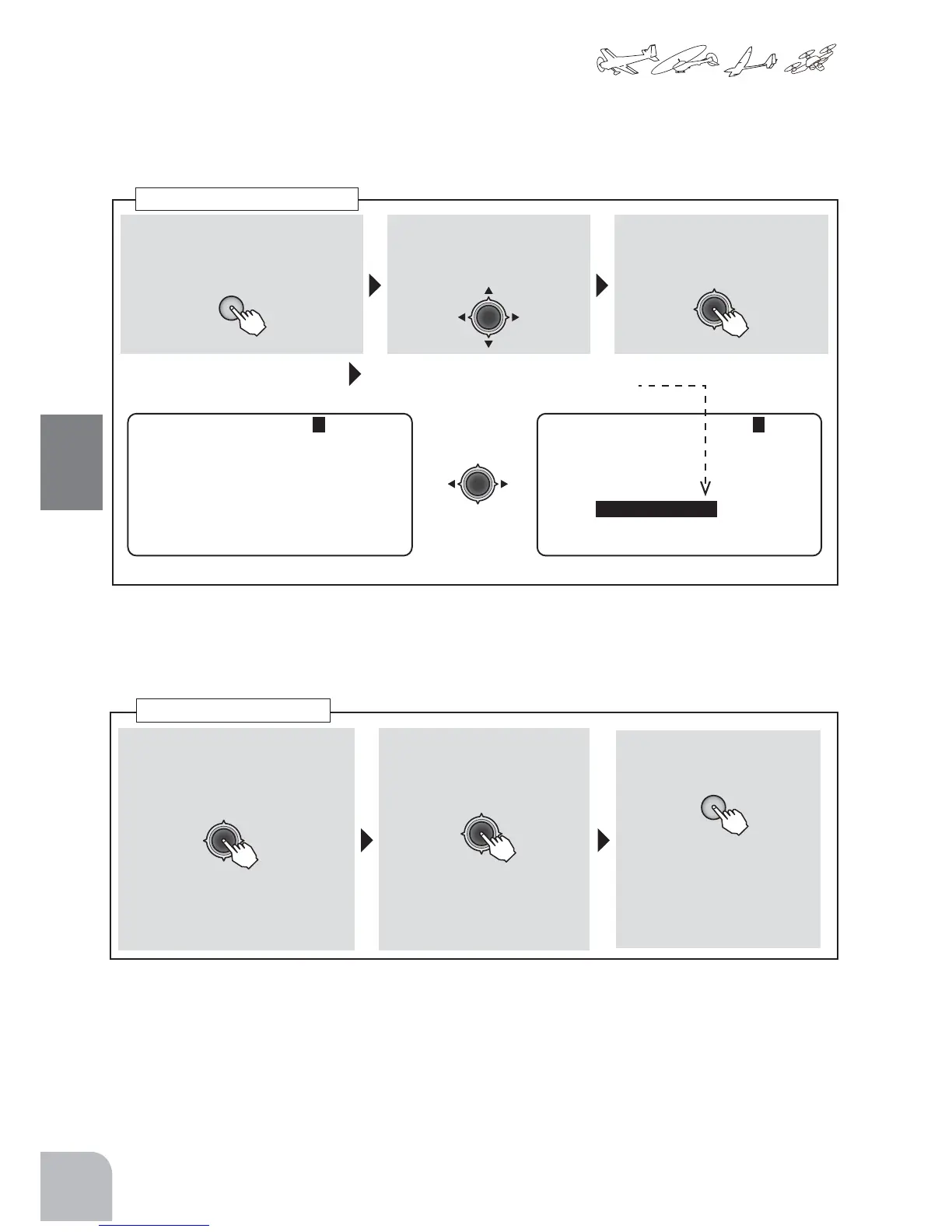88
Commonfunction
$VORWQXPEHUFDQEHDVVLJQHGZLWKRXWFRQQHFWLQJWKHVHQVRUWRWKHWUDQVPLWWHU,QDPDQXDOVHWLWLV
required to store a start slot number in a sensor.
● Manuallyassigningasensorslotnumber
6(16256/27
㌣6%67
㌣6%6$
6%6$
6%6$
㌣6%69
㌣6%6502
①Callthemenuscreenfromthe
homescreenbypressingthe+key
for1second.
+
② Select ③Openthesettingscreenby
pressingtheJogkey.
(1second)
6(16256/27
6%6*
6%6*
,1+,%,7
,1+,%,7
,1+,%,7
6%6*
fromthemenuwiththe
Jogkey.
④ Jogkeyispressedinasideandit
searchesforanemptyslot.(INHIBIT).
"SENSOR"
Callingthesettingscreen
①WhenanINHIBITslotisselected
andtheJogkeyispressed,alist
ofsensorsthatcanbeassignedto
thatslotisdisplayed.
*Refertothe<Assignableslots>
table.
② Selectthesensoryouwantto
assignandpresstheJogkey.
③ PresstheENDkey.
Assignmentofslot
END