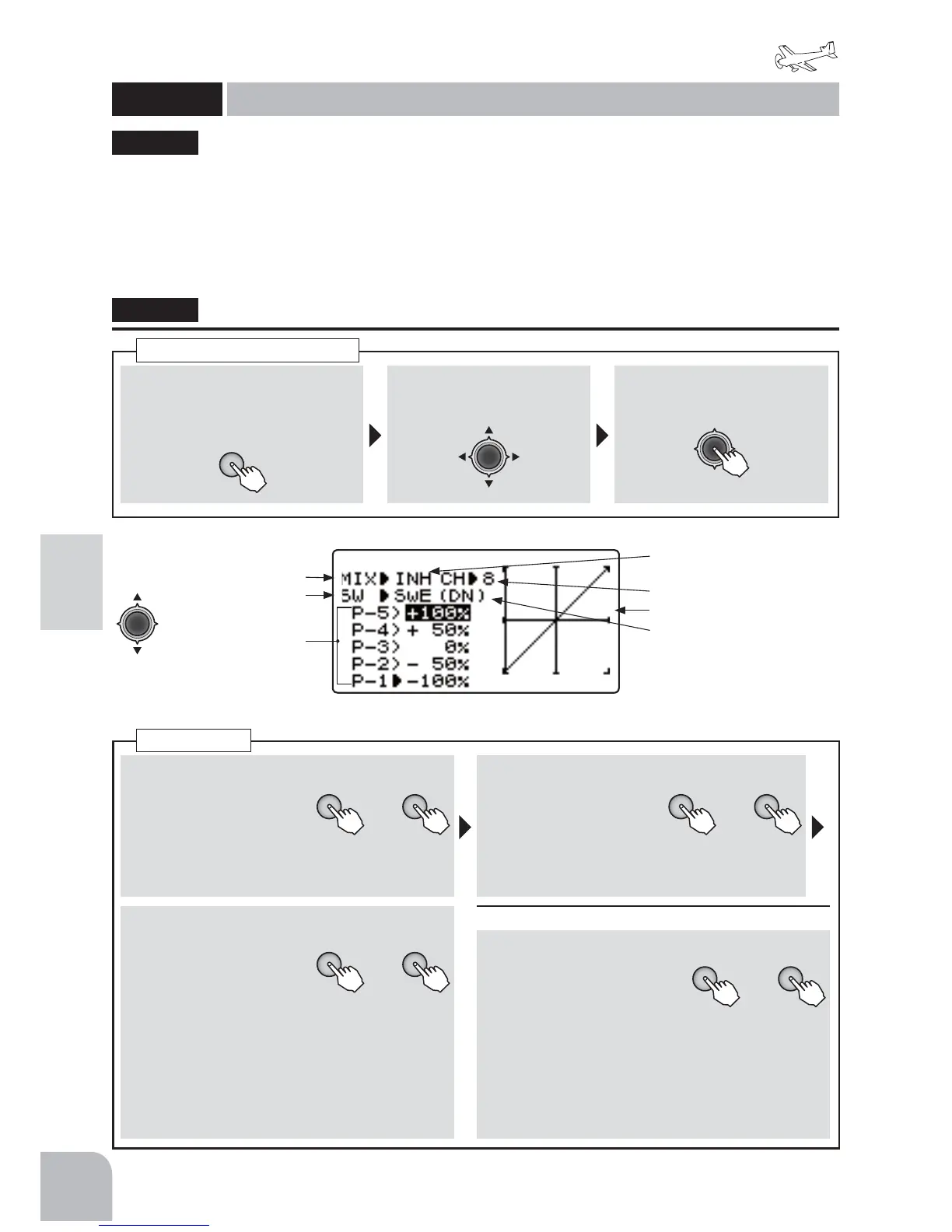118
Airplane
Function
Method
①Callthemenuscreenfromthe
homescreenbypressingthe +
keyfor1second.
+
② Select
fromthemenuwiththe
Jogkey.
③Openthesettingscreenby
pressingtheJogkey.
(1second)
Callingthesettingscreen
This function is a function for the variable pitch
propellers of an airplane.
7KHFXUYHRI¿YHSRLQWVFDQEHVHWXS
ŏ3,7FXUYHIXQFWLRQFDQQRWEHXVHGZKHQDQ
$,/9$725IXQFWLRQLV$&7
ŏ&+RIDSLWFKFDQEHVHWWR&+RU&+
"PIT-CURVE"
PIT-CURVE
Pitchcurve(Airplane)
(ACROBATIC)
■Activatingthefunction
+ −
or
①Selectthe"MIX"item
andthenselectthe
"ON"bypressingthe+
keyor‒key.
● Whenyoudonotuseafunction,settothe
"INH"side.
■ Switchselection
+ −
or
②Selectthe"SW"item
andthenselectthe
switchbypressingthe
+keyor‒key.
Range:SwA 〜 SwH、Default:SwE
■ 5pointcurveset
+ −
or
③ByJogkey,eitherofP-1
toP-5ischosen.The+
keyor-keyispressed
andarateissetup.
Range:-100 〜
+100%
Default:P-1:-100%,P-2:-50%,P-3:0%,
P-4:+50%,P-5:+100%
(Whenachannelischanged)
■ Channelselection
+ −
or
①Selectthe"CH"itemand
thenselectthechannel
bypressingthe+keyor‒
key.
Range:8CH、5CH
Default:8CH
PIT-curve
Activatingthefunction
Switchselection
5pointcurve
set
● Selectthesettingitem
withtheJogkey.
● Whennotusingthisfunction,
selectINH.
Channelselection
● Theset-upcurveisshown
(Presentswitchposition)
3,7&859(