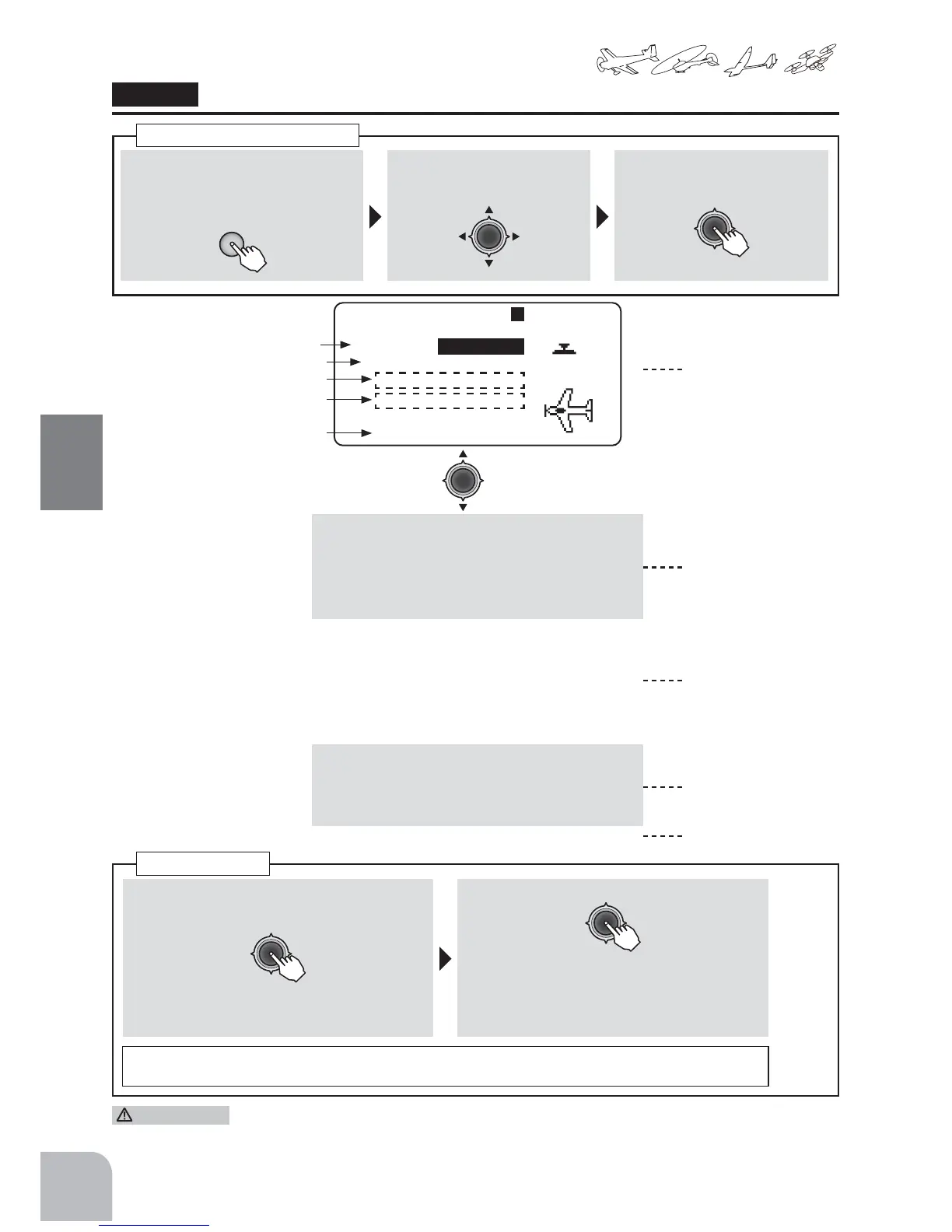60
Commonfunction
Method
①Callthemenuscreenfromthe
homescreenbypressingthe+key
for1second.
+
② Select
fromthemenuwiththeJog
key.
③Openthesettingscreenby
pressingtheJogkey.
(1second)
Callingthesettingscreen
① Callthe"RESET"fromthePARAMETERbyPress
theJogkeyfor1second.
(1second)
● Confirmationmessage"sure?"blinks.
② DateresetbypressingtheJogkey.
● Aconfirmation"beep"soundsand
"COMPLETE"isdisplayedonthescreenis
complete.
Forsafety,adoublesettingsystemisused.Youneedtoconfirmyoursettingchangesbypressingthe
jogkey.When"COMPLETE"canbeseen,itisthecompletionofreset.
Datereset
Only the throttle channel (CH3) initial setting is REV (reverse). Thoroughly check the Hi and Low directions
of the engine or motor used and be careful that they do not suddenly run at full speed.
Even after data reset,
CH3 is reversed.
CAUTION
● Nextpage2 〜 5
page1
page2
page3
page4
page5
"PARAMETER"
3$5$0(7(5
7<3(㌣$&52%$7,&
$7/㌣210'/
5(6(7㌣([HFXWH
Datareset
Modeltype
Swashtype
Wingtype
ATLTrim
(Inthecaseofahelicopter)
(Inthecaseofaglider)
LCDcontrast(CONTRAST)
Backlight(BACK-LIT)
Lighttime(LIT-TIME)
Lightadjustment(LIT-ADJS)
Homedisplay(HOME-DSP)
Batteryalarm(BATTALM)
Batteryalarmvibration(BATTVIB)
Buzzertone(BUZ-TONE)
Jogkeynavigation(JOG-NAVI)
Joglight(JOG-LIT)
Joglighttime(JOG-TIME)
(TELEMETRYMODE)
(TELEMETRYUNIT)
(SPEECHLANGUAGE)
(SPEECHVOLUME)
Stickpositionalarm(STKPOSIALRM)
