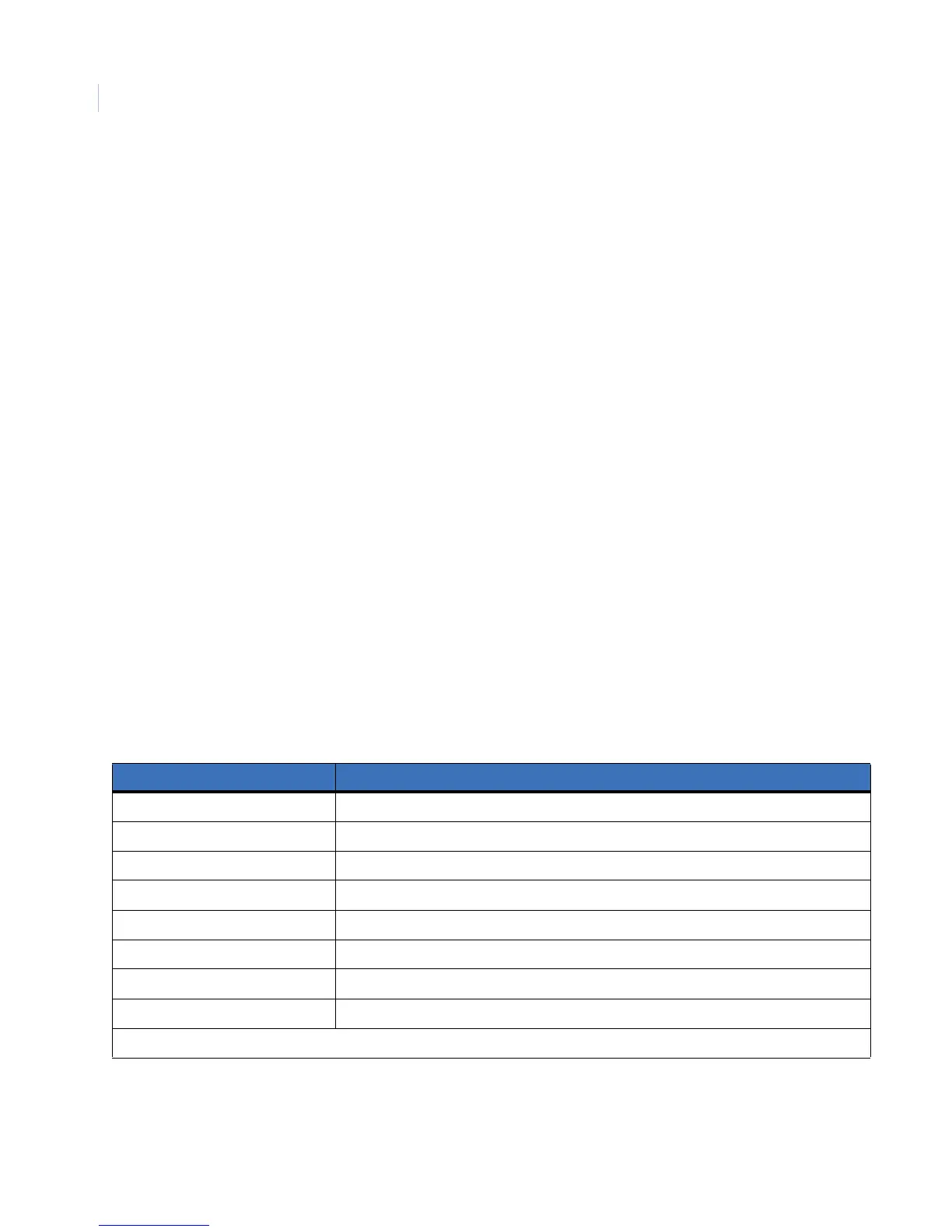Concord 4
Installation Manual
86
Learn sensors (080)
Default setting is None.
The panel comes with factory programmed onboard hardwired zones. Install 2 kohm, end of line (EOL)
resistors on all unused factory sensors programmed on to Table 10, Tripping sensors and hardwired zones. If
you don’t want to install EOL resistors, delete any unused zones from memory. See Table 10 for onboard
hardwired zone factory programming. Sensors must be placed in a partition or sensor group. To change the
sensor group or partition assignment after adding a sensor or zone, use the Edit sensors menu.
To add (learn) sensors into panel memory, do the following:
1. With the display showing SENSORS, press # and the display shows LEARN SENSORS.
2. Press # and the display shows SENSOR PTN 1.
3. Press # to select partition 1 or press 2, 3, 4, 5, or 6 + # to select the desired partition. The display should
show SENSOR GROUP 0.
4. Enter the sensor group + #. (See Table 25 on page 160 for a description of all sensor group
characteristics.) The display shows TRIP SENSOR nn, where nn is the displayed (next available)
sensor number.
5. To change the displayed sensor number, enter the desired sensor number + #. The desired sensor
number is displayed.
6. With the desired sensor number displayed, use the guidelines in Table 10, Tripping sensors to force the
sensor or zone you are adding (learning) into the panel memory to send a signal to the panel.
7. To add another sensor to the same sensor group and partition, repeat the process.
8. To add sensors to another sensor group or partition, press * twice and repeat the process.
Table 11 describes the factory default zone inputs.
Table 11. Zone factory programming
Zone input Group number and description
110-entry/exit
2 17-instant interior follower
313–instant perimeter
413–instant perimeter
513–instant perimeter
613–instant perimeter
713–instant perimeter
813–instant perimeter
If the panel memory is cleared, all onboard hardwired zone factory programming will be erased.