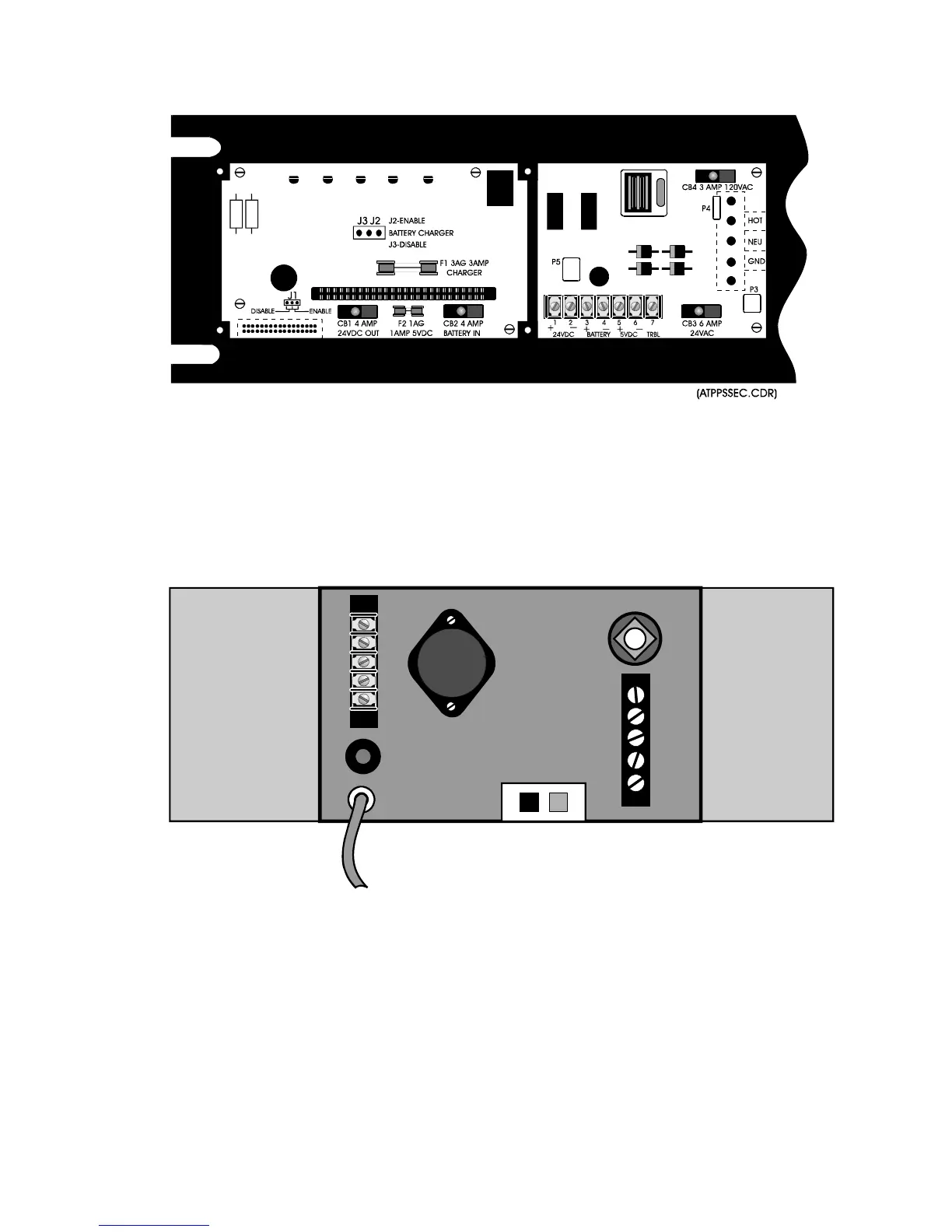Centralized audio applications
EST3 Installation and Service Manual 4.19
Figure 4-11: Power supply terminal card, with 3-ATPINT, cover removed
The output of the amplifier must be set for the proper value by
adjusting the INPUT LEVEL adjustment on the back of the
amplifier. With a 1,000 Hz tone generated by the 3-ACPor 3-
ZA20, the amplifier must be adjusted for 70 Vrms output using
the appropriate RMS voltmeter.
FUSE 25A
24 VDC
BRIDGING
INPUT
COM
70.7 V
25 V
8 OHM
OUTPUT
COM
25 V
CT
EARTH
N/C
LEVEL ADJUST
FUSE 6.25A SB
120VAC
60HZ
Figure 4-12: Dukane amplifier, rear view