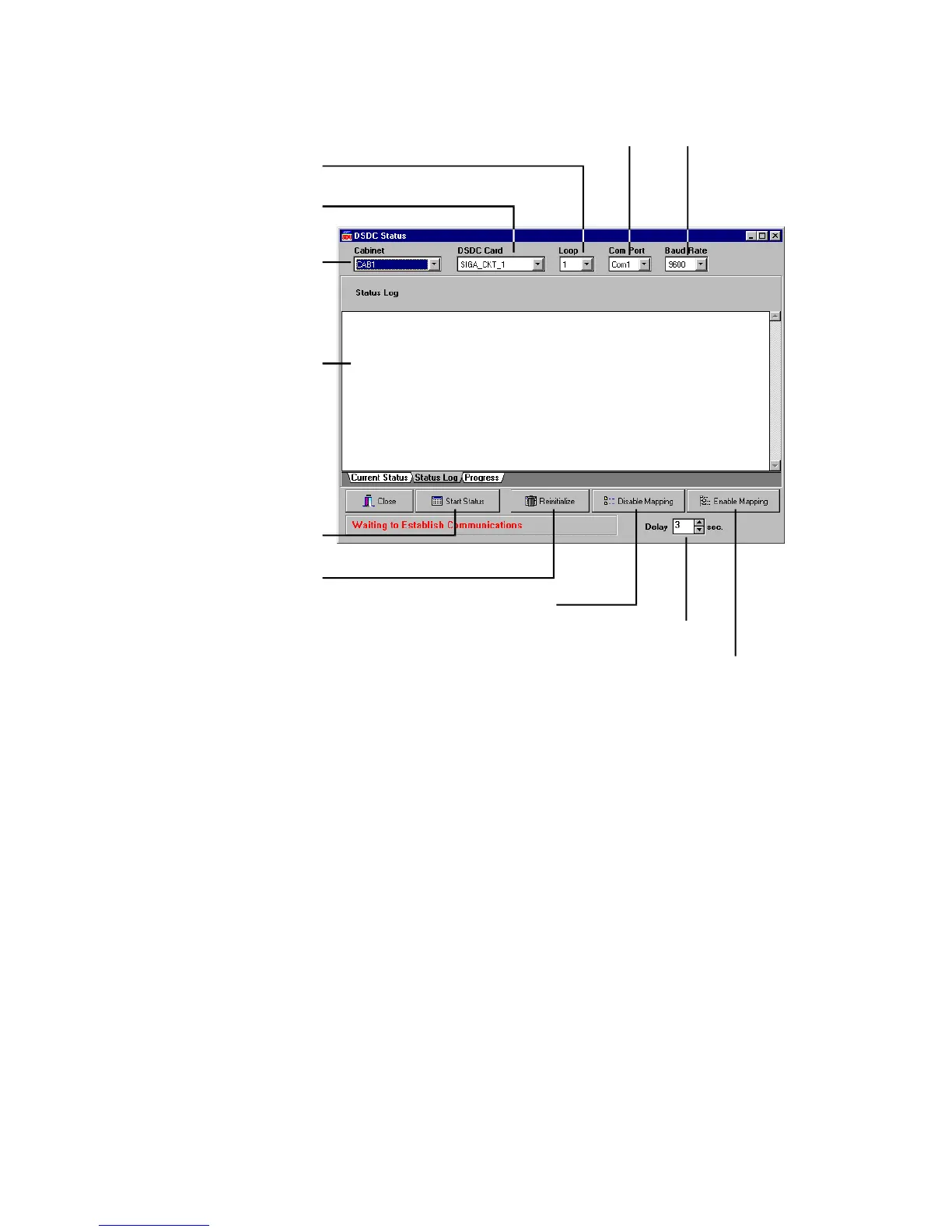Service and troubleshooting
8.68 EST3 Installation and Service Manual
[LPCSTAT2.CDR]
Select cabinet from
list displayed here
A listing of status messages
displayed here
Click here to reinitialize the
selected controller card
Click here to start receiving
status information
Click here to enable mapping on
the selected controller card
Click here to disable mapping on
the selected controller card
Select display refresh
rate here
Select controller from
list displayed here
Select data circuit from
list displayed here
Select COM port here Select baud rate here
Figure 8-23: DSDC status event log
Displaying the SDC in-process progress chart
Click the Progress Tab at the bottom of the window to display a
graphical presentation of the five major processes that take place
during SDC configuration:
• Finding device serial numbers
• Communicating with individual devices
• Mapping the devices
• Verifying the End Of Line (EOL) status of a device
• Programming parameters into a device’s memory
This display is useful in determining an overall picture of SDC
configuration activity.
