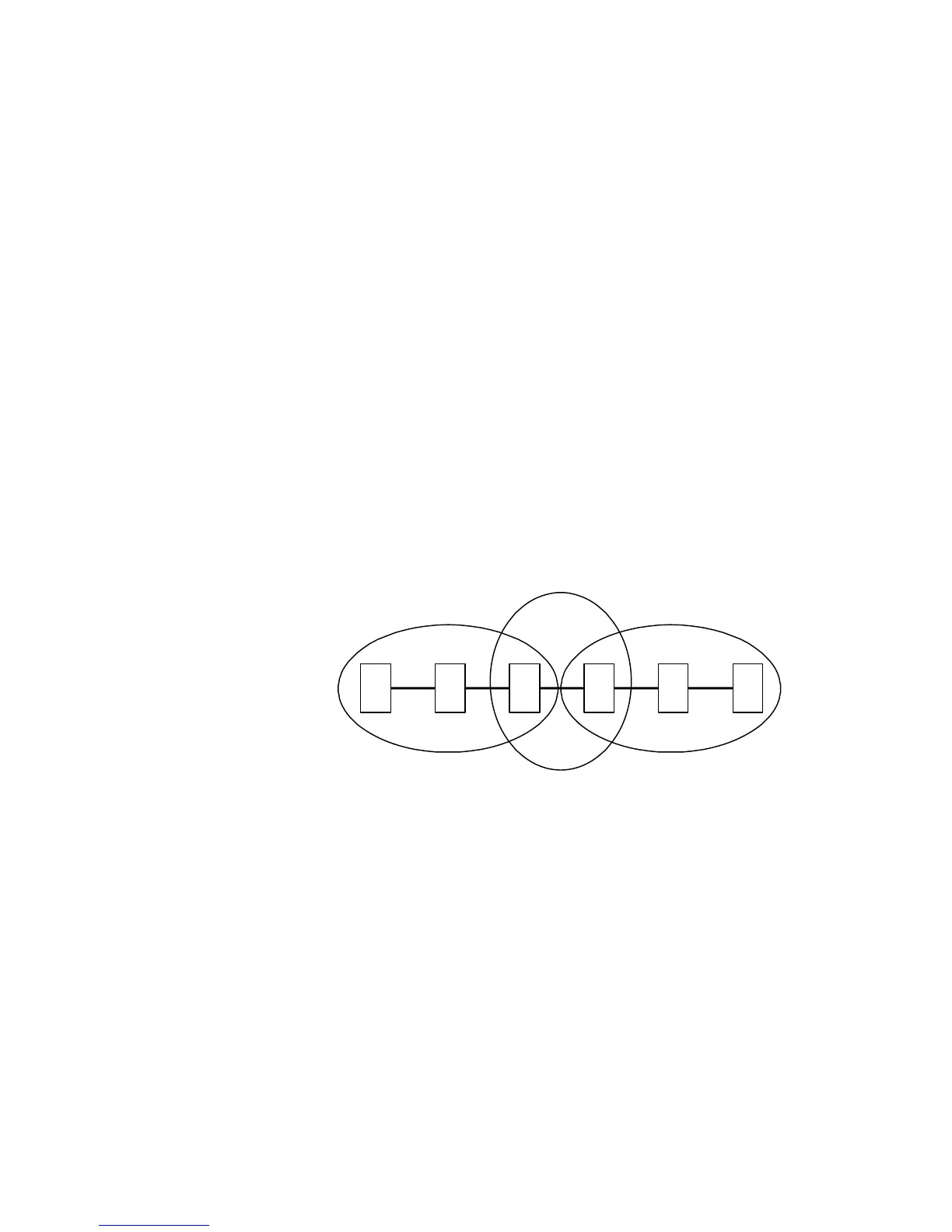System overview
1.30 EST3 Installation and Service Manual
of installation, or install a larger cabinet with more equipment,
and wire two floors above and two floors below the cabinet
floor?
Feature/function domain
The EST3 life safety system utilizes peer-to-peer networking
technology. No single cabinet is in control of the network.
Peer-to-peer networking permits multiple control locations
within a single network. The feature/function domain is defined
as the group of cabinets that are affected when the feature or
function is activated. A network cabinet may be a part of one or
more groups. Multiple control locations are permitted for any
group.
Three types of domains are available.
Local: The feature/function affects only the cabinet on which the
LCD module is installed.
Group: The feature/function affects a predefined group of
cabinets on the network.
Global: The feature/function affects all the cabinets on the
network.
1 6
5
234
Group #1 Group #2
Group #3
Figure 1-15: Sample domain consisting of three groups
Using the System Definition Utility (SDU), you can configure
the system so that information from any cabinet can be
selectively sent to any combination of other cabinets on the
network.
Each cabinet may selectively transmit the following information
to other cabinets on the network:
• Reset commands
• Alarm Silence commands
• Trouble Silence commands
• Drill commands
• Acknowledge commands