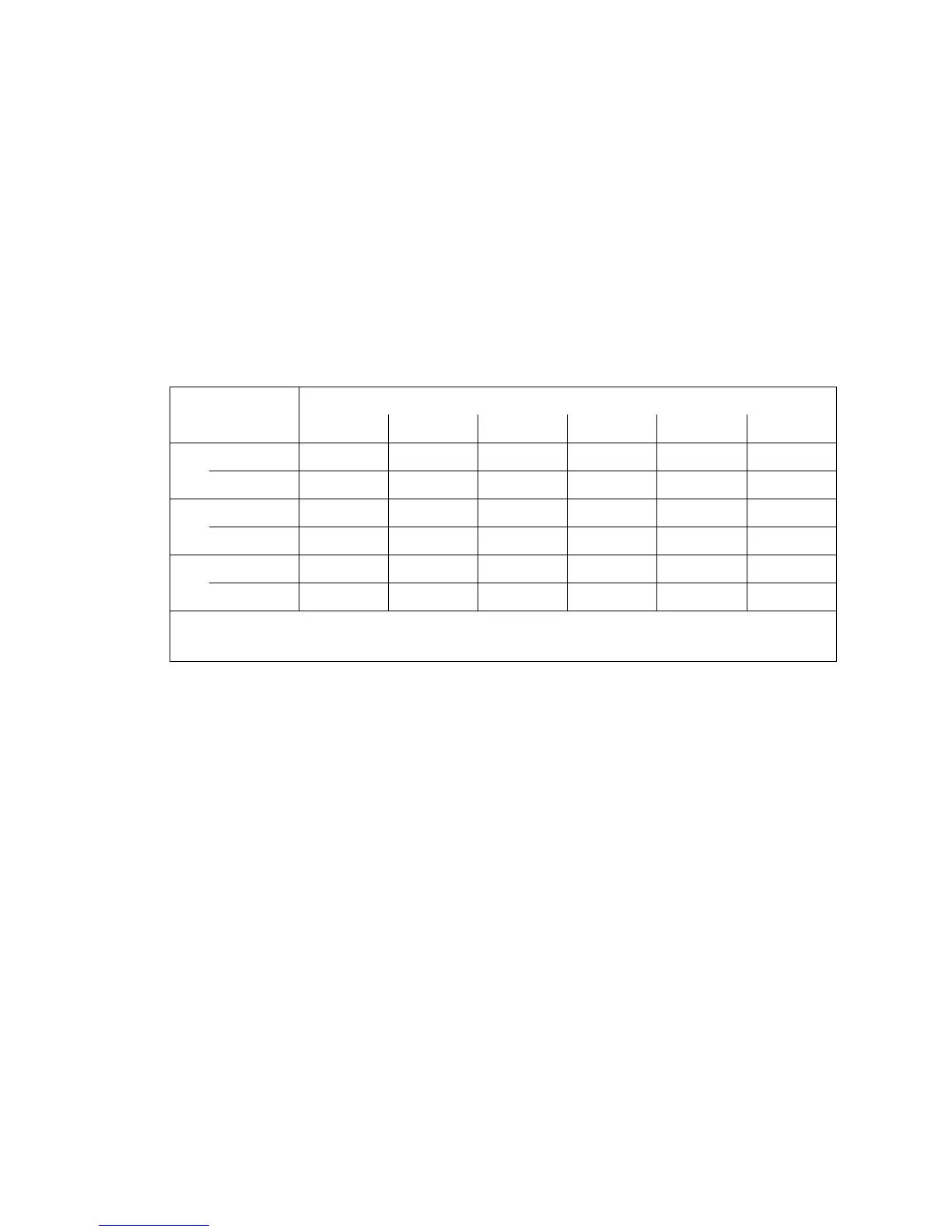System overview
EST3 Installation and Service Manual 1.31
A cabinet can also be configured to receive state changes
(Alarm, Supervisory, Trouble, Monitor, firefighter telephone
incoming calls), logicals, events, audio controls, and so forth,
from a select group of cabinets.
Feature/function domains are associated with the cabinet
providing the operator controls. In Figure 1-15, the
feature/function domain for Cabinet 1, which has the operator
controls for the first subnet, is groups 1 and 3. The
feature/function domain for Cabinet 6, which has the operator
controls for the second subnet is groups 2 and 3.
Two subnetworks, with operator controls at cabinets 1 and 6.
Cabinets 3 and 4 are common to both subnetworks.
Commands
Legend
1 through 6 = Cabinets that receive commands from the sending cabinet
N/A = Not applicable
Sending
cabinet
1, 2, 3, 4
1, 2, 3, 4
1, 2, 3, 4 1, 2, 3, 4 1, 2, 3, 4 1, 2, 3, 4
N/AN/AN/AN/AN/A
N/AN/AN/AN/AN/A
N/AN/AN/AN/AN/A
N/AN/AN/AN/AN/A
1, 2, 3, 4, 5, 6
1, 2, 3, 4, 5, 6
1, 2, 3, 4, 5, 6
1, 2, 3, 4, 5, 6
Cabinet 1
Cabinet 2
Cabinet 3
Cabinet 4
Cabinet 5
Cabinet 6
Group 1Group 2 Group 3
3, 4, 5, 6
3, 4, 5, 6 3, 4, 5, 6 3, 4, 5, 6 3, 4, 5, 6 3, 4, 5, 6
Cabinet
state
Reset
Alarm
silence
Trouble
silence
AcknowledgeDrill
Figure 1-16: Routed network commands for the domain illustrated in Figure 1-15
In Figure 1-16, the Cabinet 1 entry under the Cabinet State
column indicates that Cabinet 1 should receive from cabinets 1,
2, 3, and 4 all information about changes of state. Because
Cabinet 1 is the location of the operator controls it should send
information about reset, alarm silence, trouble silence, drill, and
acknowledgments to all the cabinets in the domain, which are
cabinets 1, 2, 3, and 4. In this example, the drill command is
common to both systems. Note, that the drill command is also
sent to cabinets 5 and 6 by Cabinet 1.
The Cabinet 2 entry under the Cabinet State column indicates
that Cabinet 2 receives its change of state information from
cabinets 1, 2, 3, and 4. Because there are no operator controls
located at cabinet 2, there is no need to send reset, alarm silence,
trouble silence, drill, and acknowledgment information to other
cabinets. As an alternative, the table could show these
commands sent to other cabinets, because they can never be
issued due to the lack of an LCD module in the cabinet.