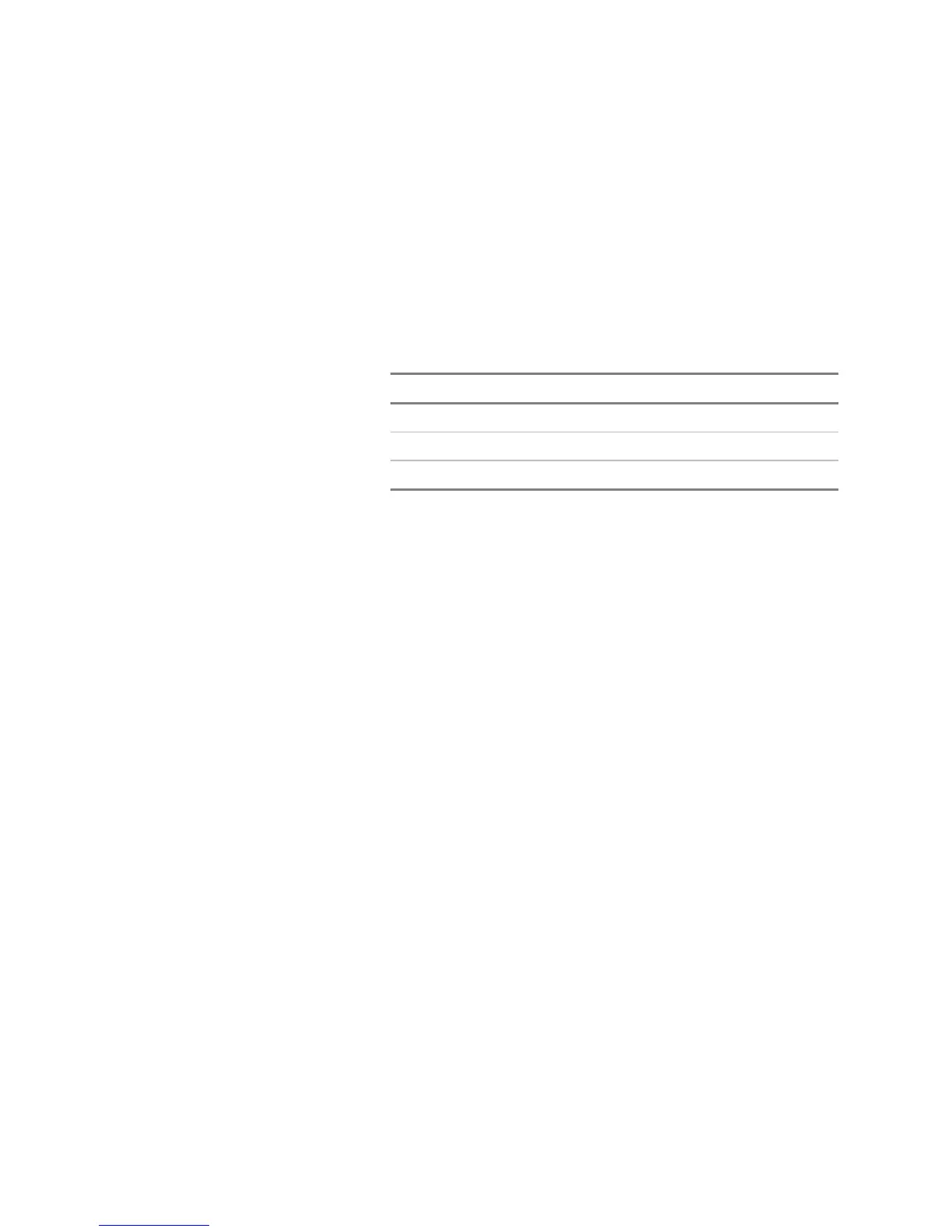System overview
EST3 Installation and Service Manual 1.35
Page channel
Paging is a manual function. An operator is required to select a
destination for the page, and then make an announcement. The
Page channel is never automatically selected by the EST3
system.
The page channel always carries a live page signal, regardless of
its source. There are three sources which can supply the paging
signal: 1) the local 3-ASU microphone, 2) the remote
microphone, and the 3) the firefighter telephone system. These
sources are automatically prioritized as shown in Table 1-2.
Table 1-2: Page priorities
Priority Page signal source
1 (highest) Local microphone
2 Firefighter phone
3 (lowest) Remote microphone
The page command is a non-latching function. When the page
command ends, amplifiers automatically switch back to the
source channel that was active (if any) prior to the page
command.
Five types of page commands are available on the network. The
first four page commands are available simply by pressing a
single switch on the front of the 3-ASU. These are the paging
functions most commonly used in an emergency situation.
1. The All Call command temporarily transfers all amplifiers to
the Page channel while the page is active. All Call distributes
the page signal to every amplifier in the system.
2. The Page to EVAC command temporarily transfers the Page
signal to all amplifiers actively connected to the EVAC
channel. All “EVAC” amplifiers then receive and distribute
the Page signal.
3. The Page to Alert command temporarily transfers the Page
signal to all amplifiers actively connected to the Alert
channel. All Alert amplifiers then receive and distribute the
page signal.
4. The All Call Minus command temporarily transfers the page
signal to all amplifiers except those connected to the EVAC
and Alert channels.
5. A Selective Page temporarily transfers the selected
amplifiers to the Page channel while the page is activate,
distributing the page signal only to selected audio zones